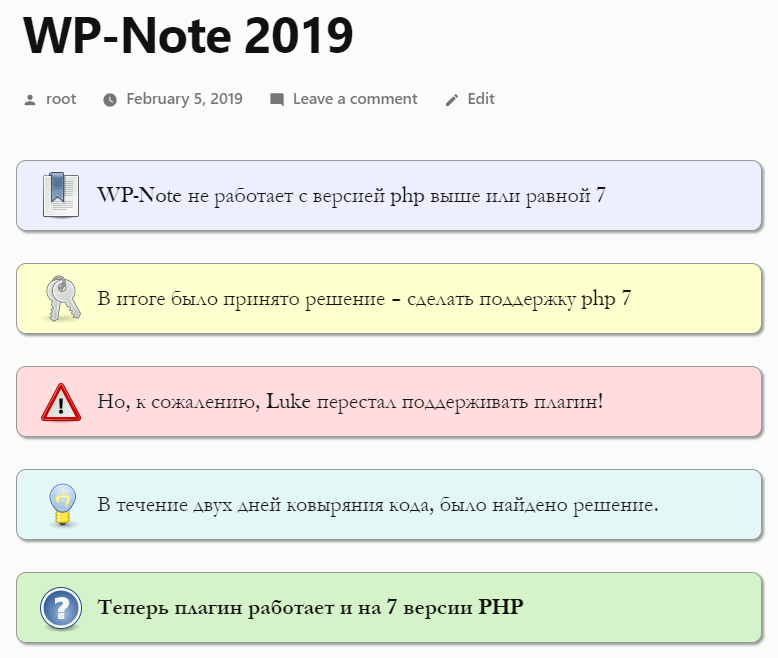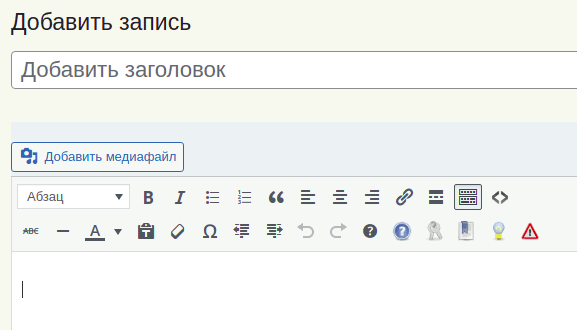Mô tả
Beautiful design of notes in posts. The plugin fully supports the old version of the WP-Note plugin from Luke.
Cài đặt
- Extract the contents of the archive
- Upload the contents of the wp-note-2019 folder to your \’wp-content/plugins\’ folder
- Log in to your WordPress admin and got to the \’Plugins\’ section. You should now see WP-Note-2019 in the list of available plugins
- Activate the plugin by clicking the \’activate\’ link
- Now you add quicktags such as note, important, tip, warning, help in your post.
Đánh giá
31 Tháng Ba, 2019
The plugin is compatible with the old wp-note and works on php 7.2
Thank.
Плагин совместим со старым wp-note и работает на php 7.2
Спасибо.
Người đóng góp & Lập trình viên
“WP-Note 2019” đã được dịch qua 1 ngôn ngữ. Cảm ơn những người tham gia dịch vì đóng góp của họ.
Dịch “WP-Note 2019” sang ngôn ngữ của bạn.
Muốn tham gia phát triển?
Duyệt code, check out SVN repository, hoặc theo dõi nhật ký phát triển qua RSS.
Nhật ký thay đổi
1.2
- Tested up 5.9 version
- Added buttons to the editor panel Classic Editor
1.1.1
- Tested up 5.5 version
- Remove file – css-test.html
- Change css style – change right alignment, value = -6px
1.1
- Bug fixed – Warning: call_user_func_array(). The error did not appear for all users.
1.0
- Initial release.