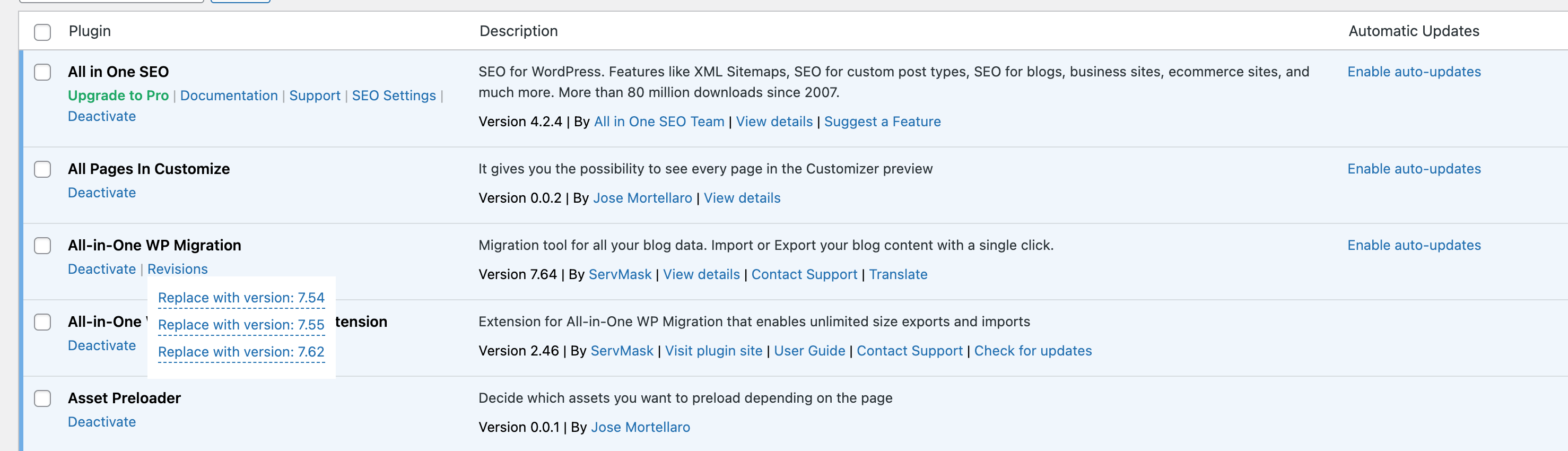Mô tả
it retains up to three versions when you update a plugin. It works also with premium and custom plugins.
If the new version of a plugin doesn’t work as expected, you can rollback simply by clicking on a previous version.
It works the same as the post revisions, but for plugins.
There is already WP Rollback that gives you the possibility to rollback.
WP Rollback is also an amazing plugin, and I really recommended it if you have only plugins that are on the repository.
PlugVersions works also with custom and premium plugins. This is at the moment the big difference with other rollback plugins.
More features like plugin version previews are in the roadmap.
How to rollback to a previous version of a plugin
- Install and activate PlugVersions
- Go to the page of plugins
- All the plugins that were updated will show the action link “Revisions”. By going with your mouse on Revisions you will see the list of the previous versions
- Click on the version that you want to restore
- Done!
No settings for this plugin. This free version gives you the possibility to retain up to three previous plugin versions.
In the page of plugins you will find the previous versions under the action link “Revisions”.
Help
For any question or if something doesn’t work as expected don’t hesitate to open a thread on the Support Forum
Đánh giá
Người đóng góp & Lập trình viên
“PlugVersions – Easily rollback to previous versions of your plugins” là mã nguồn mở. Những người sau đã đóng góp vào plugin này.
Những người đóng gópDịch “PlugVersions – Easily rollback to previous versions of your plugins” sang ngôn ngữ của bạn.
Muốn tham gia phát triển?
Duyệt code, check out SVN repository, hoặc theo dõi nhật ký phát triển qua RSS.
Nhật ký thay đổi
0.0.5
*Fix: Fatal error on plugin deletion
0.0.4
*Fix: Plugin updates counter in the admin top bar on frontend
0.0.3
*Fixed: not possible to delete the plugin from the page of plugins
0.0.2
*Fixed: plugin old versions were considered in the update notifications
0.0.1
*Initial release