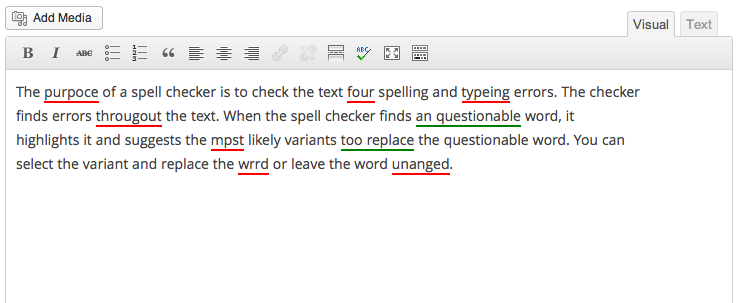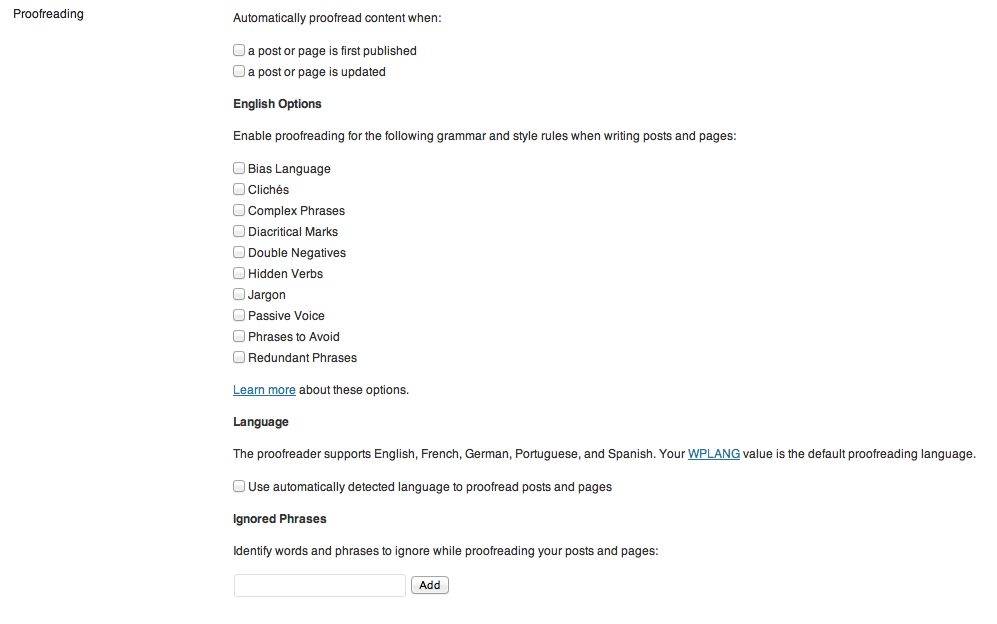Mô tả
TinyMCE Spellcheck adds the spellcheck button back to the editor in WordPress 3.6 and up. This is a fork of the After the Deadline plugin which is now a part of Jetpack.
Ảnh màn hình
Cài đặt
- Go to Plugins > Add New
- Click the Upload link
- Click Browse and locate the
tinymce-spellcheck.x.x.zipfile - Click Install Now
- After WordPress installs, click on the Activate Plugin link
Hỏi đáp
- Installation Instructions
-
- Go to Plugins > Add New
- Click the Upload link
- Click Browse and locate the
tinymce-spellcheck.x.x.zipfile - Click Install Now
- After WordPress installs, click on the Activate Plugin link
- There’s a bug. How do I contribute?
-
Please use [the Github repo(https://github.com/mmuro/TinyMCE-Spellcheck) to contribute bug fixes.
- Where do I go for support?
-
This plugin is unsupported. If there’s a bug, please use the Github repo.
Đánh giá
There are no reviews for this plugin.
Người đóng góp & Lập trình viên
“TinyMCE Spellcheck” là mã nguồn mở. Những người sau đã đóng góp vào plugin này.
Những người đóng góp“TinyMCE Spellcheck” đã được dịch qua 2 ngôn ngữ. Cảm ơn những người tham gia dịch vì đóng góp của họ.
Dịch “TinyMCE Spellcheck” sang ngôn ngữ của bạn.
Muốn tham gia phát triển?
Duyệt code, check out SVN repository, hoặc theo dõi nhật ký phát triển qua RSS.
Nhật ký thay đổi
Version 1.3 – Aug 01, 2014
- Update security of some AJAX calls to check for nonce and referer
- Fix bug to remove <span>s from highlighted words
Version 1.2 – Apr 18, 2014
- Update plugin for compatibility with WordPress 3.9
Version 1.1 – Jan 28, 2014
- Fix bug where a JS file was not loading properly
Version 1.0 – Aug 08, 2013
- Plugin launch