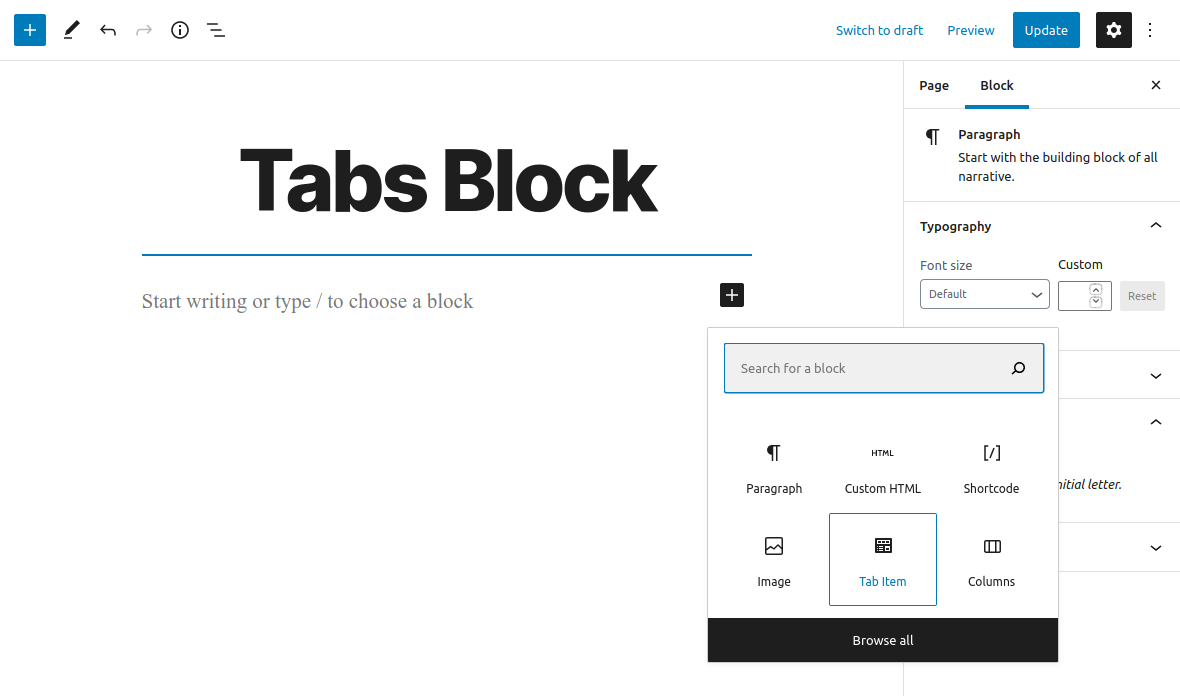Mô tả
Tabs Block is a simple plugin that adds a Gutenberg block for adding Tabs content to your posts and pages. Fully responsive and accessible.
Block
This plugin provides 1 block.
- Tab Item
Cài đặt
This section describes how to install the plugin and get it working.
- Upload the
tabs-blockfolder to the to the/wp-content/plugins/directory - Activate the plugin through the ‘Plugins’ menu in WordPress
- Open for Edit or add new Post or Page
- Click on ‘+’ button to add new Block
- Insert ‘Tab Item’ blocks
- Save changes
Please Note: All of the ‘Tab Item’ blocks will be displayed as a Tab
Đánh giá
Người đóng góp & Lập trình viên
“Tabs Block” là mã nguồn mở. Những người sau đã đóng góp vào plugin này.
Những người đóng góp“Tabs Block” đã được dịch qua 3 ngôn ngữ. Cảm ơn những người tham gia dịch vì đóng góp của họ.
Dịch “Tabs Block” sang ngôn ngữ của bạn.
Muốn tham gia phát triển?
Duyệt code, check out SVN repository, hoặc theo dõi nhật ký phát triển qua RSS.
Nhật ký thay đổi
1.0.0 (November 16, 2020)
- Plugin released