Mô tả
Easily manage all your ads with AdRotate Banner Manager!
Place Adsense Ads, Media.net Ads. Amazon Associate tags, banners you create yourself or get from your local businesses and sponsors. Any kind of advert can be placed and managed on your WordPress and ClassicPress website with AdRotate Banner Manager.
AdRotate Banner Manager and AdRotate Professional are trusted by over 50,000 website owners!
Are you looking for the easiest way to manage and run your ad campaigns? Look no further!
Here are a few things AdRotate Banner Manager can do for you:
- Works with every ad including; self made ads, banners from your local business, Google Adsense, Amazon ads and any kind of personals or affiliate ad
- There is no limit on how many ads you make
- Includes an advert block and group block for the WordPress block editor
- Easy to use Widgets for traditional themes
- Advanced error checking for adverts
- Error checking for groups
- Track clicks and impressions for many adverts
- Advert previews when editing them
- Get quick and personal support through my support forums
- AdRotate Banner Manager has been in constant development since 2008
advert management with AdRotate Banner Manager
- Create and display unlimited ad units
- Automatically rotate ads per page load or every few seconds
- Plan ahead and schedule your ad campaigns
- Place adverts on your website with blocks, widgets, shortcodes or PHP snippets
- Inject ads into posts and pages in a few clicks without coding or technical knowhow
- Create your own adverts using the advert generator no code required
- Place banners and ads from many advert and affiliate networks such as Google AdSense, Google Ad Manager, Amazon, BuySellAds, DoubleClick, DFP, media.net and many more
- Place affiliate banners from websites like Amazon affiliates, Booking.com, Agoda, Tradedoubler and many more
- Create Groups of adverts to show one or many ads in one location
- Upload banner images through the WordPress media manager or the AdRotate Asset Dashboard
- And much much more…
Showing your adverts anywhere on your WordPress website
- Use shortcodes to place ADs manually in post and page content, widgets, blocks, page builders (such as Elementor and WP Bakery) and anywhere shortcodes are supported
- Auto-inject your ads into Posts and Pages via AdRotates Post Injection feature
- Widgets and blocks for ads and groups
- Use PHP snippets to place ads directly in your theme files
Some of the extra features in AdRotate Pro
AdRotate Professional is the premium version of AdRotate Banner Manager offering even more features and functionality such as:
- Set up filters to show or hide ads on tablets and phones
- Optionally hide hide banners for logged-in visitors
- Live previews for adverts
- Post injection for WooCommerce products, Classic Commerce products and bbPress forums and topics
- Geo Targeting for every advert using my FREE Geo Targeting service or selected paid services such as MaxMind GeoIP and Cloudflare
- Add multiple schedules to adverts for even more control
- Optionally track adverts through Matomo Analytics
- Optionally track adverts via Google Analytics 4
- Enable advanced filters for showing adverts based on how busy your website through a schedule
- Decide what days of the week and between which hours adverts should show up with schedules
- Manage your ads.txt file from the dashboard
- Hide your adverts from ad blockers
- Manage your header code snippets from networks such as Google Adsense and Google Auto adverts
- Upload ready-to-use HTML5 adverts as a zip-file for easy setup
- Option to either track clicks or impressions, or both
- Same day ticket support accessible from your dashboard
Learn all about AdRotate Banner Manager and AdRotate Pro on my website!
Translations
- English (default)
- Dutch
- German
- Spanish
- French
- Italian
- Other translations available are provided by the community
Ảnh màn hình

The AdRotate menu 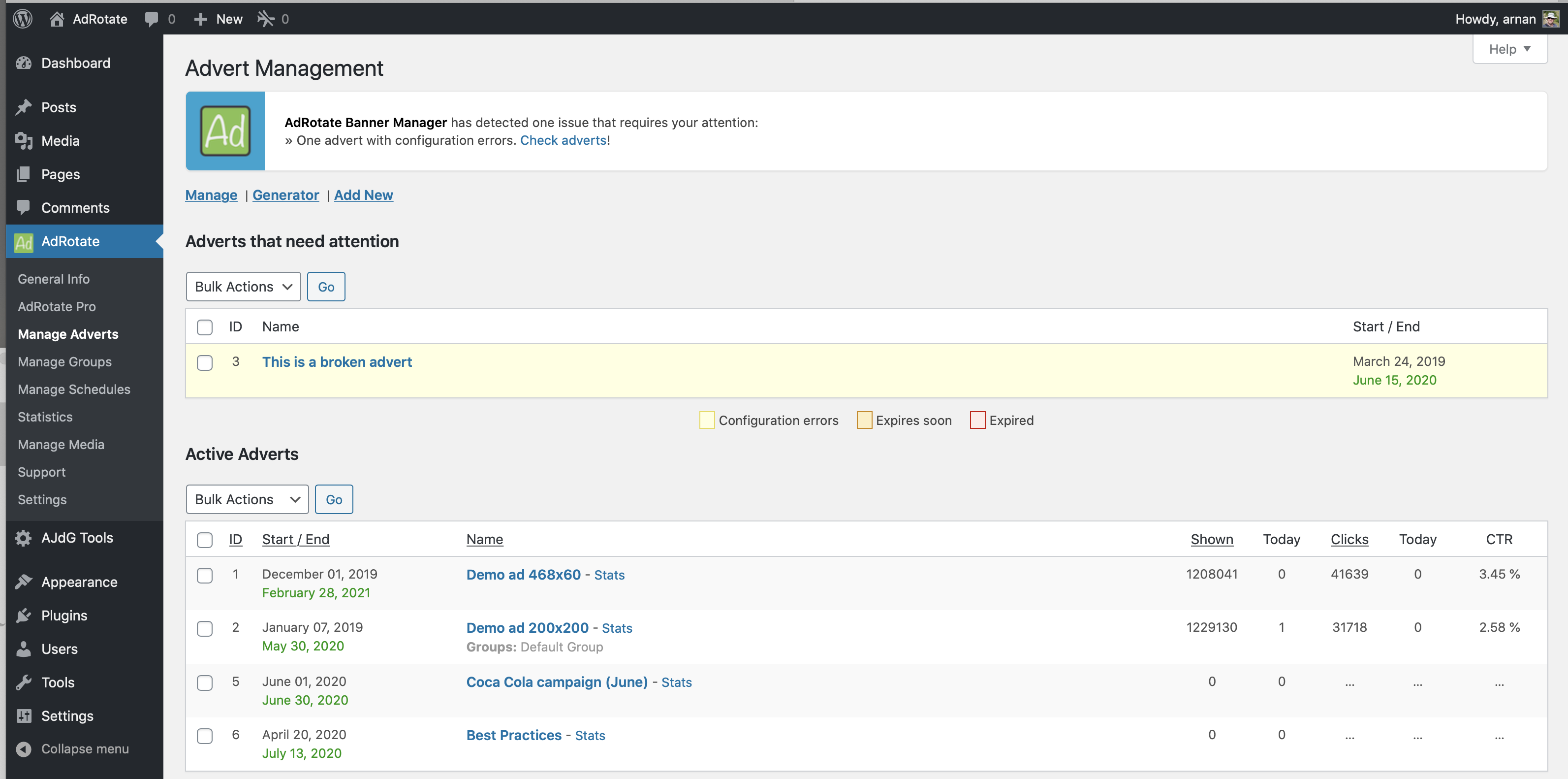
Managing ads and general overview in AdRotate 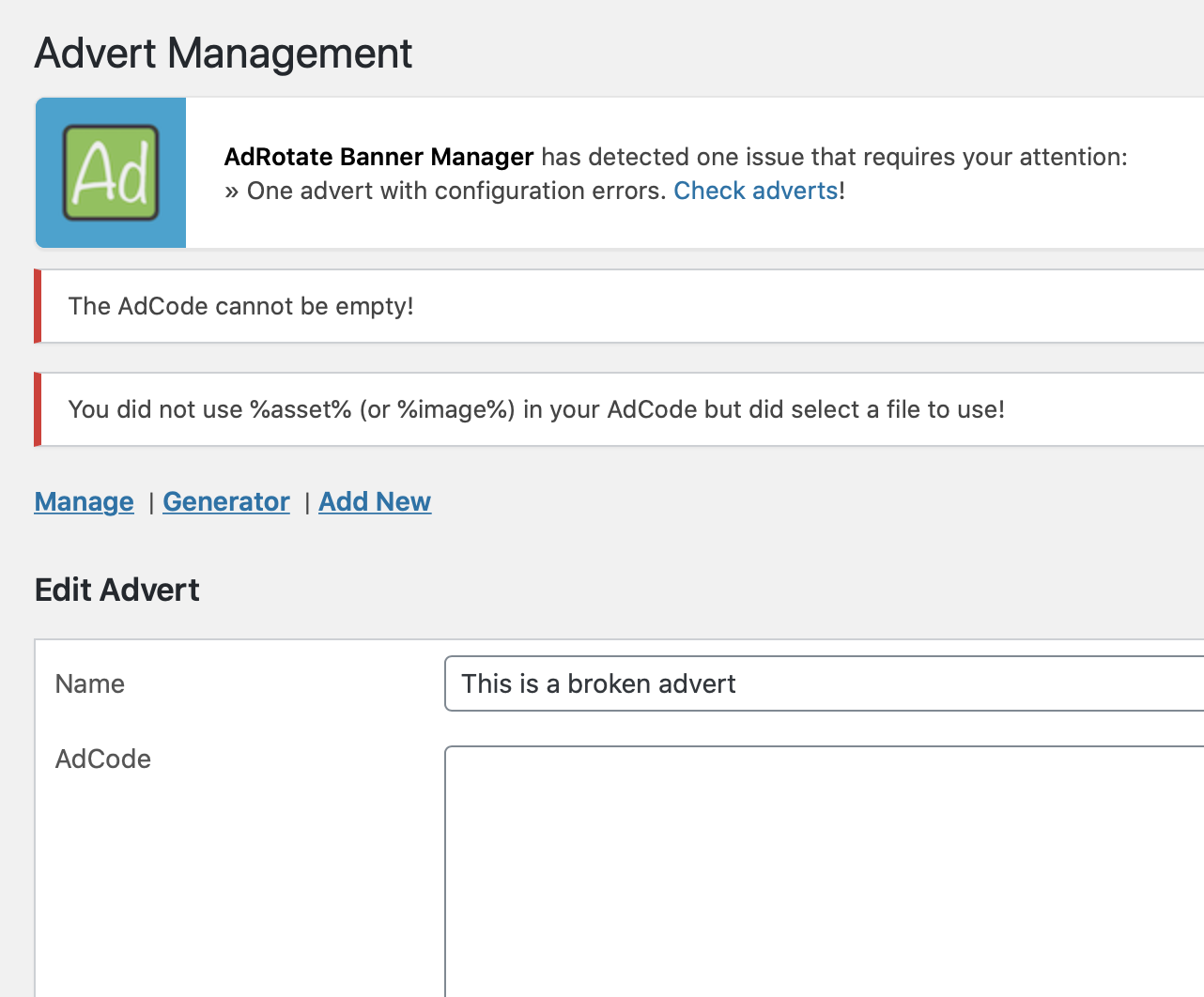
Error checking for ads in AdRotate 
Easily create and edit your advert campaigns with AdRotate 
Schedule you advert to the minute with AdRotate 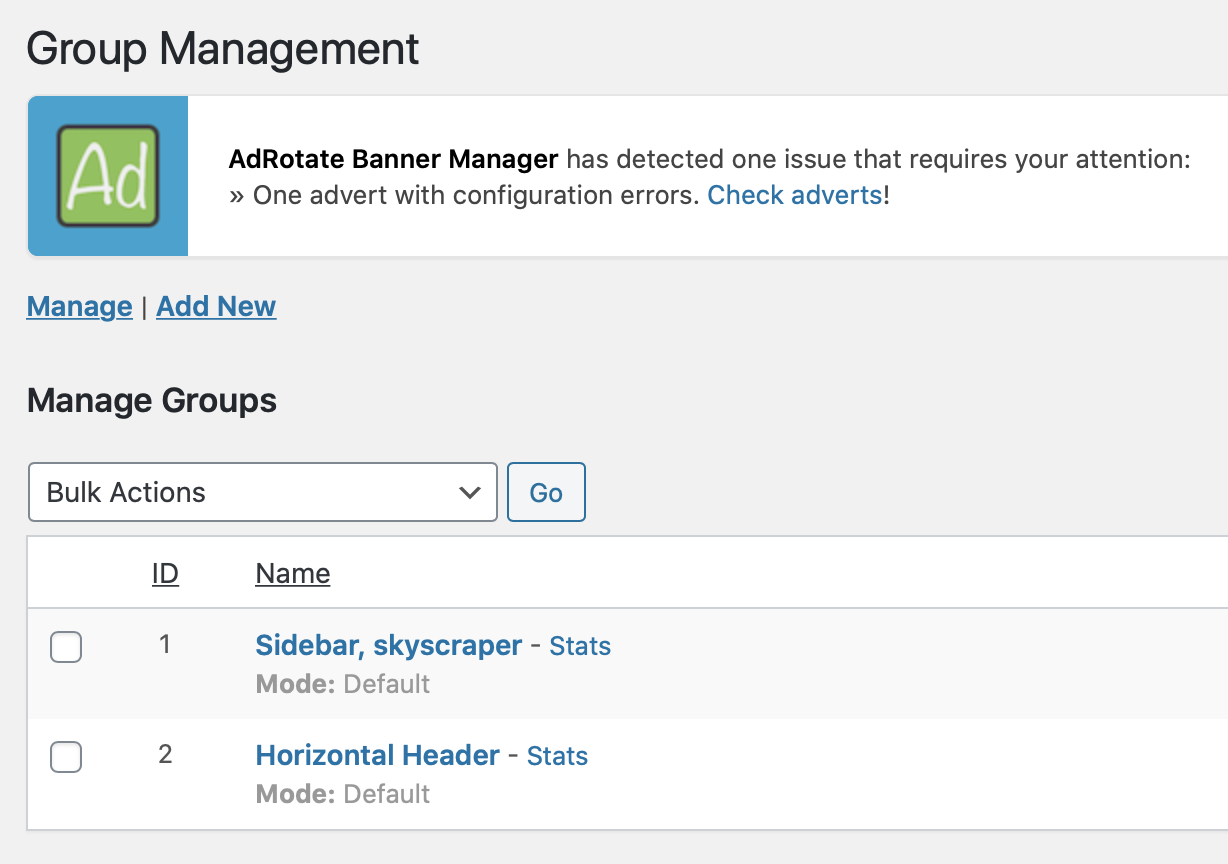
Manage groups, which can act as locations or slots on your website via AdRotate 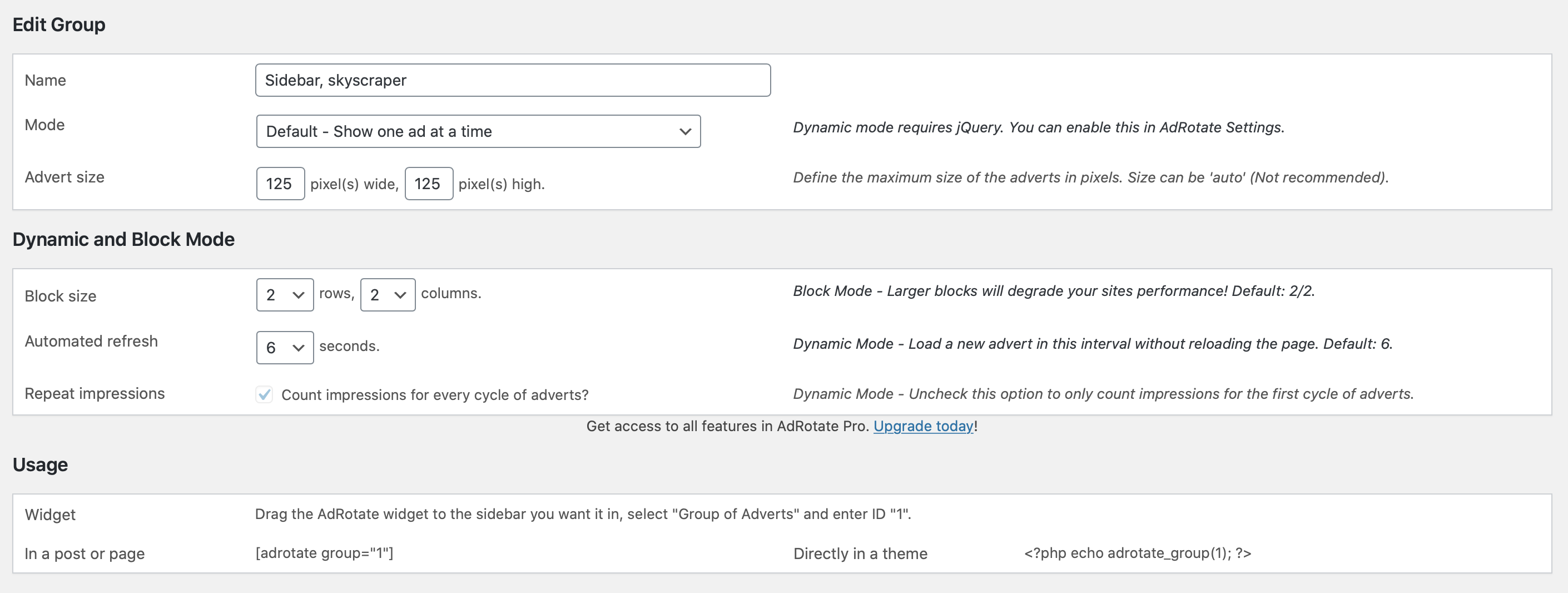
Create groups to easily place multiple ads in one spot on your site with AdRotate 
Customize your group and select ads from the group settings with AdRotate 
Set up groups to do exactly what you want with AdRotate
Block
This plugin provides 2 blocks.
- AdRotate Advert
- AdRotate Group
Cài đặt
Installing AdRotate is super easy. Simply search for “AdRotate Arnan” or “AdRotate” in your plugin dashboard and click on the “Install” button for AdRotate Banner Manager.
Once activated, a new menu called “AdRotate” appears in the WordPress navigation.
From this menu you’ll handle everything related to AdRotate Banner Manager.
For more detailed instructions check out the installation steps on the AdRotate website.
Hỏi đáp
-
How do I use AdRotate?
-
Take a look at the user guides.
You can also post your questions on the forum. -
I need help with this plugin
-
The best place to ask your question is on my support forum.
The forum is checked daily and most questions are answered within hours. -
Does AdRotate offer click tracking?
-
Yes, AdRotate Banner Manager counts clicks and impressions.
-
Yes, usually you can use their code as-is.
Most ads, from any ad server, work without special tricks or tweaks. -
Does AdRotate support HTML5 ads?
-
Yes!
-
This is cool, do you have more plugins?
-
Yep, check out my website AJdG Solutions
-
Why do some dashboard notifications look so ugly
-
If a dashboard notification misses its layout or looks out of shape try clearing your browser cache.
Some ad blockers block parts of the AdRotate dashboard, check out this page to make an exception for your website in adblockers – Whitelist your site. -
Is AdRotate compatible with Yoast SEO or other SEO plugins?
-
Yes, Yoast SEO, All-in-One SEO pack and all other SEO plugins work fine with AdRotate.
-
Is Jetpack compatible with AdRotate?
-
Yes.
-
Does AdRotate work alongside caching plugins?
-
AdRotate works best with Borlabs Cache and W3 Total Cache.
Personally I prefer Borlabs Cache.
Other plugins such as WP Super Cache, WP Rocket or WP Fastest Cache may work, but are untested. -
Does AdRotate work with WooCommerce?
-
Yes!
-
Does AdRotate work with bbPress?
-
Yes!
-
Does AdRotate work with ClassicPress?
-
Yes!
Đánh giá
Người đóng góp & Lập trình viên
“AdRotate Banner Manager – The only ad manager you'll need” là mã nguồn mở. Những người sau đã đóng góp vào plugin này.
Những người đóng góp“AdRotate Banner Manager – The only ad manager you'll need” đã được dịch qua 2 ngôn ngữ. Cảm ơn những người tham gia dịch vì đóng góp của họ.
Dịch “AdRotate Banner Manager – The only ad manager you'll need” sang ngôn ngữ của bạn.
Muốn tham gia phát triển?
Duyệt code, check out SVN repository, hoặc theo dõi nhật ký phát triển qua RSS.
Nhật ký thay đổi
For the full changelog check out the development page.
AdRotate 5.12.10
- [i18n] Translations updated
- [change] Dashboards and pricing updated
- [change] Database upgrade for AdRotate Pro compatibility
AdRotate 5.12.9
- [fix] Wrong name for clicktracker click_object
AdRotate 5.12.8
- [change] No longer requires jQuery for clicktracker
- [change] Dashboard updates
AdRotate 5.12.7
- [fix] Color coding of adverts when editing groups
- [fix] Color coding labels below adverts
- [fix] Color coding labels below schedules
- [fix] Dynamic groups not always hiding first advert
- [change] Reworked group output and made it more efficient
- [change] Improved PHP 8 compatibility
AdRotate 5.12.6
- [fix] Advert block now use the correct advert ID
- [fix] Group block now use the correct group ID
AdRotate 5.12.5
- [new] Blocks now support fragmented cache
- [change] Requires PHP 7.4 or newer
- [change] Removed CSV ad exports, use portability instead
- [i18n] Updated translations
AdRotate 5.12.4
- [fix] Wrong ‘update failed’ error when updating to version 5.12.3
- [fix] No longer redirects to Settings page when update completes
AdRotate 5.12.3
- Tested to work with WordPRess 6.3
- [fix] Typo in DONOTCACHEOBJECT constant name
AdRotate 5.12.2
- [change] Dashboard updates
- [change] Updated readme, WordPress compatibility
- [i18n] Updated translations
AdRotate 5.12.1
- [i18n] All translations updated
- [fix] Several spelling errors
AdRotate 5.12
- [change] Dashboard updates
- [tweak] All but the first ads are set to display:none; for dynamic groups
- [new] Automated trigger after updates to finish the update
- [removed] wp_cache_set() for stats
Be a Pro and get AdRotate Professional to support the plugin and get more features!