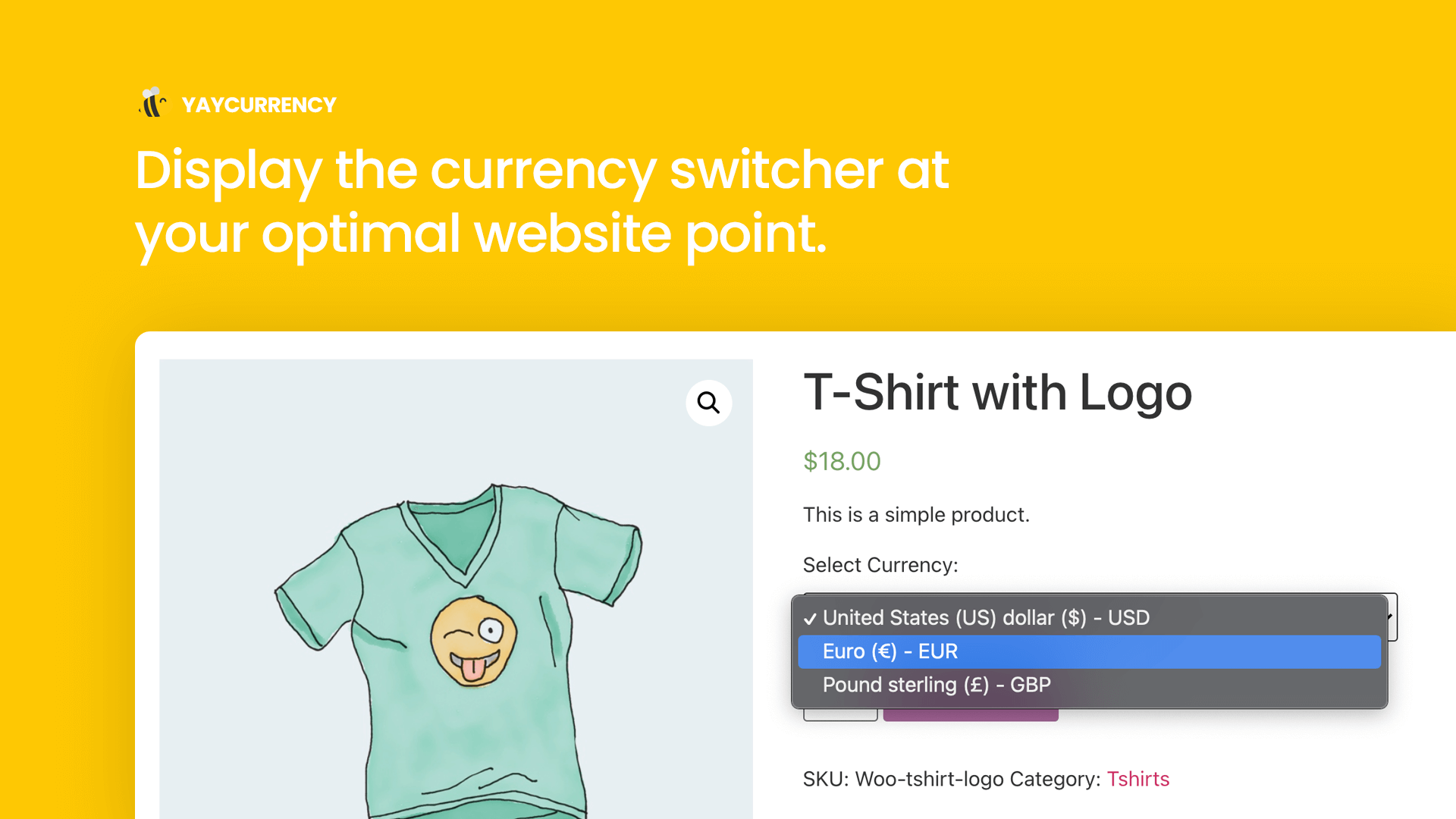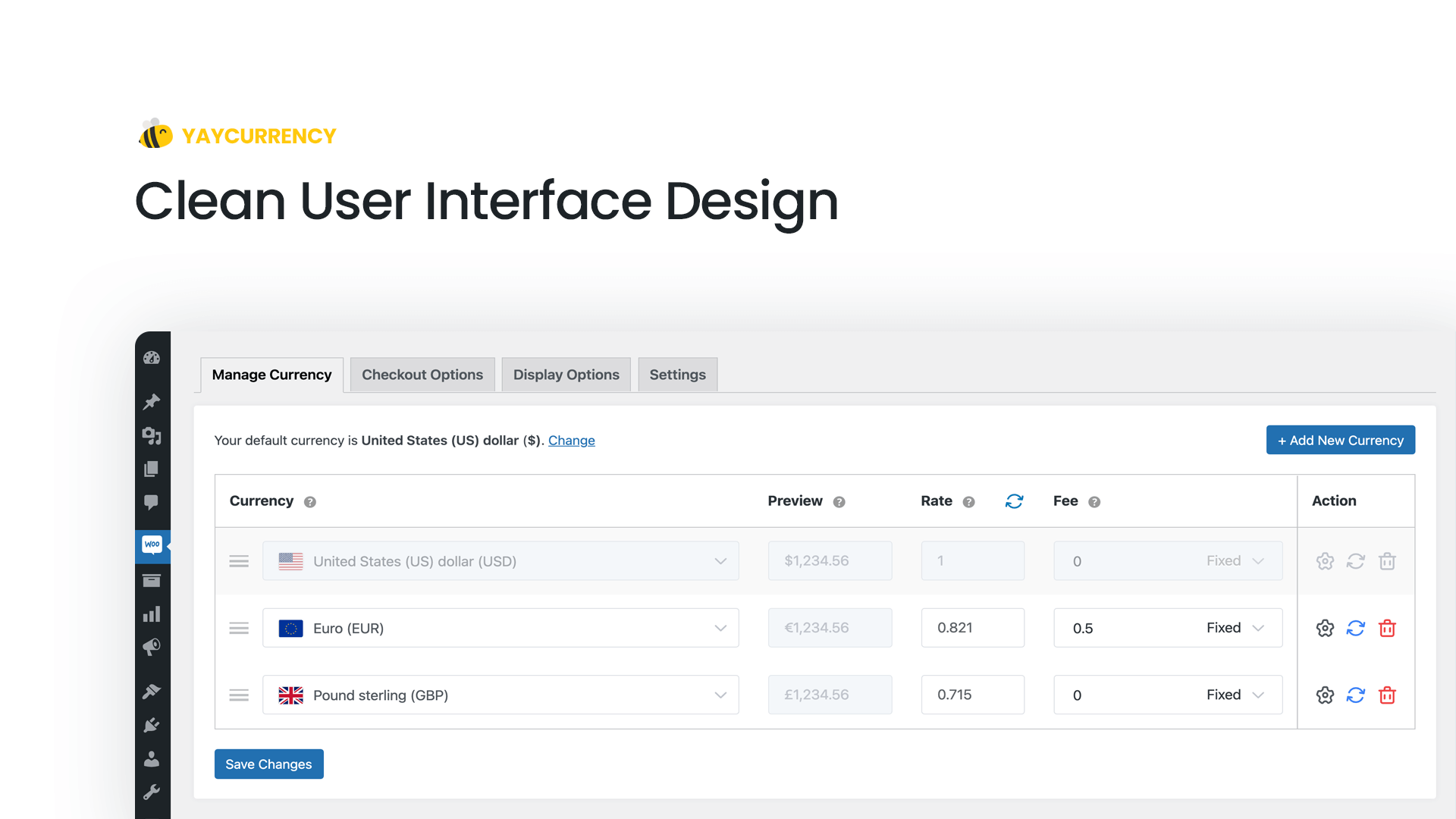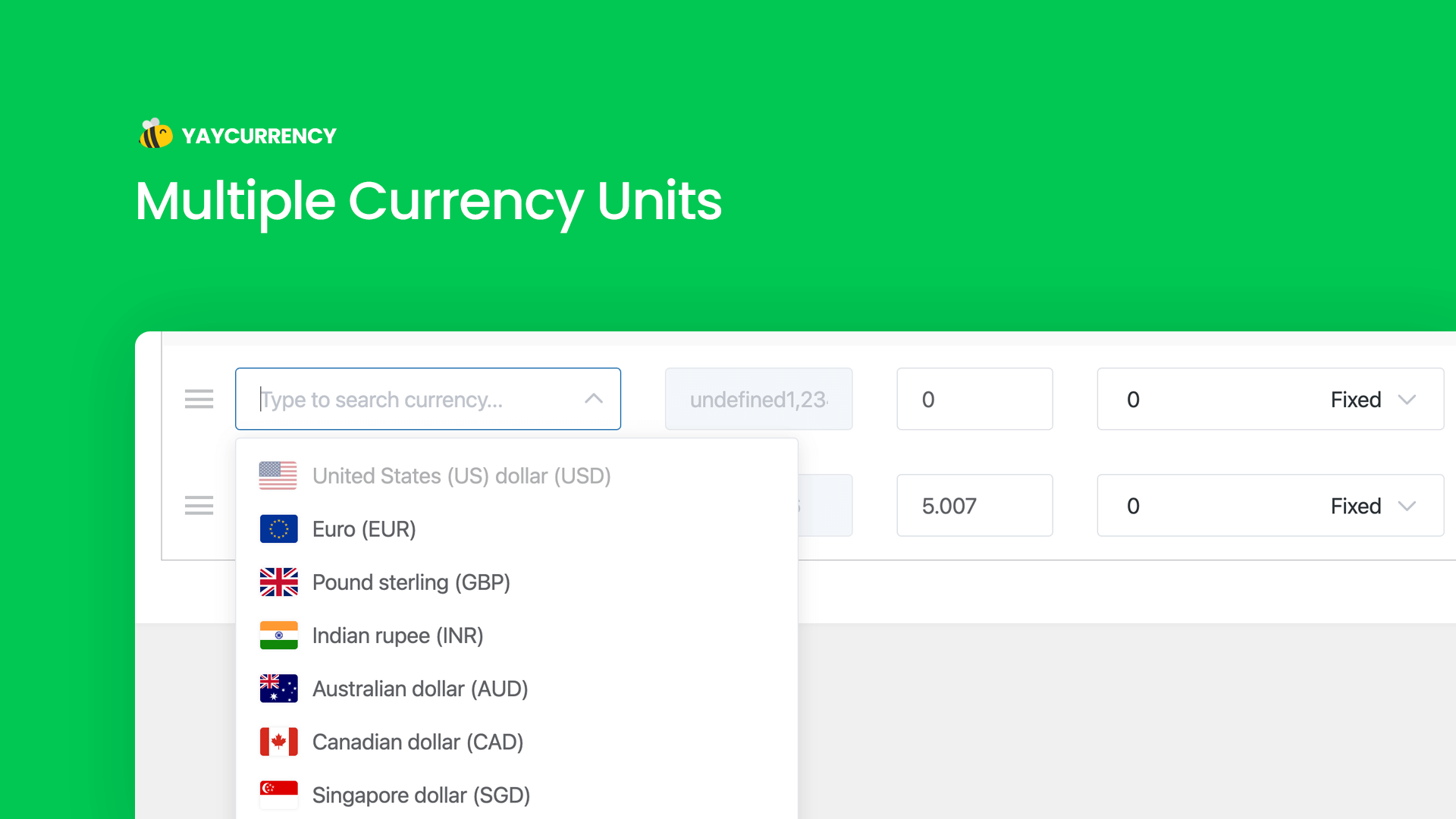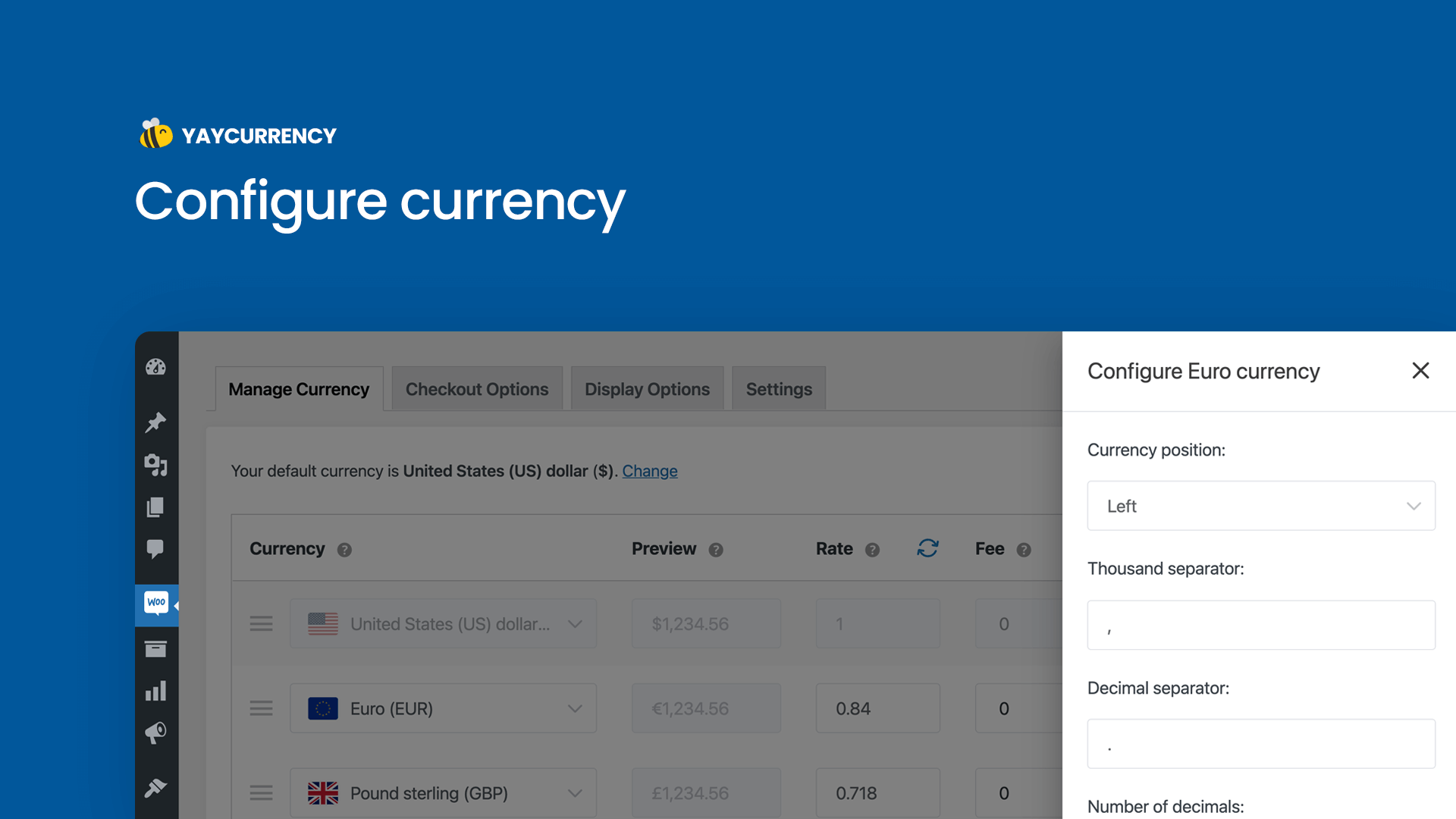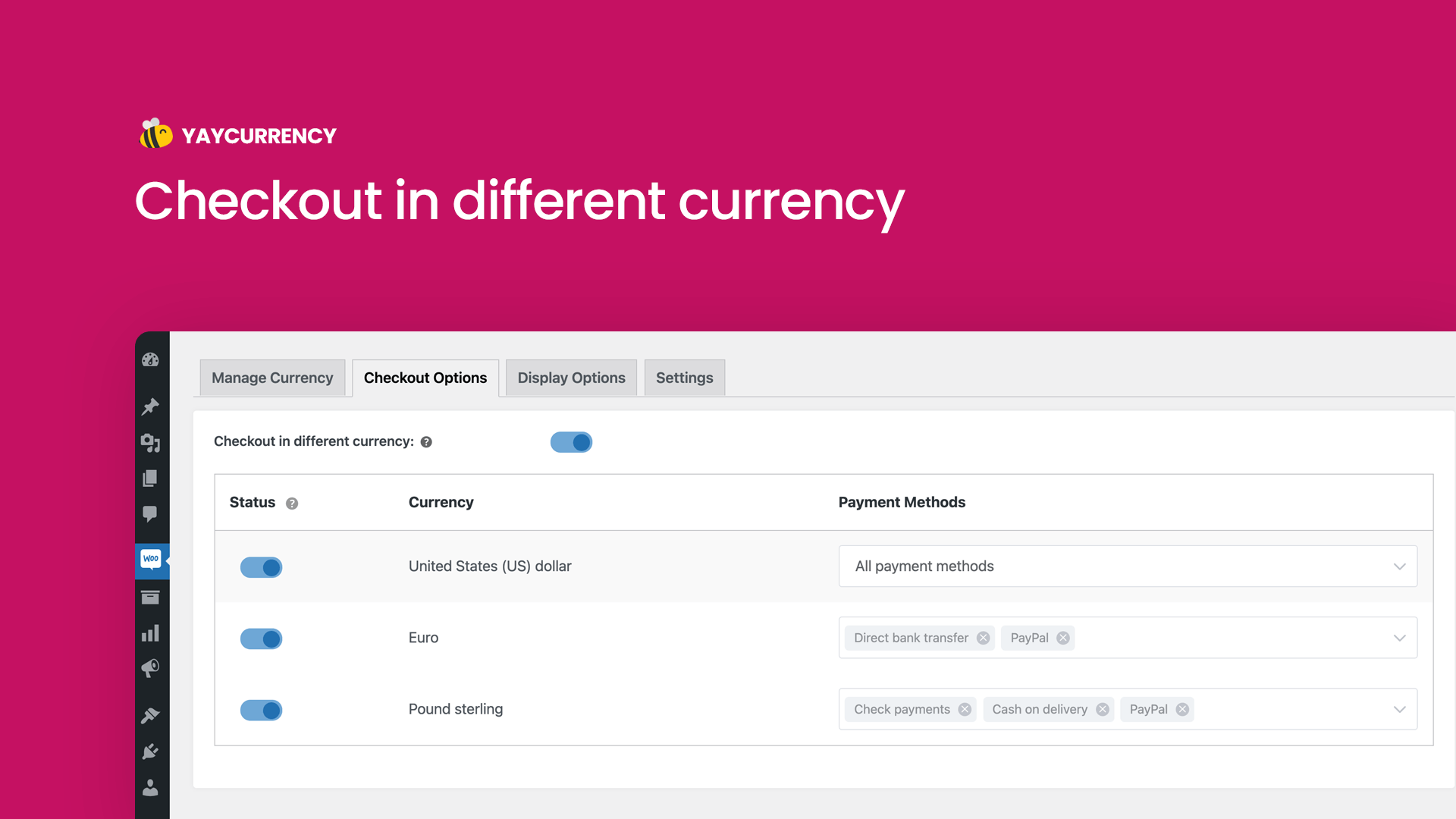Mô tả
YayCurrency is a powerful WooCommerce multi-currency plugin that is feature-packed in a simplified user interface.
It comes with advanced options like processing checkout in local currencies, recording order history in the currency selected by the customer, allowing you to view WooCommerce reports by currency, and much more.
Instead of showing the prices in a single currency, it allows your customers to switch currency in WooCommerce and convert product prices to their preferred currency unit. You will be able to manage conversion fees, update exchange rates, set up pretty price rounding, and all that without having to code!
🎮 ADMIN DEMO | FRONT-END DEMO ⚡️
Documentation | YayCurrency Pro 🚀
Introducing YayCurrency – the perfect solution for online stores that cater to international customers!
With this WooCommerce multi-currency switcher, you can automatically convert prices from USD to your customers’ local currencies, so they always know how much they’re spending. No more guesswork or confusion – just accurate, up-to-date prices that match the current exchange rate.
Plus, YayCurrency is super easy to set up and works out of the box. Just install the plugin and choose which currencies you want to support – it’s that simple!
So why wait? Make your international customers happy with YayCurrency today!
⚡️ FEATURES
Currency Switcher on Product Page
Show the WooCommerce multi currency switcher dropdown above Add to cart button on WooCommerce product pages, and other popups where your single product appears including Quickview, filters, etc.
Customize Currency Switcher Drop-down
You can customize currency format by displaying country flags, currency symbol, currency code, or both. It’s easy to display the currency switcher anywhere using [yaycurrency-switcher] shortcode. The pricing can be customized using correct formatting for thousand separator, decimal separator, spacing, and rounding.
WooCommerce Sales Reports
Visit WooCommerce > Reports > Orders, and you can view your store performance based on currency. Once filtered, you will easily see your total sales, leaderboards, orders, and top products sold in each currency.
Pretty Price Ending
Round the converted prices to your desired threshold and make them end in target figures (such as 00, .49, .79, .99, and so on). Psychological pricing made easy with YayCurrency. You can run live test calculations to be sure you’ll have the right WooCommerce multi currency outcome.
Manage Conversion Fee
For each currency pair, your bank, payment processor, or money transfer operator may apply a currency exchange fee. To reduce cash loss, you can optionally add a conversion fee to WooCommerce multi currency settings.
Multiple Currency Switcher Widgets
Display the WooCommerce multi currency switcher at your store’s optimal point using the widget customizer and shortcode.
Even when you’re already using various widgets of chatbox, contact button, or other theme widgets, you still can find a sweet spot for the currency converter.
Switchable During Checkout
Allow switching currency during checkout and record purchase transactions based on the local supported payment methods. In WooCommerce Orders history, you will see order values recorded in different currencies.
🎏 COMPATIBILITY
Using a third-party plugin? No worries, this WooCommerce multi currency free plugin can work with your favorite WooCommerce extensions:
- Stripe For WooCommerce
- WooCommerce Subscriptions
- Product Add-Ons
- Name Your Price
- Table Rate Shipping plugin
- WooCommerce Per Product Shipping plugin
- PayPal Payments
- PeachPay
- Pay for Payment for WooCommerce
- WP Grid Builder Caching
- CartFlows
- JetSmartFilters
- WooCommerce FedEx Shipping Plugin with Print Label
- WooCommerce Custom Product Addons
- Woo Cart Product module of Divi theme
- B2BKing for WooCommerce
- Wholesale Pro by Barn2
- WooCommerce TM Extra Product Options
- WooCommerce One Page Checkout
- Woo Discount Rules plugin
- WooCommerce Product Bundles
- Advanced Product Field plugin
- AG WooCommerce Tyl By NatWest Payment Gateway plugin
- Role Based Pricing for WooCommerce plugin
- PPOM
- LiteSpeed Cache plugin
- HivePress plugin
- Buy Once or Subscribe for WooCommerce Subscription plugin
💎 PREMIUM-ONLY FEATURES
Unlimited Currencies
It supports all currency units in the world, including crypto like Bitcoin (BTC). You can add as many as you need to WooCommerce multi currency plugin.
Price Based on Country
Auto-detect the customer’s IP address and show the product prices in their local currency. You don’t have to config anything as this WooCommerce multi currency plugin is readily built with GeoIP services.
Accept Checkout Payments in Different Currencies
Based on your settings for each local currency, the order can be placed in the currency chosen by the user. And the product prices are also displayed in the selected currency in order confirmation email templates.
Auto-Update Exchange Rate
Exchange rates are automatically updated on regular intervals. You can force the update once in 30 minutes, 6 hours, 7 days, or your custom duration.
Comprehensive Analytics by Currency
You will have full access to your store’s analytics. Under Analytics menu > go to Overview, Revenue, and Orders, you will see a breakdown of sales by currency, product or service category. These provide a detailed and accurate picture of your business, allowing for better decision-making and strategic planning.
🔑 HOW IT WORKS
YayCurrency works seamlessly with all native WooCommerce payment methods.
Using Direct bank transfer, Check payments, Cash on delivery, PayPal Standard, or Stripe payment gateway? We got you covered!
- Choose your default currency in WooCommerce > Settings > Currency options.
- Then click on Configure multi-currency to start adding other currencies.
- When a new currency is added, it takes on your WooCommerce store’s default currency format, including currency symbol position, thousand separator, decimal separator, and number of decimals.
- Then, you can localize each currency by changing the formatting options in the currency’s drawer panel.
Find out more:
Approved by WooCommerce: Multi-Currency Switcher
Reviewed on WPBlogX: YayCurrency review
COMMON USE CASES
Global Brands
Want to reach out to your nation’s neighbor or sister countries? Guess what, they’ll definitely love to see your products in their national currency. Why not send them a tailored catalogue now?
Dropshipping Business
So you’re connecting the manufacturers and the end customers? Just start off by selling internationally.
Digital Products
Downloadable and bookable products have a borderless sales potential. Unleash it.
Distributors
This WooCommerce multi currency free plugin works with all major B2B, wholesale, and quote request plugins. Try it.
Just a Startup in Progress?
No worries, try out YayCurrency free version. It is the most beginner- and startup-friendly plugin in the world of WordPress.
Happy Switching! 💛
Ảnh màn hình
Block
This plugin provides 1 block.
- YayCurrency - WooCommerce Multi-Currency Switcher
Cài đặt
- Download the plugin from wordpress.org
- From your WordPress admin dashboard, go to Plugins > Add New, and upload the yaycurrency.zip file
- Install and activate it
- After activating, you don’t need to fill in any license, just go to WooCommerce > YayCurrency to manage multiple currencies and currency switcher
- To see the Sales report, go to Analytics > Overview and pick a currency from the dropdown
- To show a currency switcher widget, go to Appearance > Widgets and add the YayCurrency widget to your desired position such as header, footer, main sidebar, WooCommerce sidebar, product sidebar, and so on
- To display the currency switcher on WooCommerce product pages, to go YayCurrency > Display Options > Show on single product page.
Hỏi đáp
-
Will this plugin charge customers in the store’s base currency?
-
This WooCommerce multi currency free plugin allows you to accept checkout payments in local currencies. By enabling this Woo multi-currency checkout, you allow your customers to pay in the currency they have chosen.
-
Can I display currency code in place of currency symbol on the site?
-
Yes, you can fully customize how the WooCommerce multi currency plugin display on the front end using national flag, currency name, currency code, currency symbol, etc. in the currency switcher’s display options.
-
Is YayCurrency GDPR-compliant?
-
A big yes, this WooCommerce multi currency free plugin is compliant with GDPR. It collects no sensitive information.
-
I got issues. How can I get support?
-
Please create a topic or contact us to get help. We’re sure to resolve the glitch!
To quickly get the answers, please attach screenshots of currently active WooCommerce plugins on your website.
Đánh giá
Người đóng góp & Lập trình viên
“YayCurrency – WooCommerce Multi-Currency Switcher” là mã nguồn mở. Những người sau đã đóng góp vào plugin này.
Những người đóng góp“YayCurrency – WooCommerce Multi-Currency Switcher” đã được dịch qua 1 ngôn ngữ. Cảm ơn những người tham gia dịch vì đóng góp của họ.
Dịch “YayCurrency – WooCommerce Multi-Currency Switcher” sang ngôn ngữ của bạn.
Muốn tham gia phát triển?
Duyệt code, check out SVN repository, hoặc theo dõi nhật ký phát triển qua RSS.
Nhật ký thay đổi
Mar 15, 2024 – Version 2.4.6
- Fixed: Compatible with LearnPress plugin.
- Fixed: not convert shipping with Shipmondo WooCommerce plugin.
- Fixed: MiniCart Elementor pro does not convert the price when YayExtra is activated. – LITE version.
- Removed: “calculate_price_by_currency_cookie” function. To replace it, use the “calculate_price_by_currency” function.
- Removed: “filtered_by_currency_code” function. To replace it, use the “get_currency_by_currency_code” function.
Mar 12, 2024 – Version 2.4.5
- Added: filter hook hide dropdown/switcher in analytics. — Pro version.
- Added: filter hook yay_currency_convert_all_orders_to_base detect convert orders .— Pro version
- Added: exchange rate by currency at customer placed order via yay_currency_order_rate metadata in Order data.
- Added: YayCurrency database update alert. [ Convert all orders to base currency, support for analytic menu ].
- Added: YayCurrency Order Info metaboxes.
- Added: Reload Checkout page option in Force payment in a specific currency option. — Pro version.
- Fixed: Analytics menu, compatible with WooCommerce Subscriptions plugin (Reports). — Pro version
- Fixed: Cloudflare APO and WP Rocket conflict Dynamic Cookies. — Pro version
- Fixed: Compatible with Woo Subscriptions plugins.
- Fixed: Compatible with CTX Feed plugin.
- Fixed: Compatible with Woo Product Bundles plugin.
- Fixed: Caching with Multiple languages plugin. — Pro version
- Fixed: Compatible Erfanmhdi plugin.
- Fixed: Compatible with Users Insights plugin.
- Fixed: Compatible with cache plugins. — Pro version
- Fixed: Checkout notice not display on Checkout page [use blocks].
- Fixed: Force Payment currency not work with Fallback currency option. [ Checkout page use shortcode or gutenberg blocks ] — Pro version
- Fixed: Compatible with cache plugins option enable not correct with 3rd plugins ( Woo Subscriptions & Buy Once or Subscribe for WooCommerce Subscription ). — Pro version
- Fixed: Free shipping min amount not convert.
- Fixed: PHP compatible with PHP 8.2 version.
- Fixed: WPC Frequently Bought Together for WooCommerce plugin.
- Fixed: Compatible with Request a Quote for WooCommerce plugin.
- Fixed: Compatible with Event Tickets plugin.
- Fixed: Compatible with SlovakParcelService plugin.
- Fixed: Compatible with WooCommerce 8.6.1 version.
- Fixed: Compatible when active both Request a Quote for WooCommerce & Woo Product Add-ons plugins
- Fixed: use multiple shortcodes [yaycurrency-price-html] not work with Compatible with cache plugins option. — Pro version
- Fixed: YayCurrency Order Info not work with old WooCommerce version.
- Fixed: Customer history metaboxes calculate not correct.
- Improved: Reduce Page Load Times.
- Improved: Refactor code.
Dec 19, 2023 – Version 2.4.3.1
- Fixed: Warning when there’s no currency added
Dec 19, 2023 – Version 2.4.3
- Added: Manual Order change currency [Admin]. — Pro version
- Added: Minified Javascript file. — Pro version
- Added: Force payment in a specific currency option in Checkout page. — Pro version
- Added: Force Apply Currency with Shipping country in Cart page. — Pro version
- Added: Compatible with cache plugins option. — Pro version
- Fixed: Format symbol not correct in Order Received page. — Lite & Pro version
- Fixed: Order discount formatted not correct. — Lite & Pro version
- Fixed: Shipping cost not converting when set no class cost option. — Lite & Pro version
- Fixed: Compatible with WooCommerce TeraWallet plugin. — Lite & Pro version
- Fixed: Wrong symbol when checkout by paymendo. — Lite & Pro version
- Fixed: Compatible with WooCommerce Bookings and YITH WooCommerce Product Add-ons & Extra Options Premium plugin. — Lite & Pro version
- Fixed: Warning Duplicate array key found. The value will be overwritten [phpcs]. — Lite & Pro version
- Fixed: Compatible with Oxygen WooCommerce plugin. — Lite & Pro version
- Fixed: Compatible with WooCommerce Points and Rewards plugin. — Lite & Pro version
- Fixed: Compatible with WC Fields Factory plugin. — Lite & Pro version
- Fixed: Compatible with Betheme. — Lite & Pro version
- Fixed: Coupon min, max not convert by currency. — Lite & Pro version
- Fixed: Compatible with Barn2 WooCommerce Wholesale Pro plugin. — Lite & Pro version
- Fixed: Compatible with Buy Once or Subscribe for WooCommerce Subscription. — Lite & Pro version
- Fixed: Compatible with YayExtra. — Lite version
- Fixed: Revenue not working correct with Timezone — Pro version
- Fixed: Error when add more 60 currencies not saved. — Pro version
- Improved: Custom param currency url. — Lite & Pro version
- Improved: Page load time with Transient cache. — Pro version
Nov 18, 2023 – Version 2.4.2
- Fixed: Script conflict with other Woo payment plugins
Nov 1, 2023 – Version 2.4.1
- Fixed: Remove Licenses submenu (Free version & WooCommerce.com version)
- Fixed: Compatible with AG WooCommerce Tyl By NatWest Payment Gateway plugin.
- Fixed: Compatible with B2BKingPro plugin.
- Fixed: Compatible with WooCommerce PayPal Payments plugin.
- Fixed: Compatible with Role Based Pricing for WooCommerce plugin.
- Fixed: Compatible with WooCommerce Product Table.
- Fixed: Compatible with B2B Market plugin.
- Fixed: Compatible with PPOM plugin.
- Fixed: Compatible with Payment Gateway For PayPal WooCommerce plugin.
- Fixed: Compatible with Kapee Theme.
- Fixed: Variable Price html show not correct when Fixed Product Price for currency enable.
- Fixed: Compatible with WooCommerce Product Bundles plugin.
- Fixed: Compatible with HivePress plugin.
- Fixed: Compatible with WP_Grid_Builder plugin.
- Fixed: Compatible with LiteSpeed Cache plugin.
- Fixed: Compatible with Shipmondo for WooCommerce plugin.
- Fixed: Compatible with Payment Plugins for PayPal WooCommerce plugin.
- Fixed: Compatible WooCommerce GateWay plugin (Checkout in fallback currency option enable).
- Fixed: Compatible with DoKan plugin.
- Fixed: Compatible with Buy Once or Subscribe for WooCommerce Subscription plugin.
- Fixed: Compatible with Barn2 WooCommerce Wholesale Pro plugin.
- Fixed: Compatible with STM Motors Extends plugin.
Aug 21, 2023 – Version 2.3
- Fixed: Compatible with Dokan plugin
- Fixed: Compatible with Tabby Checkout plugin
- Fixed: Compatible with WooCommerce Subscriptions
- Fixed: Compatible with WooCommerce Product Add-Ons Ultimate plugin
- Fixed: Compatible with Mollie Payments for WooCommerce
- Fixed: Compatible with WC Deposits
- Fixed: Compatible with Flatsome theme
Jun 16, 2023 – Version 2.2
- Added: Compatible with WooCommerce HPOS
- Fixed: Compatible with Woo Discount Rules plugin
- Fixed: PHP 8.0 notice
Jun 8, 2023 – Version 2.1.1
- Fixed: PHP errors
- Fixed: Error function not exist
Jun 7, 2023 – Version 2.1
- Added: yay_currency_use_params filter hook
- Added: yay_currency_filters_priority filter hook
- Added: yay_currency_woocommerce_currency_priority filter hook
- Added: yay_currency_checkout_notice_payment_methods filter hook
- Fixed: Deprecated: get_page_by_title() (WordPress 6.2.x)
- Fixed: Compatible with Woodmart theme
- Fixed: Compatible with TranslatePress – Multilingual plugin
- Fixed: Compatible with WooCommerce 7.2.2 version
- Clean code
Jun 2, 2023 – Version 2.0.9
- Added: Filter Hook yay_currency_checkout_converted_approximately
- Fixed: Compatible with WP Rocket plugin
- Fixed: WooCommerce Subscription (Signup Fee is empty)
- Fixed: Compatible with WooCommerce PayPal Payments plugin (Checkout in different currency option)
- Fixed: Deprecated: Using ${var} in strings is deprecated, use {$var} instead in (PHP 8+)
- Fixed: JS error with DOM Found more elements with non-unique id #yay-currency-nonce
- Fixed: Compatible with Astra theme
May 31, 2023 – Version 2.0.8
- Fixed: Product not on sale still appears (Product with regular price only)
- Fixed: Compatible with WooCommerce Subscription plugin (Resubscribe action)
- Fixed: Analytics (PRO)
- Fixed: Compatible with Enfold theme (PRO)
- Fixed: Compatible with WooCommerce Payments plugin & WooCommerce PayPal Payments
- Fixed: Update filter symbol hook
May 17, 2023 – Version 2.0.7
- Added: YayCommerce Menu
May 09, 2023 – Version 2.0.6
- Fixed: Compatible with Elementor Pro
Apr 21, 2023 – Version 2.0.5
- Added: Compatible with Elementor Menu Cart Widget Pro
- Fixed: Hide switcher on manual order pay page
- Fixed: Option currency code position not show on checkout page
- Fixed: Price not format when ajax call in July theme
Apr 17, 2023 – Version 2.0.4
- Added: Show current currency notice on product page (PRO)
- Fixed: Small bugs
Apr 14, 2023 – Version 2.0.3
- Added: Compatible with WooCommerce Request A Quote plugin
- Added: Compatible with WooCommerce QuickPay plugin by Perfect Solution
- Added: Currency filter in WooCommerce Analytics menu (Variations, Categories, Coupons, Taxes)(PRO)
- Fixed: Compatible with LearnPress
- Fixed: WooCommerce Analytics (PRO)
Mar 30, 2023 – Version 2.0.2
- Added: Compatible with YayPricing 1.9
- Added: All currencies in WooCommerce Analytics (Users can see a summary of all the sales in all currencies) (PRO)
Mar 17, 2023 – Version 2.0.1
- Fixed: Activation error
Mar 16, 2023 – Version 2.0
- Added: Filter change currency code on frontend
- Added: Filter to change symbol
- Added: Filter get price by currency
- Added: Fixed prices not display on LearnDash LMS plugin
- Added: Filter to switcher
- Added: Currency code before dollar symbol
- Deleted Option show currency code on dollar symbol
- Updated: Translation file
- Compatible with WooCommerce version 7.5.0
- Fixed: Convert Number of decimals on Default Currency not working
- Fixed: Compatible with WooCommerce Subscriptions ( Subscription Renewal)
- Fixed: Calculate shipping with Shortcode is Fee not working.
- Fixed: Compatible with WooCommerce Funnels plugin
- Fixed: bug not show fallback currency in admin
- Fixed: Compatible WPML and Polylang plugins
- Fixed: Compatible with YayExtra plugin
- Fixed: Compatible with WooCommerce Product Add-ons plugin
- Fixed: Compatible WooCommerce TM Extra Product Options plugin, Menu cart not working (Elementor Pro)
- Fixed: Compatible with Advanced Product Fields for WooCommerce plugin
- Fixed: Compatible with July theme
- Compatible with Kapee Theme
- Compatible with WC 7.4.1
- Compatible with B2BKing Pro
- Compatible with WooCommerce Simple Auction plugin
- Compatible with LiteSpeed Cache plugin
- Compatible with WooCommerce Conditional Product Fees plugin
- Compatible with WC Product Bundles plugin
- Compatible with YITH WooCommerce AddOns ExtraPremium Options plugin
- Compatible with WooCommerce Payments plugin
- Compatible with LearnPress plugin
Jan 27, 2023 – Version 1.9.2
- Added: Currency dropdown to Analytics -> Revenue. (PRO)
- Fixed: Bug get incorrect symbol
- Fixed: Bug calculate Tax and Coupon price
- Fixed: Compatible with WooCommerce Subscriptions plugin for Recurring total
- Fixed: Compatible WooCommerce TM Extra Product Options plugin
- Fixed: Compatible Rapyd Payment
- Fixed: Compatible Woo Discount Rules and Advanced Product Field plugin
Jan 6, 2023 – Version 1.9.1
- Added: Compatible with WooCommerce TM Extra Product Options plugin
- Added: Compatible with TeraWallet plugin
- Added: Compatible with WC 7.2.2
- Fixed: Currency Fee not working on Checkout page
- Fixed: Custom product price fixed for Each Currency not working on Checkout page
- Fixed: Shipping: Change option not change price value. Tax: inclusive of tax not working when use option disable checkout in different currency (or currency with status is 0)
- Fixed: Coupon applies working not correctly
Dec 30, 2022 – Version 1.9
- Added: Filter to change currency name
- Fixed: Compatible with YITH Easy Order Page For WooCommerce plugin
- Fixed: Some tax issues (shipping, total…)
- Fixed: Form action issue with AMP (Accelerated Mobile Pages)
- Fixed: Wrong cart total with Cartflows Checkout plugin
- Fixed: Lost total tax with PDF Invoices & Packing Slips
- Fixed: Preview issue in Admin UI
- Improved: Set cookie process
- Improved: UI
Sep 21, 2022 – Version 1.8.9
- Added: Disable default currency at Checkout
- Fixed: Compatible with WP Rocket plugin
- Fixed: Compatible with Elementor mini cart
- Fixed: Compatible with Salient theme quick view mode
- Fixed: Polylang plugin compatible issue
- Fixed: Name Your Price plugin compatible issue
- Fixed: WooCommerce Analytics issue
- Fixed: Wrong grouped product price when set fixed price per product
- Fixed: Shortcode issue with Gutenberg block
- Fixed: Some minor bugs
Sep 8, 2022 – Version 1.8.8
- Fixed: UI
Aug 27, 2022 – Version 1.8.7
- Improved: Get exchange rate from API
- Improved: Admin UI
Aug 23, 2022 – Version 1.8.6
- Fixed: Compatible with WP Grid Builder Caching plugin
- Fixed: Compatible with Name Your Price for WooCommerce plugin
- Fixed: Display wrong default currency on store when turn off Auto Select Currency by Countries
- Fixed: Shipping fee not display
- Fixed: Some small bugs
Aug 9, 2022 – Version 1.8.5
- Fixed: Currency switcher in Single Product Page not working
- Fixed: Error in Order details page
Aug 4, 2022 – Version 1.8.4
- Fixed: Error without WooCommerce
- Fixed: Compatible with JetSmartFilters plugin
- Fixed: Some minor bugs
- Improved: Optimize code
Jul 20, 2022 – Version 1.8.3.1
- Fixed: Error when activated
Jul 18, 2022 – Version 1.8.3
- Added: Loader to currency switcher
- Added: Dropdown to filter orders based on currency in WooCommerce Analytics > Orders
- Fixed: Compatible with WooCommerce FedEx Shipping Plugin with Print Label plugin
- Fixed: Compatible with WooCommerce Custom Product Addons plugin
- Fixed: Compatible with HivePress plugin
- Fixed: Only load enable payment methods in Admin UI
- Fixed: Wrong payment methods of default currency when turn off Checkout in different currency
- Improved: Notice for disabled payment methods in Admin UI
- Improved: Display currency switcher as a menu item without laggy
Jul 12, 2022 – Version 1.8.2
- Fixed: Compatible with Woo Cart Product module of Divi theme
- Fixed: Compatible with B2BKing for WooCommerce plugin
- Fixed: Compatible with WooCommerce Product Addons plugin
- Fixed: Wrong variation product price when all variations have same price and turn on Fixed Product Price for Each Currency
Jul 1, 2022 – Version 1.8.1
- Fixed: Wrong number decimals of default currency
- Improved: Notice when the Save button is disabled
- Improved: Responsive Admin UI
- Improved: Performance
Jun 15, 2022 – Version 1.8.0
- Fixed: Compatible with Bookly plugin (Thanks to @jmzolezzi and Bookly team)
Jun 09, 2022 – Version 1.7.9
- Added: Fixed price for each currency per product
- Added: Compatible with Bookly plugin
- Added: Compatible with WP Grid Builder plugin
- Improved: UI
- Fixed: Missing converted price after VAT Tax price when turn off Checkout in different currency
- Fixed: Empty switcher when activating YayCurrency but not add any currency except default one
Mar 18, 2022 – Version 1.7.8
- Fixed: Compatible with Flexible Shipping plugin
- Fixed: Compatible with YayPricing plugin
- Fixed: Compatible with Printful Integration for WooCommerce plugin
- Fixed: Compatible with CartFlows plugin
Mar 11, 2022 – Version 1.7.7
- Fixed: Return to default currency when can’t detect country from IP
- Fixed: Compatible with CartFlows plugin
- Fixed: Compatible with Pay for Payment for WooCommerce plugin
- Fixed: Compatible with YayPricing
- Fixed: Compatible with YayExtra
Feb 25, 2022 – Version 1.7.6
- Fixed: Wrong product subscription name when using with Loco Translate plugin; wrong subtotal, total in cart, checkout in WooCommerce Subscriptions
- Fixed: Compatible with Price by Country plugin
- Fixed: Error with order total in WooCommerce Order list and Order email
Feb 11, 2022 – Version 1.7.5
- Added: Option to display currency symbol or currency code
- Fixed: Compatible with WooCommerce PDF Invoices & Packing Slips plugin (error when creating notes)
- Fixed: Compatible with Betheme theme
- Fixed: Compatible with Add Custom Fee to WooCommerce plugin
- Fixed: Conversion error when using Free shipping method for a large order
- Fixed: Small bugs
Jan 30, 2022 – Version 1.7.4
- Added: Support Advanced Product Fields Pro for WooCommerce plugin
Jan 25, 2022 – Version 1.7.3
- Added: Support WooCommerce Measurement Price Calculator plugin
- Fixed: Compatible with B2B Wholesale Suite plugin
- Fixed: Compatible with WooCommerce PDF Invoices & Packing Slips plugin
- Fixed: Include/exclude tax for subtotal of cart item based on site’s setttings
Jan 17, 2022 – Version 1.7.2
- Fixed: Compatible with WooCommerce 6.1.0
Jan 7, 2022 – Version 1.7.1
- Fixed: Compatible with WooCommerce Product Add-ons
Dec 31, 2021 – Version 1.7
- Fixed: UI
- Fixed: Subtotal VAT in cart item
- Fixed: Duplicated default currency in admin
- Fixed: PHPCS
Dec 29, 2021 – Version 1.6.9
- Added: Compatible with YITH WooCommerce Points and Rewards plugin
- Fixed: Buy now link
Dec 20, 2021 – Version 1.6.8
- Added: Display switcher before or after short description in single product page
- Added: Compatible with YITH Gift Cards plugin
Dec 10, 2021 – Version 1.6.7
- Added: Currency code for currencies using the same symbol $ in admin preview
- Updated: File .pot
- Fixed: Error in themes with skeleton loading
- Fixed: Break site when deactivate WooCommerce plugin
Nov 5, 2021 – Version 1.6.6
- Added: Currency code for those using the same symbol $
- Fixed: Subtotal display in Minicart
- Fixed: Return using default currency when not found selected currency
Oct 26, 2021 – Version 1.6.5
- Fixed: Compatible with Table Rate Shipping plugin
- Fixed: Not sync currency in switcher with currency on site when entering the site at the first time and turn off Auto select currency by countries option
- Fixed: Add friendly notice when using WooCommerce PayPal Checkout Gateway/ WooCommerce PayPal Payments and disable Checkout in different currency option
Oct 15, 2021 – Version 1.6.4
- Fixed: Compatible with Woocommerce Per Product Shipping plugin
- Fixed: Incorrect information in Subscription products
- Fixed: Subscription manual renewal
- Fixed: Small bugs
Oct 8, 2021 – Version 1.6.3
- Added: Types for Rate of currency (Auto and Fixed)
- Fixed: Preview in custom rounding prices
- Fixed: PayPal payment when turn off Checkout in different currency option
- Fixed: Symbol currency in Order email when using Paypal
- Fixed: Symbol currency in Orders of user My Account page
Oct 4, 2021 – Version 1.6.2
- Added: Skeleton loading
- Added: Support WooCommerce Table Rate Shipping plugin
- Optimized: Switcher width
- Fixed: Shipping fee in Checkout Page
- Fixed: Decrease font size for text in switcher when choosing small size
- Fixed: Switcher and icon on menu
- Fixed: Some bugs
Sep 13, 2021 – Version 1.6.1
- Fixed: Arrow point up in Footer Switcher
Fixed: Products sale
Fixed: Small bugs
Sep 10, 2021 – Version 1.6
- Added: Option to enable flag, name, currency symbol, currency code
- Added: Switcher sizes (Small, Medium)
- Added: Support WooCommerce Product Addons plugin
- Added: Switcher size for Menu, Widget
- Added: Support both Gutenberg and Classic Widget
- Fixed: Arrow in Switcher
- Fixed: PHPCS
- Fixed: Small bugs
Aug 24, 2021 – Version 1.5
- Fixed: Payment with PayPal (Validation error)
- Fixed: Error with Sale price when switching currency
Aug 9, 2021 – Version 1.4.1
- Fixed: Payment with Stripe
Aug 5, 2021 – Version 1.4
- Fixed: Support Divi Theme
Aug 05, 2021 – Version 1.4
- Added: Support Divi theme
- Improved: Code
- Fixed: Some small bugs
Jun 18, 2021 – Version 1.3
- Added: WooCommerce Subscriptions supported (PRO)
- Added: Drag and drop to sort currency
- Added: Custom rounding and price ending options
- Added: Test amount
- Added: Preview currency formats
- Improved: Performance
- Improved: UI
- Fixed: Multi-Currency Report
- Fixed: Some small bugs
1.2
- Fixed: Change default currency
- Fixed: Some small bugs
1.1
- Fixed: Currency format in emails
- Fixed: Currency symbol in order
- Fixed: Variable price
- Fixed: Shipping and coupon issues when change currency
1.0
- Version 1.0 Initial Release