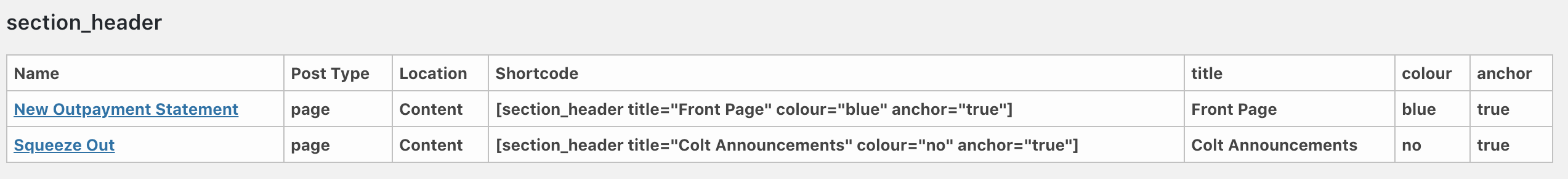Mô tả
WordPress Audit provides information, advice and plugin recommendations across a number of key areas, including:
- Shortcodes: Find all of the shortcodes that have been added to content within your site. Using the dashboard you can quickly click through and edit them.
- Unpublished Content: View if you have any posts that have not been published
- Content Revisions
- Short Content: Identify short content within your site
- HTTPS: Discover any non-HTTPS links in your database
- Plugins: Review inactive plugins
- Themes: Review inactive themes
- Slugs: Identify duplicate slugs
- Database: Check your database indexes
- Images: View unattached images
- Test Content: Identify all test content that may be published by mistake
- Security: Increase your website security
Ảnh màn hình
Cài đặt
- Backup your WordPress install
- Upload the plugin folder to the
/wp-content/plugins/directory - Activate the plugin through the ‘Plugins’ menu in WordPress
- Use the plugin via the ‘WP Audit’ settings page under the WordPress ‘Settings’ Menu
Đánh giá
There are no reviews for this plugin.
Người đóng góp & Lập trình viên
“WordPress Audit” là mã nguồn mở. Những người sau đã đóng góp vào plugin này.
Những người đóng gópDịch “WordPress Audit” sang ngôn ngữ của bạn.
Muốn tham gia phát triển?
Duyệt code, check out SVN repository, hoặc theo dõi nhật ký phát triển qua RSS.
Nhật ký thay đổi
1.0.0
- Initial Commit
1.0.1
- Fixed issue with searching Custom Post Type meta
1.0.2
1.0.3
- Solved issues with deployment
1.0.4
- Update readme information