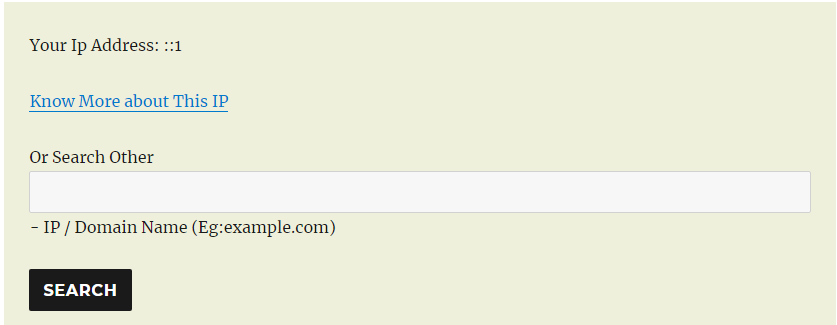Mô tả
WP Tool works on the basis of your IP, Locations (Latitude and Longitude). It uses services provided by third party Geoplugin (http://www.geoplugin.com/introduction)
Features in WP Tool include:
- Check information about any domain.
- Convert any currency into other different currency.
- Find distance between any two places.
- Get weather forecasting of places.
- Find near by places to you.
Ảnh màn hình
Cài đặt
*Upload the WP Tool plugin to your site backend by clicking ‘Add New’ option under Plugins and then search, install and Activate it.
*You can do this manually by downloading from wordpress site and unzipping in your plugin directory and then activate it from your dashboard where all plugins are listing.
*You could find all shortecode under ‘WP Tool Setting’ menu.
Hỏi đáp
- Installation Instructions
-
*Upload the WP Tool plugin to your site backend by clicking ‘Add New’ option under Plugins and then search, install and Activate it.
*You can do this manually by downloading from wordpress site and unzipping in your plugin directory and then activate it from your dashboard where all plugins are listing.
*You could find all shortecode under ‘WP Tool Setting’ menu. - How to use features of WP Tool?
-
You can use each feature of WP Tool by their respective shortcode.
- Does shortcode work in post and page?
-
Yes, you can use in both post or page.
- How does plugin work?
-
It work on the basis of services provided by Geoplugin(http://www.geoplugin.com/introduction). Geoplugin work on the basis of IP request and location (Latitude and Longitude).
Đánh giá
Người đóng góp & Lập trình viên
“WP Tool” là mã nguồn mở. Những người sau đã đóng góp vào plugin này.
Những người đóng gópDịch “WP Tool” sang ngôn ngữ của bạn.
Muốn tham gia phát triển?
Duyệt code, check out SVN repository, hoặc theo dõi nhật ký phát triển qua RSS.