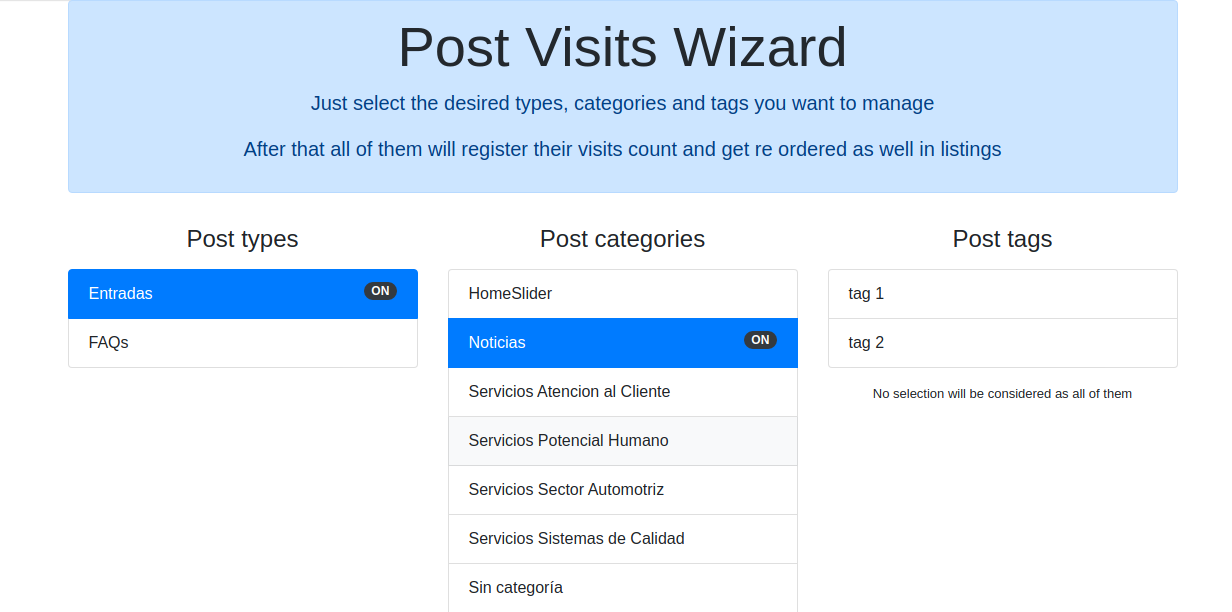Mô tả
Quick setup, just install the plugin and the select in the Setting section any of the post types, categories and / or tags you want to manage
Then you will be able to see a new column on each post table showing their current count value
All listings will be sorted as well based on the most visited ones
After installation go to your admin dashboard / Settings / WP Post Visits Wizard and make your selection to work with
Ảnh màn hình
Cài đặt
- Either upload the plugin files to the
/wp-content/plugins/wp-post-visits-wizarddirectory, or install the plugin through the WordPress plugins screen directly. - Activate the plugin through the ‘Plugins’ screen in WordPress
Đánh giá
Người đóng góp & Lập trình viên
“WP Post Visits Wizard” là mã nguồn mở. Những người sau đã đóng góp vào plugin này.
Những người đóng góp“WP Post Visits Wizard” đã được dịch qua 1 ngôn ngữ. Cảm ơn những người tham gia dịch vì đóng góp của họ.
Dịch “WP Post Visits Wizard” sang ngôn ngữ của bạn.
Muốn tham gia phát triển?
Duyệt code, check out SVN repository, hoặc theo dõi nhật ký phát triển qua RSS.
Nhật ký thay đổi
1.0.1
- Fix post sorting
1.0
- First plugin version in place