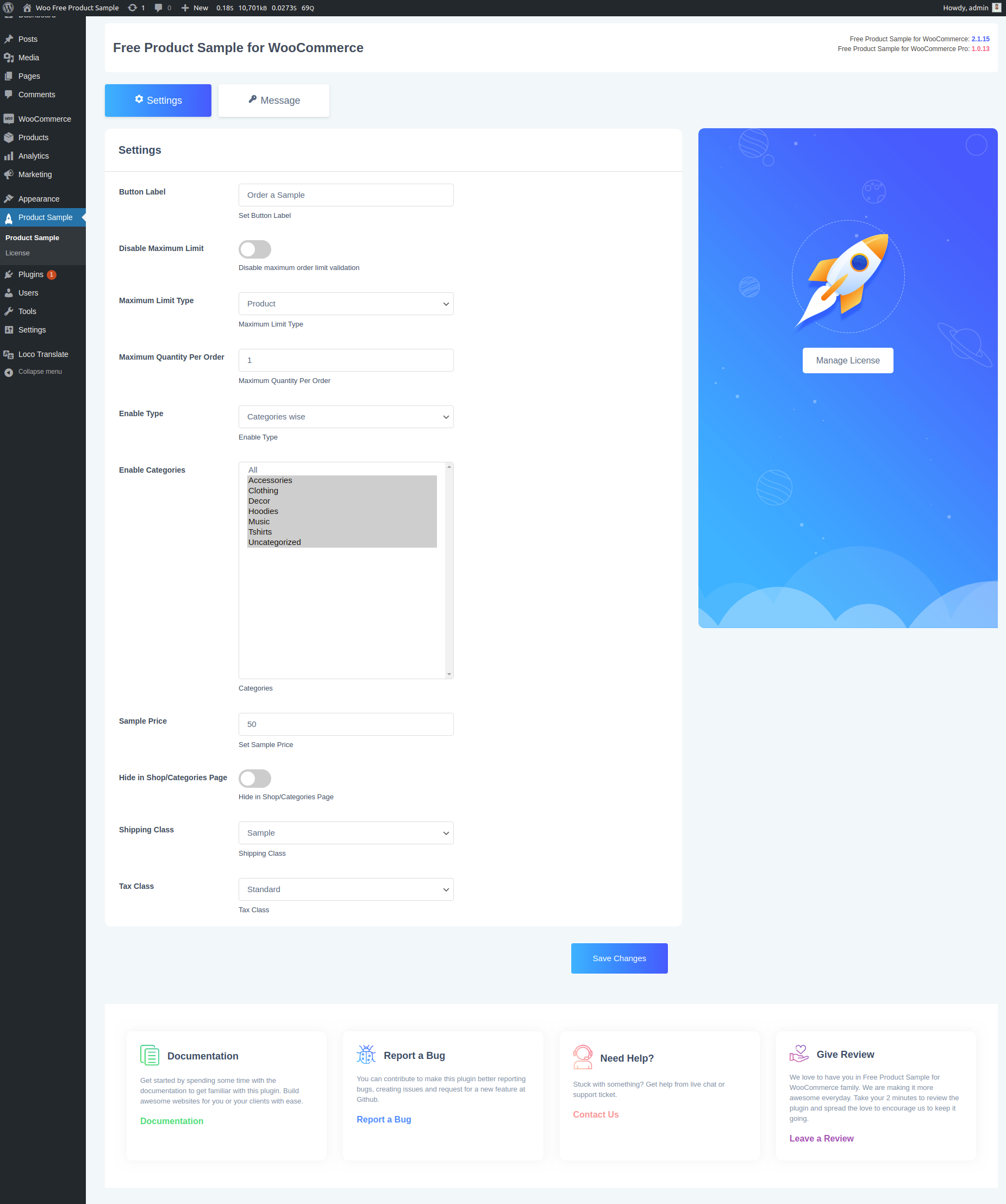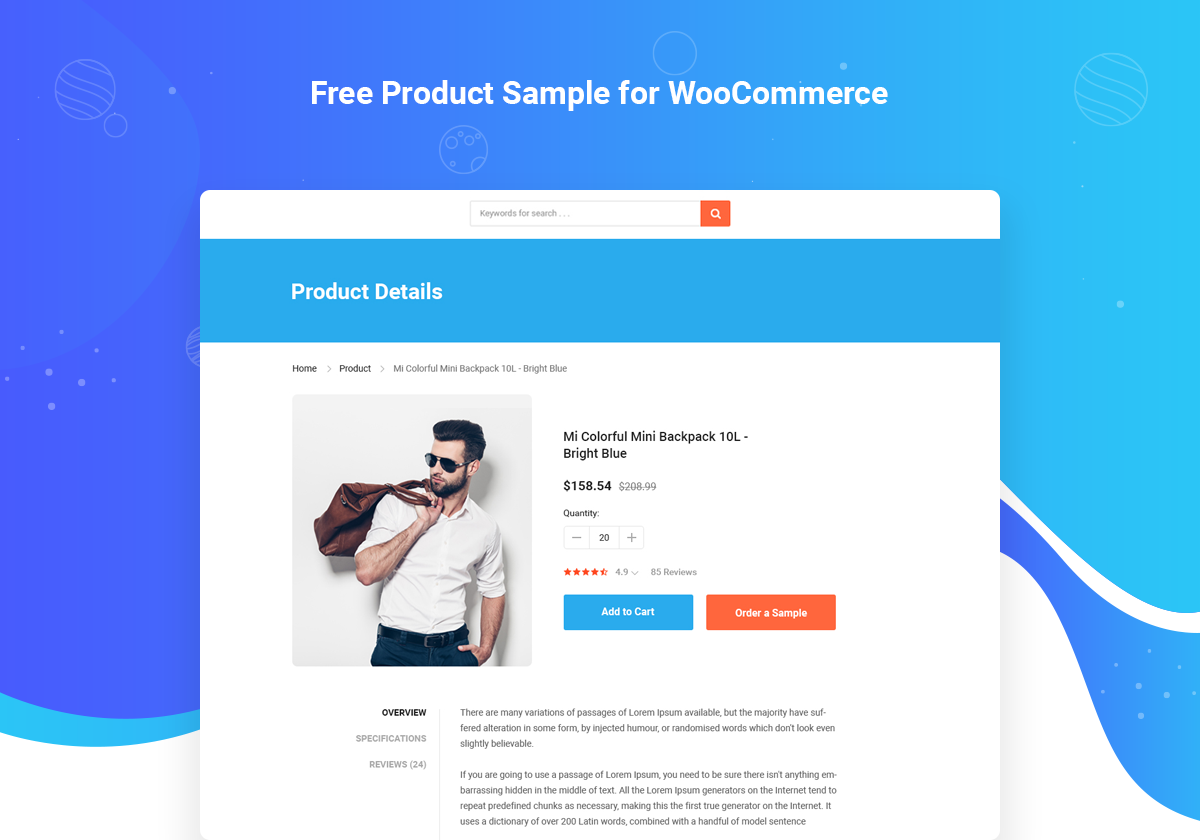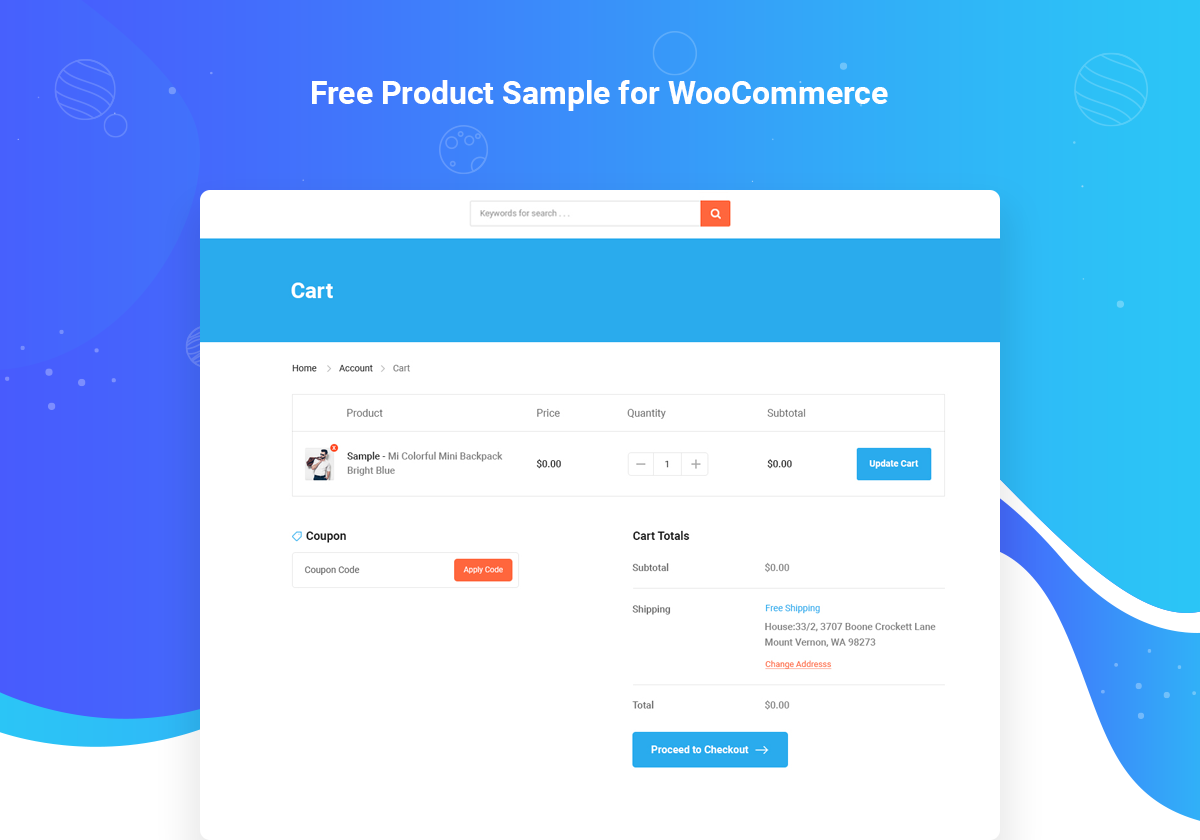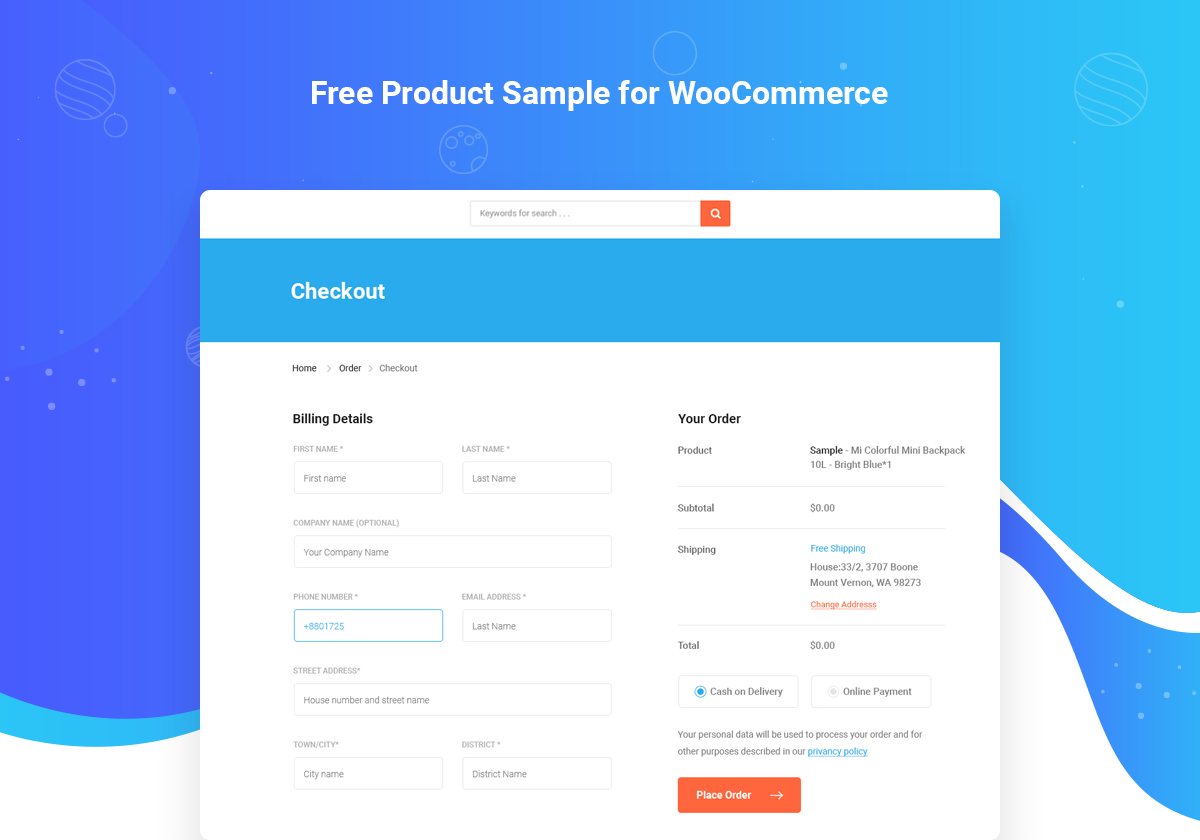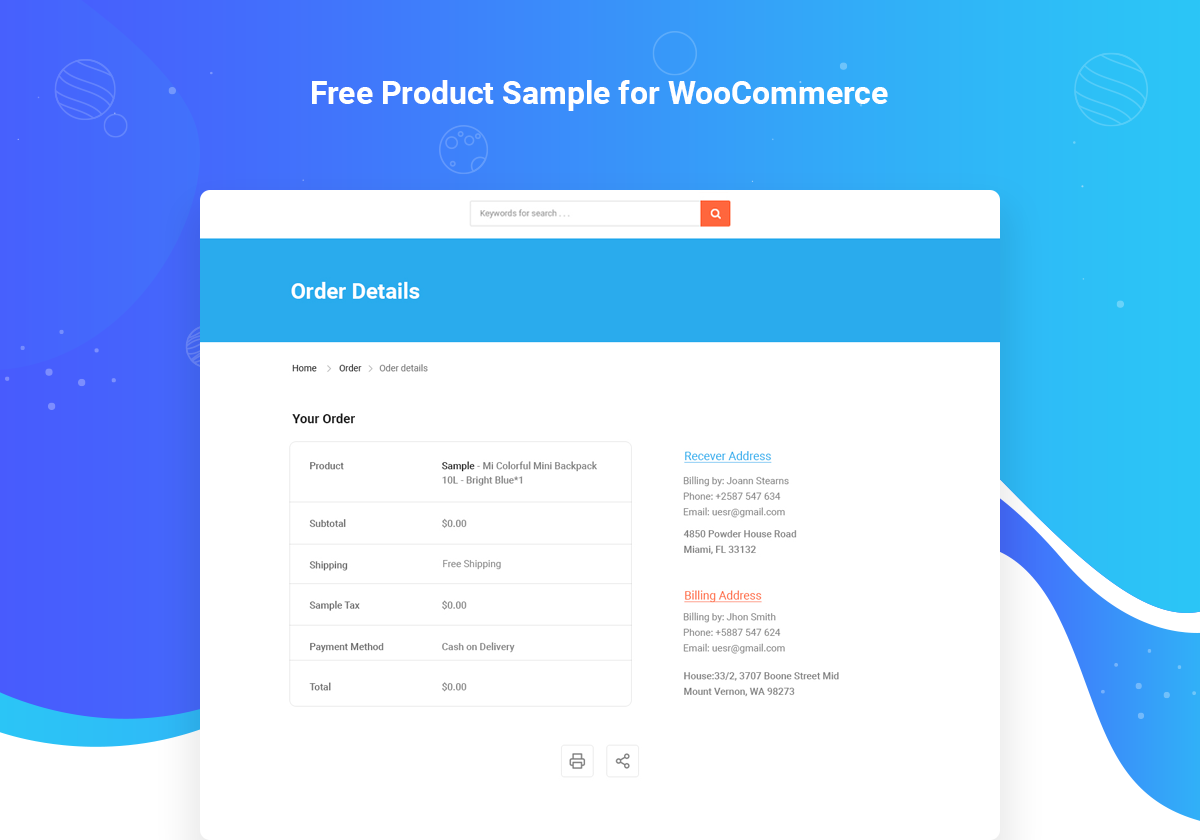Mô tả
FREE PRODUCT SAMPLE FOR WOOCOMMERCE PLUGIN
👉 Official Demo Link: Official Demo
👉 Learn More About PRO: Pro Version
POWERED BY WooCommerce
The easy way to handle free product sample. Free Product Sample for WooCommerce does one thing, and it does it well. It lets you order product as a product sample.
🛍️ Supercharge Your business with the Free Product Sample for WooCommerce.
Capture compelling and real customer by giving capability to order product sample.
🔥 Button for Simple and Variable Product both: Give access to order variable product as a sample.
Pro Features
🔥 Sample Price: Allows you to set sample price for a sample product.
🔥 Shop and Archive Page: It allows you to set the button for the shop and archive pages.
🔥 Disable Capability on Particular Products and Categories: It allows you to disable the button on particular products and categories.
🔥 Shipping & Tax class: It allows you to set shipping & tax classes for the sample products.
🔥 Manage Custom Stock: It allows you to manage custom stock for the sample products. So this will not mess up with the original products stock.
Pro Features (UPCOMING)
🎉 Conditional Price: Allows you to set conditional price for the sample products.
🎉 User role based Price: Allows you to set user role based sample price.
🚀 Backed By A Trusted Team
This Free Product Sample for WooCommerce plugin is brought to you by the team behind Amplify Plugins.
👨💻 DOCUMENTATION AND SUPPORT
💙 Loved This Plugin?
- Rate us on WordPress
Cài đặt
This section describes how to install the plugin and get it working.
- Upload the plugin zip file to your plugin directory
/wp-content/plugins/ - Activate the plugin through the ‘Plugins’ menu in WordPress
- Go to product details and click on Free Product Sample
- Configure timezone, start date, end date, stock quantity, maximum quantity for per order and set button label
- Save/update product details
Hỏi đáp
-
Does it work with WooCommerce Measurement Price Calculator plugin?
-
Yes, it will work with WooCommerce Measurement Price Calculator plugin.
-
Does it work with WooCommerce Min/Max Quantities plugin?
-
Yes, it will work with WooCommerce Min/Max Quantities plugin.
-
Does it work with Dokan plugin?
-
Yes, it will work with Dokan.
-
Does it work with any WordPress theme?
-
Yes, it will work with any standard WordPress theme.
-
Does it work whole store?
-
Yes, it will work for whole store.
-
Does it work for individual product?
-
Yes, it will work for individual product.
-
Can it set sample price for every single products?
-
Yes, it can set sample price for every single product.
Đánh giá
Người đóng góp & Lập trình viên
“Free Product Sample for WooCommerce” là mã nguồn mở. Những người sau đã đóng góp vào plugin này.
Những người đóng gópDịch “Free Product Sample for WooCommerce” sang ngôn ngữ của bạn.
Muốn tham gia phát triển?
Duyệt code, check out SVN repository, hoặc theo dõi nhật ký phát triển qua RSS.
Nhật ký thay đổi
2.3.1
- Fixed the issue of missing the meta key for the sample product.
2.3.0
- Update: Replace the deprecated function – woocommerce_add_order_item_meta => woocommerce_new_order_item.
2.2.9
- Fixed upgrade link display issue.
- Fixed redirect issue after plugin activation, to remain on the plugin installer page instead of redirecting to the plugin settings page.
2.2.8
- Consolidated admin notices to one notice.
2.2.7
- Update: Improved compatibility with pro versions.
- Update: Included improved handling for when certain settings were left empty/blank.
2.2.6
- Update: Fixed issue where textdomain was not loaded on the proper action hook causing it to be loaded before the correct language was set.
2.2.5
- Update: Removed translatable strings that were previously hard-coded based on regions. This caused certain text to not display at all (even in the incorrect language).
- Update: Updated Japanese (ja) translation.
- New: Added German (de_DE) translation.
2.2.4
- Update: Fixed bug where plugin was calling functions in admin area where they did not apply.
2.2.3
- Update: Added instructions to ensure AJAX checkout is enabled when using free sample on shop/categories pages.
- Update: Fixed bug where checking for an item in the cart caused an error.
2.2.2
- Fixed typo in Enable Products label in plugin settings.
- Enabled “All” setting to show as selected in plugin settings.
2.2.1
- Added filter
wfps_custom_order_metaand actionwfps_custom_order_meta_actionso users can control the output of the order meta on the order emails.
2.2.0
- Added two tags to use in the button label
{product_title}and{custom_label}. When using{product_title}the product’s title will be replaced in the button text. When using{custom_label}the value entered in the product custom meta fieldfps_custom_labelwill be replaced in the button text. - Added filter
woo_free_product_sample_custom_label_key_product, which enables the user to change the custom button text meta field key. - Added filter
woo_free_product_sample_button_label_product, which enables the user to change the button text shown on an individual product page. - Added filter
woo_free_product_sample_default_label_product, which enables the user to change the default button text shown if no label is specified.
2.1.22
- Update links to pro version and contributor updates.
2.1.21
- German language compatible
2.1.20
- Fix non-numeric value when add to cart
2.1.19
- Remove admin privilege for setting page
2.1.18
- Remove Add to cart button common class
2.1.17
- Refactor code, fix design issue
2.1.16
- Fix sidebar missing
2.1.15
- Added new staning admin layout
2.1.14
- Added Smart Product Quantity compatibility
2.1.13
- Fix variable product validation
2.1.12
- Fix variable product validation
2.1.11
- Update language file
2.1.10
- Added composer files
2.1.9
- Add composer functionality
2.1.8
- Fix WooCommerce Min/Max Quantities issue for cart, and checkout page
2.1.7
- Added WooCommerce Min/Max Quantities plugin compatibility
2.1.6
- Fix cart total checking
2.1.5
- Fix cart total checking
2.1.4
- Added add to cart validation
2.1.3
- Add message menu for to display validation notice
2.1.2
- Check product stock and display
2.1.1
- Fix maximum order quantity in the cart page
2.1.0
- Fix pro lisence issue
2.0.9
- Added disable functionality of the maximum order limit validation
2.0.8
- Comment out print_r
2.0.7
- Update code for maximum order validation
2.0.6
- Fix bug for maximum quantity in the order
2.0.5
- Added japanese translation, fix bug for maximum quantity in the order
2.0.4
- Remove single-add-to-cart class
2.0.3
- Fixed copyright issue and changed function prefix
2.0.2
- Fixed button responsive space
2.0.1
- Fixed button space
2.0.0
- Changed whole coding structure and business logic
1.1.7
- Remove timezone, start & end date
1.1.6
- Fixed mini-cart issue
- Added Free Sample label with the product name
1.1.5
- Fixed max quantity for variable products
1.1.4
- Fixed variable product issue
1.1.3
- Fixed timezone empty issue
1.1.2
- Added timezone
1.1.1
- Resolved js and css file loading issue
1.1.0
- Resolved js and css file loading issue
1.0.0
- Initial version released