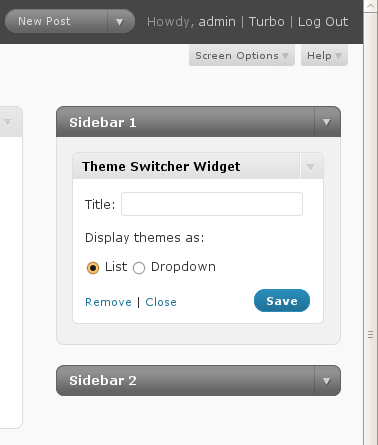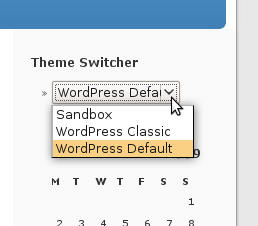Mô tả
Allow users to switch which theme they use on your WordPress, WordPress MU, or BuddyPress site. Includes a widget for easily putting the theme-switcher as a list or dropdown in your sidebar.
Ảnh màn hình
Cài đặt
- Download and extract the
theme-switcherplugin file. - Upload the
theme-switcherdirectory to the/wp-content/plugins/directory. - Activate the plugin under the ‘Plugins’ menu in the WordPress admin.
- Add the “Theme Switcher” widget to one of your widgetized sidebars, or call
wp_theme_switcher()directly.
Hỏi đáp
- How do I print the Theme Switcher markup without using widgets?
-
You can call
wp_theme_switcher()directly. Callingwp_theme_switcher()alone (no arguments) will print a list of themes; callingwp_theme_switcher('dropdown')will print a dropdown of themes.
Đánh giá
There are no reviews for this plugin.
Người đóng góp & Lập trình viên
“Theme Switcher” là mã nguồn mở. Những người sau đã đóng góp vào plugin này.
Những người đóng gópDịch “Theme Switcher” sang ngôn ngữ của bạn.
Muốn tham gia phát triển?
Duyệt code, check out SVN repository, hoặc theo dõi nhật ký phát triển qua RSS.