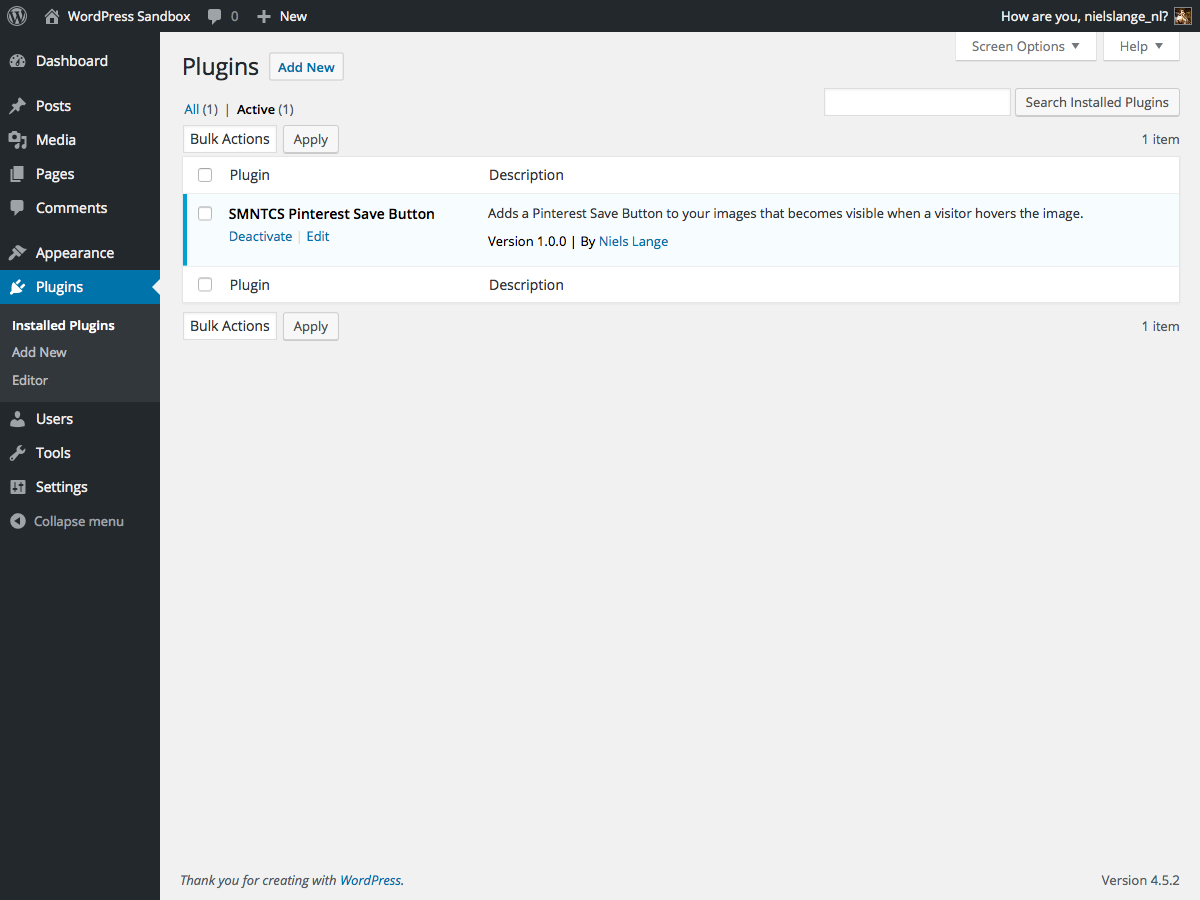Mô tả
You have beautiful pictures and you want to whole world to see them? Why not adding the Pinterest Save Button so that your visitors are able to share your pictures on their Pinterest account? This plugin makes it super easy. Install, setup, done!
Ảnh màn hình
Cài đặt
- Upload
smntcs-pinterest-save-buttonto the/wp-content/plugins/directory. - Activate the plugin through the
Pluginsmenu in WordPress. - Go to
Apperance»Customize. - Activate the Pinterest Save Button.
- Adjust settings based on your needs.
Đánh giá
There are no reviews for this plugin.
Người đóng góp & Lập trình viên
“SMNTCS Pinterest Save Button” là mã nguồn mở. Những người sau đã đóng góp vào plugin này.
Những người đóng góp“SMNTCS Pinterest Save Button” đã được dịch qua 1 ngôn ngữ. Cảm ơn những người tham gia dịch vì đóng góp của họ.
Dịch “SMNTCS Pinterest Save Button” sang ngôn ngữ của bạn.
Muốn tham gia phát triển?
Duyệt code, check out SVN repository, hoặc theo dõi nhật ký phát triển qua RSS.
Nhật ký thay đổi
1.7 (2023.12.24)
- Test up to WP 6.4
1.6 (2022.12.03)
- Test up to WP 6.1
1.5 (2020.01.02)
- Test up to WP 5.3
1.4 (2019.12.30)
- Test up to WP 5.2
1.3 (2019.06.30)
- Test up to WP 5.1
1.2 (2019.02.19)
- Correct text domain
1.1 (2019.01.14)
- Add text domain
1.0 (2016.07.20)
- Initial release