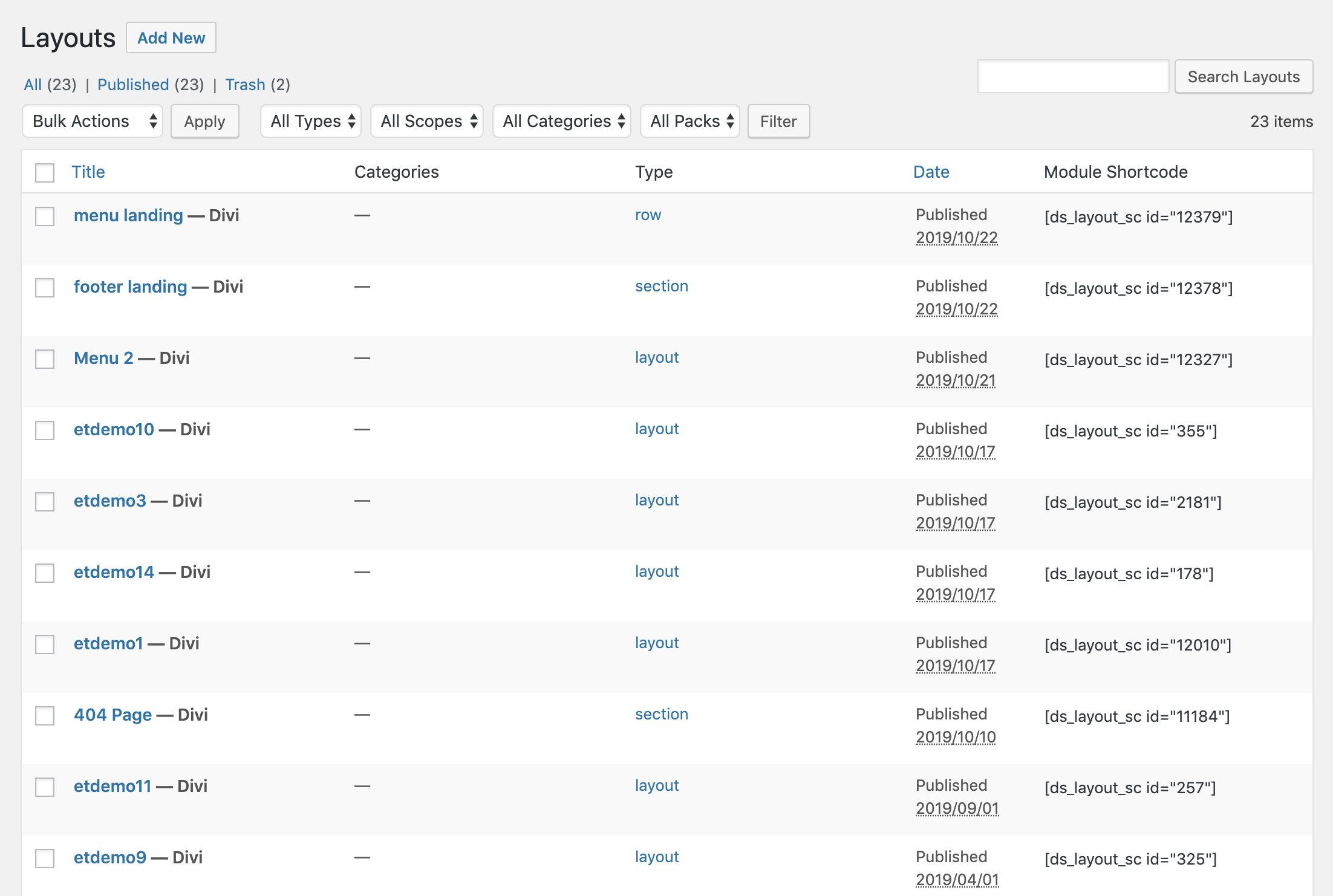Mô tả
Shortcodes for Divi by WP Zone Allows you to use Divi Shortcodes everywhere where text comes.
Plugin allows you to display any divi library template as a shortcode. It adds a new column to the Divi Library from where you can just copy the shortcode.
Cài đặt
Minimum Requirements
- WordPress 4.5 or greater
- PHP version 5.6 or greater
- MySQL version 5.0 or greater
We recommend your host supports:
- PHP version 7.0 or greater
- MySQL version 5.6 or greater
- WP Memory limit of 64 MB or greater (128 MB or higher is preferred)
Installation
- Install using the WordPress built-in Plugin installer, or Extract the zip file and drop the contents in the
wp-content/plugins/directory of your WordPress installation. - Activate the plugin through the ‘Plugins’ menu in WordPress.
- Copy the shortcode from the Divi Library
- Go to Pages > Add New
- Click on “Use The Divi Builder” and Click on “Use Visual Builder”.
- Put the shortcodes anywhere you want.
Hỏi đáp
-
Do I need Divi Theme for this to work?
-
You must have Divi theme or the Divi Builder installed in order for this plugin to work. Divi by ElegantThemes
Đánh giá
Người đóng góp & Lập trình viên
“Shortcodes for Divi” là mã nguồn mở. Những người sau đã đóng góp vào plugin này.
Những người đóng góp“Shortcodes for Divi” đã được dịch qua 5 ngôn ngữ. Cảm ơn những người tham gia dịch vì đóng góp của họ.
Dịch “Shortcodes for Divi” sang ngôn ngữ của bạn.
Muốn tham gia phát triển?
Duyệt code, check out SVN repository, hoặc theo dõi nhật ký phát triển qua RSS.
Nhật ký thay đổi
1.2.2 – 6.09.2022
- Fix: shortcodes are not working after update
1.2.1 – 31.08.2022
- Fix: Potential styling issues in the VB due to module class name overlap
1.2.0 – 10.08.2020
- Translation ready
- Fix errors
- Added link to divi library on the plugin’s page
1.1.0 – 29.10.2019
1.0.0 – 19.08.2019
- Official Public Release