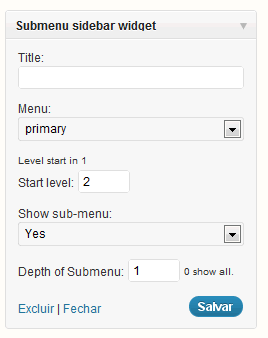Mô tả
This plugin used to get de sub menu refers the current item menu, and show this with a menu, for exemple a sub menu left.
Supose you have a big main menu, and this have a lot submenus, so, to show yours submenus in a side of your site, you create one new menu in wordpress for each submenu you have, and create codes to define which submenu you show, according the location in hierarchy’s menu you are.
This is very tiring and biggest, for just show the submenu, then this plugin do all things for you, but don’t create any menu, it just get the submenu according the main menu.
Cài đặt
- Upload
plugin-name.phpto the/wp-content/plugins/directory - Activate the plugin through the ‘Plugins’ menu in WordPress
- If you install plugin and you already have a menu, you need go in your menu and save it again, for plugins set params it’s need.
Hỏi đáp
- 1. I install plugin, set widget, but nothing show.
-
After install plugin, you need save again each menu you have, to plugin set params necessary.
Đánh giá
There are no reviews for this plugin.
Người đóng góp & Lập trình viên
“RVSubMenu” là mã nguồn mở. Những người sau đã đóng góp vào plugin này.
Những người đóng gópDịch “RVSubMenu” sang ngôn ngữ của bạn.
Muốn tham gia phát triển?
Duyệt code, check out SVN repository, hoặc theo dõi nhật ký phát triển qua RSS.
Nhật ký thay đổi
1.2
Update bug language
1.3
Add option to show title os widget with ancestor’s name