Mô tả
LIVE DEMO SITE
Request a quote Starter Demo Site
Powerful | Easy to use | Beautiful
Request a quote plugin is designed for small business owners to receive request for quotation (RFQ) or request for information (RFI) from customers.
Request a quote Starter has the following features:
- Provides a customizable form for customers to submit a request for quotation (RFQ) or request for information (RFI)
- One to many services or products can be selected by customers
- Designed to minimize theme related conflicts
- Easy customization from plugin settings
- Private quote, estimate request submission for logged-in users only
- Stores submitted quote, enquiry requests
- Displays submitted quote, estimate requests on the front end
- Notifies customers and admin upon receipt of a quote request through customizable notification emails
- Displays quote request in a tabular form on the front end
- Comes with setup assistant which automatically creates pages for contact list and quote request form
- eMD CSV Import Export — Bulk import quotes from existing systems or export them to other external systems using CSV files – Watch video
- EMD Advanced Filters and Columns Extension — for finding important quote requests faster – Watch Video
Read on how to get more subscribers and target them effectively to sell more using MailChimp Addon
Improving your MailChimp email campaign effectiveness
Watch Request A Quote WordPress Plugin Video
RELATED PLUGINS YOU MAY LIKE
- WP Ticket Starter Powerful customer support and helpdesk ticketing system.
- Software Issue Manager Starter The best in class issue and project management solution for successful projects.
- Employee Directory Starter The most complete employee directory software to power up your business.
- WP Easy Contact Starter Complete contact management solution to start, develop and grow your customer relationships.
- Knowledge Center Starter Great knowledge base software for helping your customers and employees to find answers faster.
- Employee Spotlight Starter Everything you need to display and manage staff profiles.
- Campus Directory Starter The Best Campus Directory for Higher Education Institutions.
Request a quote Features
- Allow clients upload files
- Customize most without writing code
- One place for all requests for quotes
- Customize price quote request form with a few clicks
- Customize your and customer email notifications
- Accept requests from anywhere anytime
- Design submission and search forms with powerful EMD Form Builder – Premium feature (included in Pro)
- Complete specific action s on RFQ data based on specific conditions – Premium feature
- Route RFQs to appropriate staff based on time past – Premium feature
- Assign requests to your sales team members – Premium feature (included in Pro)
- Categorize requests for quotes for faster searches – Premium feature (included in Pro)
- Multi-dimensional spam protection – Premium feature (included in Pro)
- Add your own fields to better match your need – Premium feature (included in Pro)
- Accept requests for quotes from customer emails – Add-on
- Sign up customers to your MailChimp list with ease – Add-on
- Find important requests for quotes faster – Add-on (included in Pro)
- Bulk import, export or update quote or information requests from CSV – Add-on (included in Pro)
PLUGIN LINKS
* Request a quote Starter Demo Site
* Request a quote Starter Documentation
* Request a quote Professional Demo Site
* Request a quote Professional Documentation
* Request a quote Professional Changes
This plugin’s code was generated by WP App Studio Professional WordPress Design and Development Platform based on the plugin’s design. You can develop a plugin like Request a quote using WP App Studio plugin and sell its designs by becoming a SellDev author
Ảnh màn hình
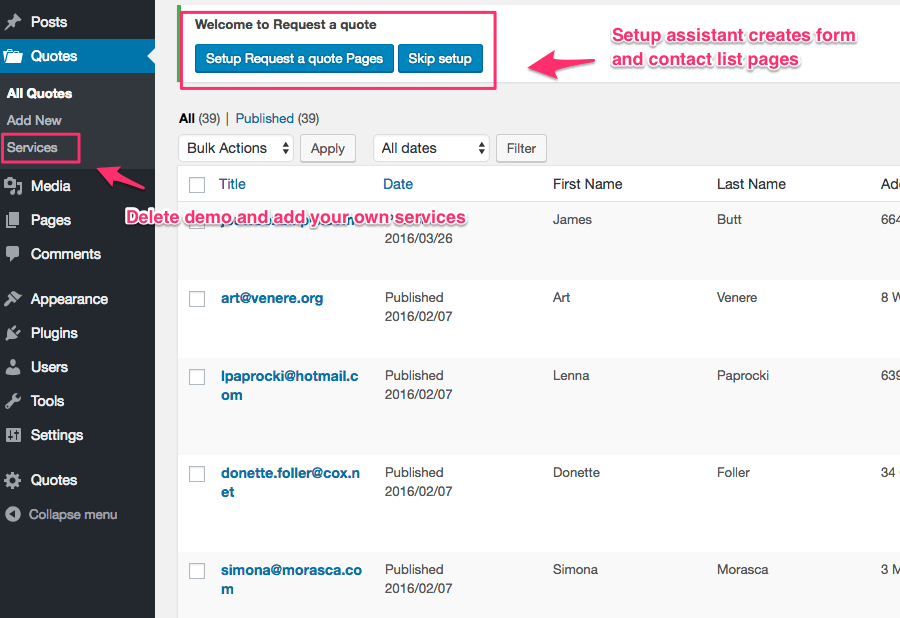
Quote request admin - Accept and store quote requests 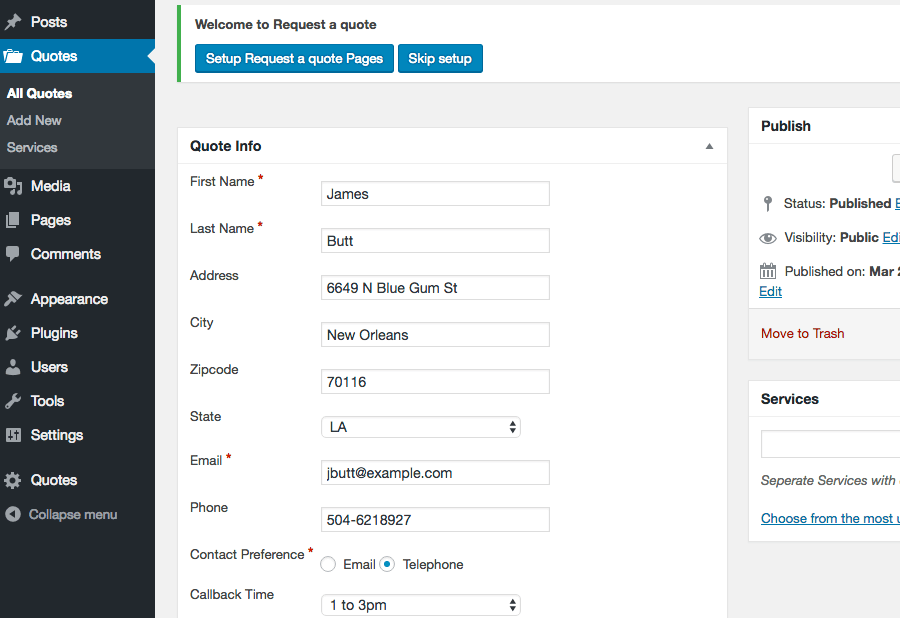
Edit quote requests or create them manually 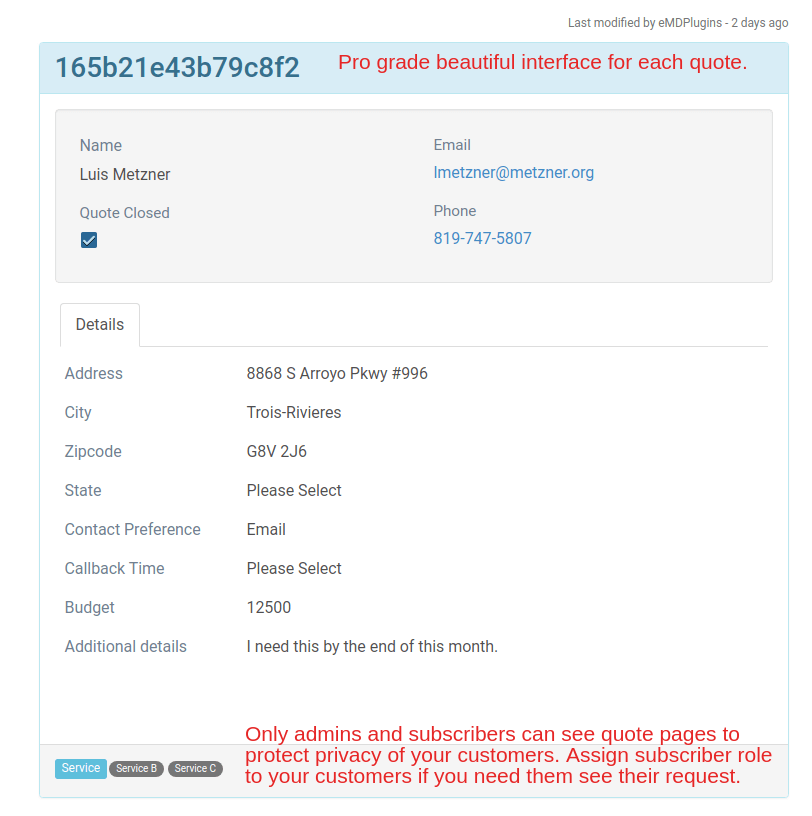
Display quotes on the frontend for customers 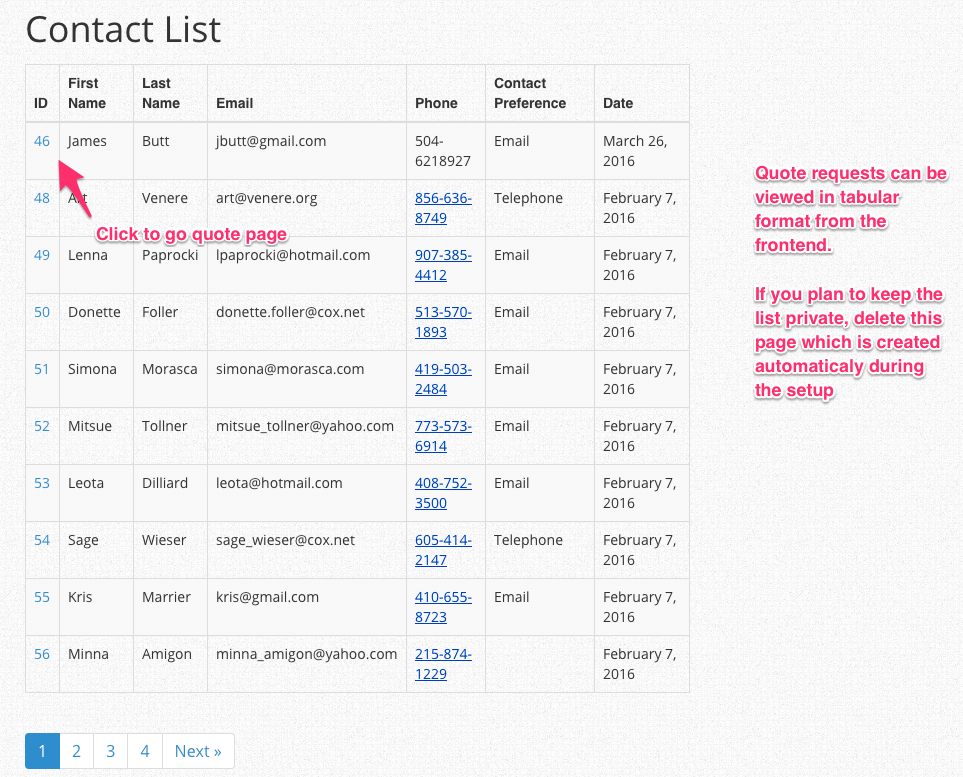
Quote request list in a tabular form 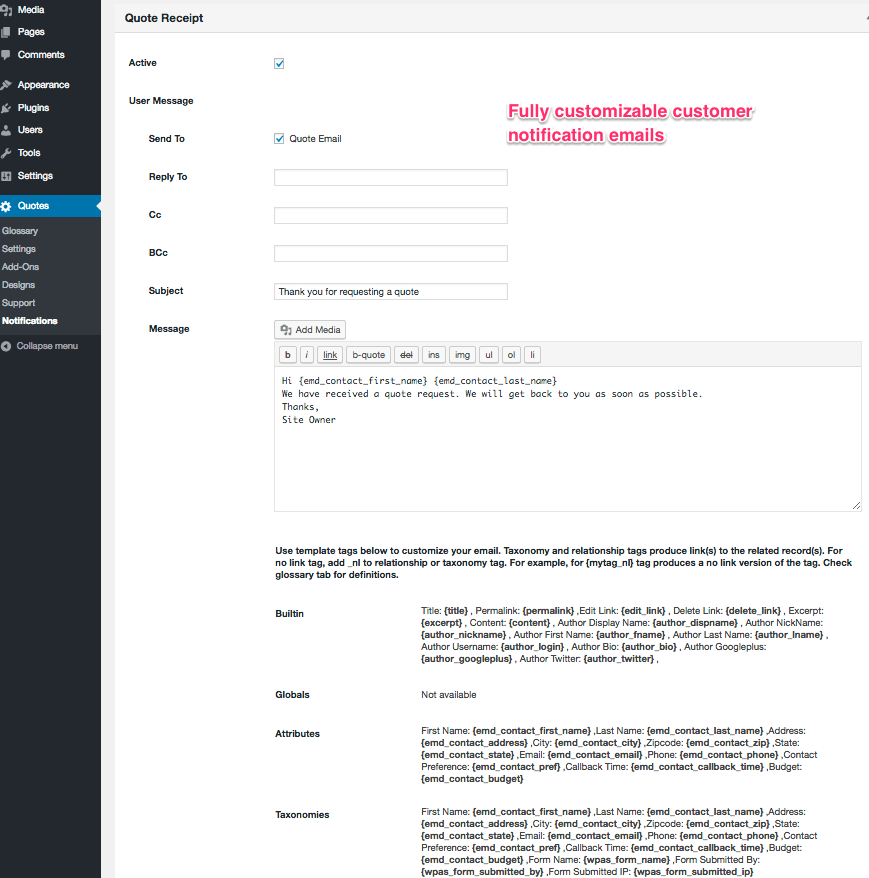
Fully customizable quote request received notification emails for customers 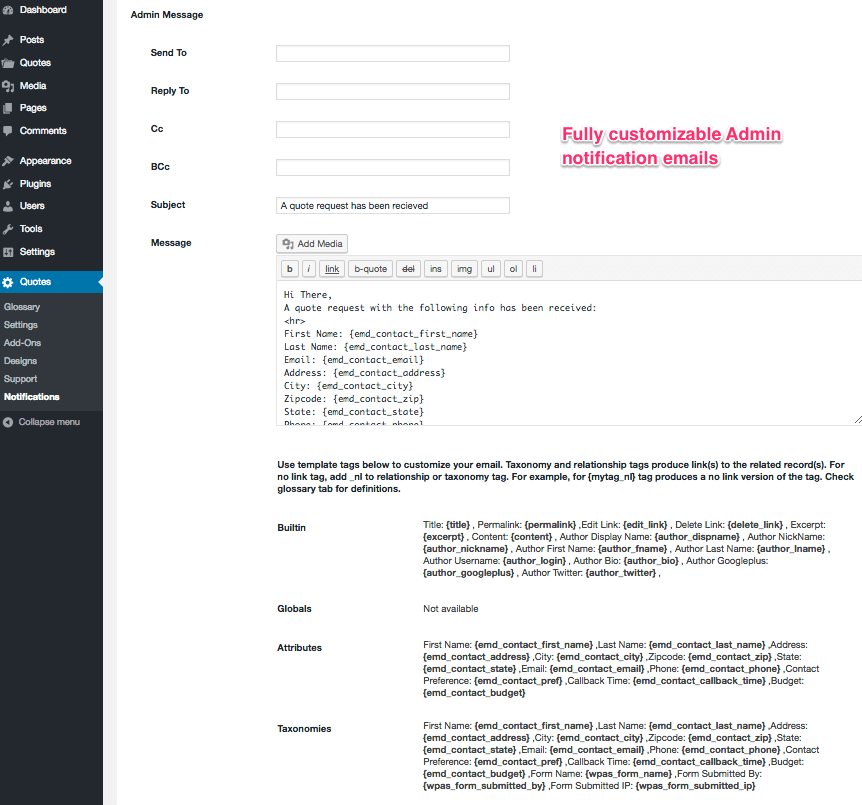
Fully customizable quote request received notification emails for admins 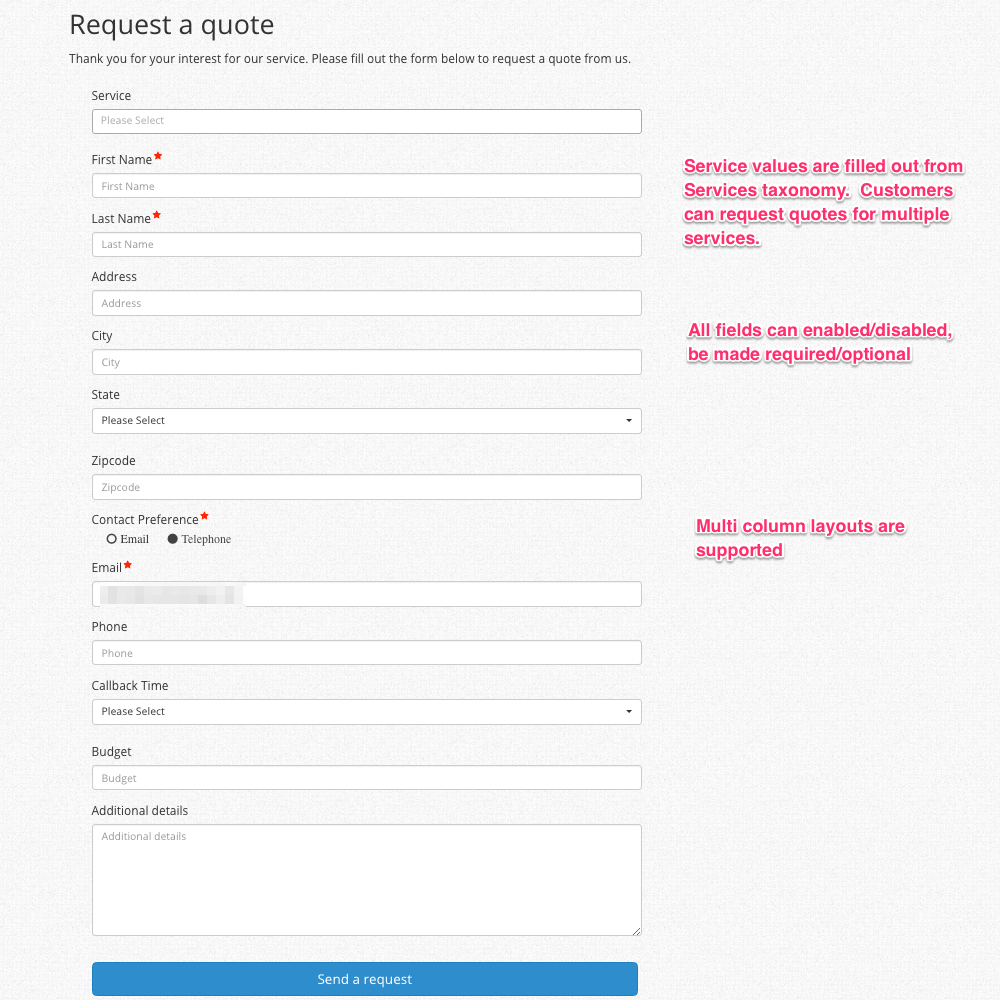
Responsive quote request form 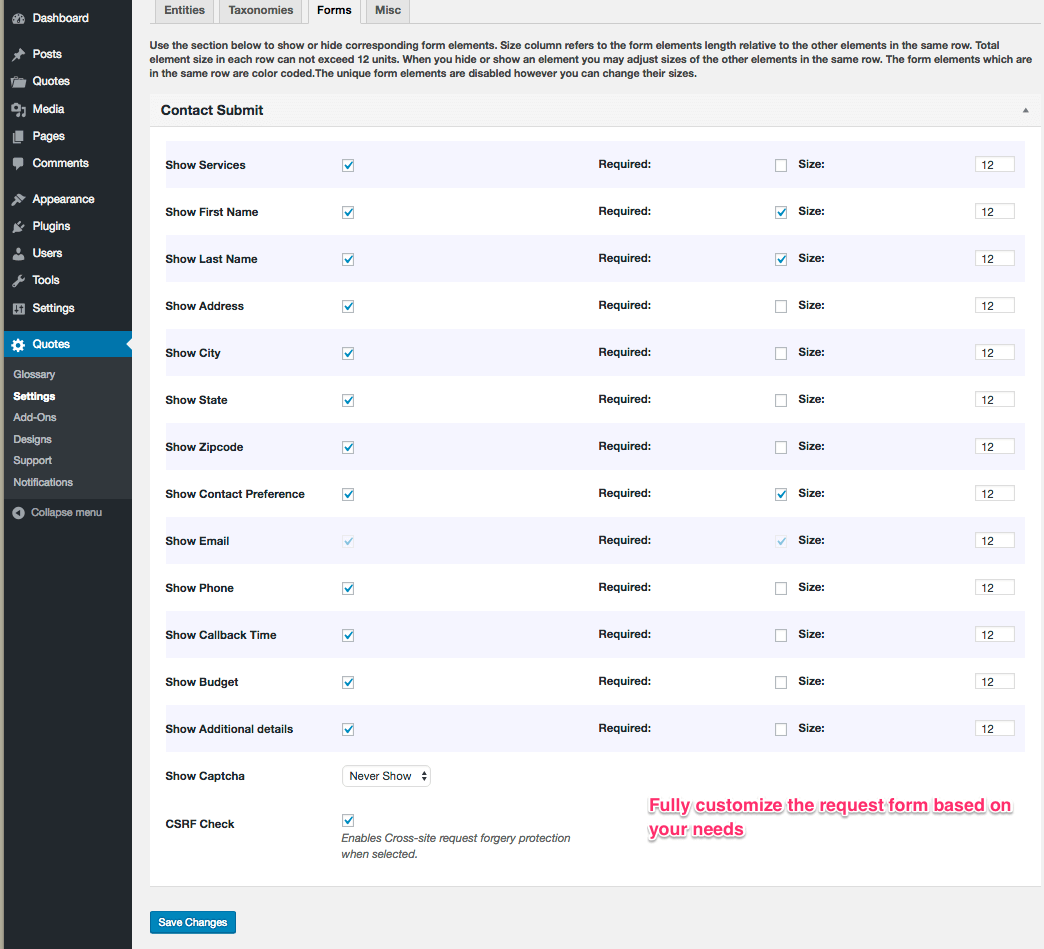
Customize the quote request form based on your needs 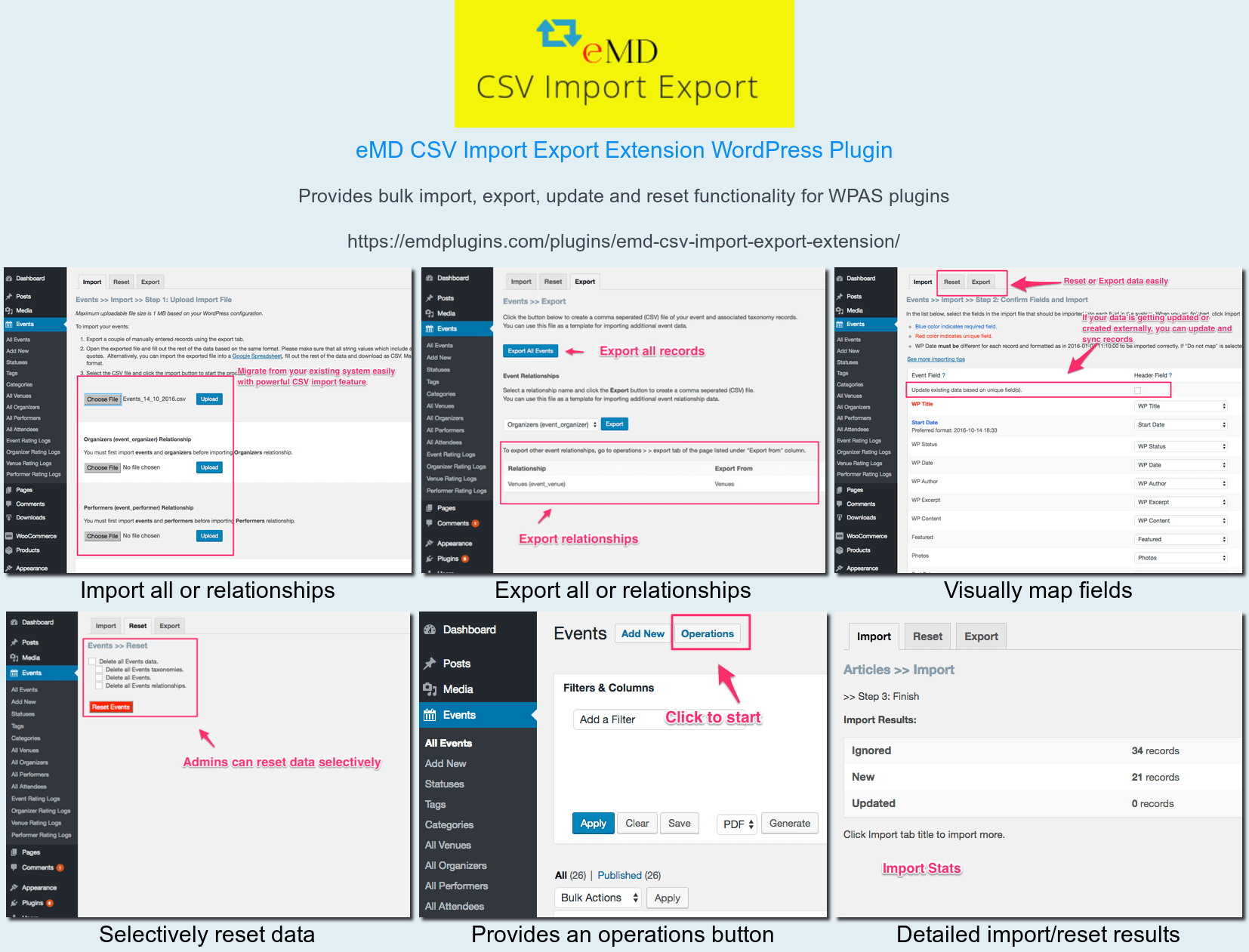
eMD CSV Import Export -- Bulk import quotes from existing systems or export them to other external systems using CSV files - Watch video 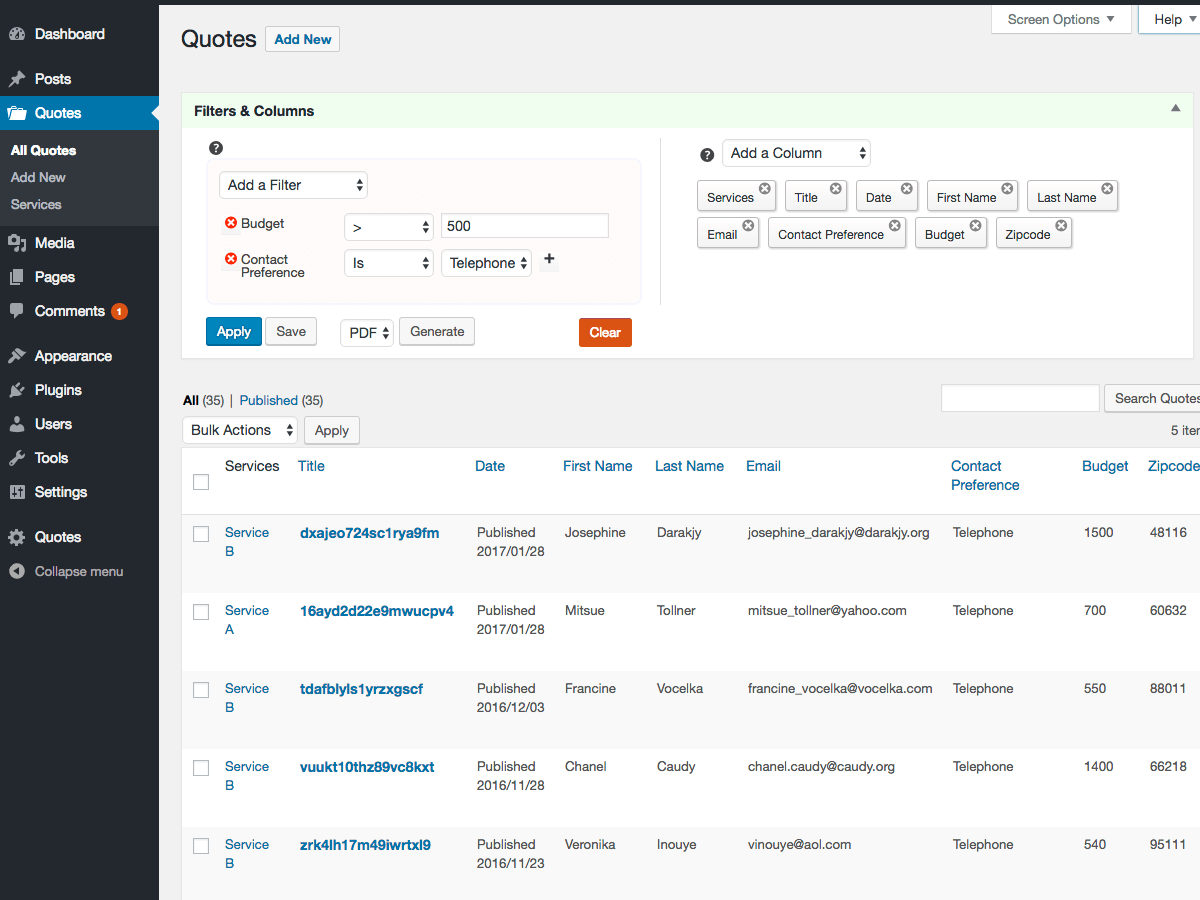
EMD Advanced Filters and Columns Extension -- for finding important quote requests faster - Watch Video
Cài đặt
The simplest way to install is to click on ‘Plugins’ then ‘Add’ and type ‘Request a quote’ in the search field.
Manual Installation Type 1
- Login to your website and go to the Plugins section of your admin panel.
- Click the Add New button.
- Under Install Plugins, click the Upload link.
- Select the plugin zip file from your computer then click the Install Now button.
- You should see a message stating that the plugin was installed successfully.
- Click the Activate Plugin link.
Manual Installation Type 2
- You should have access to the server where WordPress is installed. If you don’t, see your system administrator.
- Copy the plugin zip file up to your server and unzip it somewhere on the file system.
- Copy the “request-a-quote” folder into the /wp-content/plugins directory of your WordPress installation.
- Login to your website and go to the Plugins section of your admin panel.
- Look for “Request a quote” and click Activate.
Đánh giá
Người đóng góp & Lập trình viên
“Request a Quote” là mã nguồn mở. Những người sau đã đóng góp vào plugin này.
Những người đóng gópDịch “Request a Quote” sang ngôn ngữ của bạn.
Muốn tham gia phát triển?
Duyệt code, check out SVN repository, hoặc theo dõi nhật ký phát triển qua RSS.
Nhật ký thay đổi
2.3.11
- FIXED Add sanitization and fix CSRF vulnerability
2.3.10
- FIXED undefined constant error
2.3.9
- TWEAK tested with WP 6.2
- FIXED XSS issues in the WordPress admin area
2.3.8
- TWEAK tested with WP 6.0
= 2.3.7= - FIXED form submit issue
= 2.3.6= - TWEAK tested with WP 5.9.2 and PHP 8
= 2.3.5= - FIXED XSS issues in the WordPress admin area
- TWEAK tested with WP 5.8.1
= 2.3.4= - FIXED XSS issues in the WordPress admin area when logged in as an administrator
- TWEAK fixed last modified on quote pages
= 2.3.3= - TWEAK tested with WP 5.7
- FIXED Quote pages not showing disabled fields from the settings
= 2.3.2= - FIXED Required field validation is not working.
= 2.3.1= - FIXED multi-select form component missing scroll bars when the content overflows its fixed height.
2.3.0
- NEW Added quote request statuses taxonomy to the quote list on the admin dashboard
- NEW Added version numbers to js and css files for caching purposes
- TWEAK updates to translation strings and libraries
- TWEAK tested with WP 5.5.1
2.2.0
- NEW Added previous and next buttons for the edit screens of quotes
- TWEAK updates and improvements to libraries
2.1.0
- NEW Added support for Emd Custom Field Builder when upgraded to premium editions
- TWEAK updates and improvements to form library
- TWEAK Emd templates
2.0.5
- TWEAK Fix issue related to extensions
2.0.4
- TWEAK Fixed the issue related to form not submitting by non logged in users
2.0.3
- TWEAK Added sanitization
2.0.2
- TWEAK Cleaned up unnecessary code and optimized the library file content.
2.0.1
- FIXED XSS related issues
2.0.0
- NEW Added quote status taxonomy
- NEW Added Emd form builder support
- NEW Added ability to pick a country and set a default from plugin settings
- NEW Added conditional state/province display based on country selection
- FIXED Session cleanup workflow by creating a custom table to process records.
1.9.6
- TWEAK misc. library updates and improve compatibility with the latest WordPress version
1.9.5
- NEW Created a new shortcode page which displays all available shortcodes. You can access this page under the plugin settings.
- TWEAK Emd templating system to match modern web standards
1.9.1
- TWEAK Getting started add on links have been changed to point the plugin page.
1.9.0
- TWEAK misc. library updates
- REMOVED access to quote requests by site visitors for privacy concerns. Only WordPress administrators can see the quote requests.
- NEW Quote pages which accessible by administrator and subscriber users
1.8.0
- NEW Add ability to attach files to quotes
- NEW Ability to limit max size, max number of files and file types of quote attachments
- TWEAK library updates
1.7.0
- NEW Added custom JavaScript option in plugin settings under Tools tab
- NEW Added container type field in the plugin settings
- FIXED PHP 7 compatibility
- TWEAK Updated codemirror libraries for custom CSS and JS options in plugin settings page
1.6.0
- NEW Added support for EMD MailChimp extension
- FIXED WP Sessions security vulnerability
1.5.0
- NEW Added support for EMD Advanced Filters and Columns extension
- NEW Added unique key for quotes, removed uniqueness for quote email
- NEW Ability to set page template for quote single pages. Options are sidebar on left, sidebar on right or full width
- NEW EMD Widget area to include sidebar widgets in plugin pages
- NEW Ability enable/disable any field and taxonomy from backend and/or frontend
- NEW Ability to add custom CSS in plugin\’s frontend pages
- NEW Ability to limit quote entry forms to logged-in users only from plugin settings.
- NEW Added ability to permanently delete plugin related data from plugin settings
- NEW Added ability to recreate installation pages from plugin settings
1.0.0
- Initial version