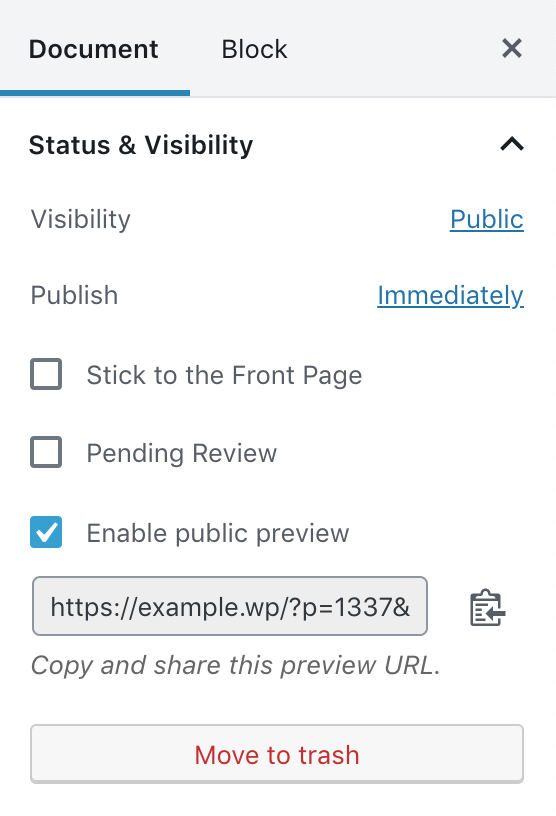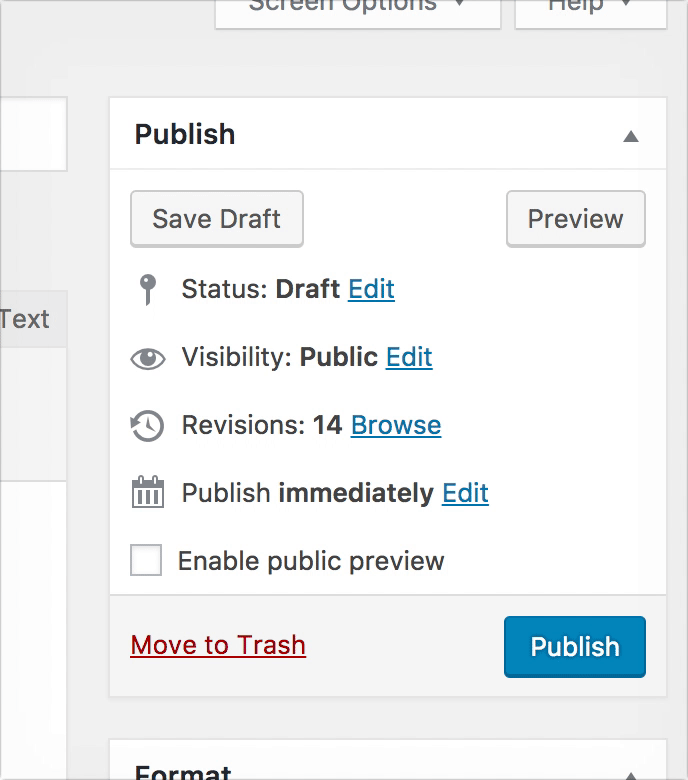Mô tả
Share a link to anonymous users to preview a draft of a post (or any other public post type) before it is published.
Have you ever been writing a post with the help of someone who does not have access to your site and needed to give them the ability to preview it before publishing? This plugin takes care of that by generating an URL with an expiring nonce that can be given out for public preview.
Previously this plugin was maintained by Matt Martz and was an idea of Jonathan Dingman. Thanks to Hans Dinkelberg for his photo.
Usage
- To enable a public post preview check the box below the edit post box.
- The link will be displayed if the checkbox is checked, just copy and share the link with your friends.
- To disable a preview just uncheck the box.
Cài đặt
Note: There will be NO settings page.
For an automatic installation through WordPress:
- Go to the ‘Add New’ plugins screen in your WordPress admin area
- Search for ‘Public Post Preview’
- Click ‘Install Now’ and activate the plugin
For a manual installation via FTP:
- Upload the
public-post-previewdirectory to the/wp-content/plugins/directory - Activate the plugin through the ‘Plugins’ screen in your WordPress admin area
To upload the plugin through WordPress, instead of FTP:
- Upload the downloaded zip file on the ‘Add New’ plugins screen (see the ‘Upload’ tab) in your WordPress admin area and activate.
Hỏi đáp
-
I can’t find the option for preview links. Where is it?
-
The checkbox is only available for non-published posts and once a post was saved as a draft.
-
After some time the preview link returns the message “The link has been expired!”. Why?
-
The plugin generates an URL with an expiring nonce. By default a link “lives” 48 hours. After 48 hours the link is expired and you need to copy and share a new link which is automatically generated on the same place under the editor.
-
48 hours are not enough to me. Can I extend the nonce time?
-
Yes, of course. You can use the filter
ppp_nonce_life. Example for 5 days:add_filter( 'ppp_nonce_life', 'my_nonce_life' ); function my_nonce_life() { return 5 * DAY_IN_SECONDS; }Or use the Public Post Preview Configurator.
Đánh giá
Người đóng góp & Lập trình viên
“Public Post Preview” là mã nguồn mở. Những người sau đã đóng góp vào plugin này.
Những người đóng góp“Public Post Preview” đã được dịch qua 25 ngôn ngữ. Cảm ơn những người tham gia dịch vì đóng góp của họ.
Dịch “Public Post Preview” sang ngôn ngữ của bạn.
Muốn tham gia phát triển?
Duyệt code, check out SVN repository, hoặc theo dõi nhật ký phát triển qua RSS.
Nhật ký thay đổi
2.10.0 (2022-11-19):
- Compatibility with WordPress 6.1.
- Integrate with User Switching: Direct the user to the public preview of a post when they switch off from the post editing screen. Props @johnbillion.
2.9.3 (2021-03-12):
- Compatibility with WordPress 5.7.
- Create a fresh preview URL when enabling public preview.
- Add check for possibly undefined PHP “superglobals”. Props @waviaei.
For more see CHANGELOG.md.