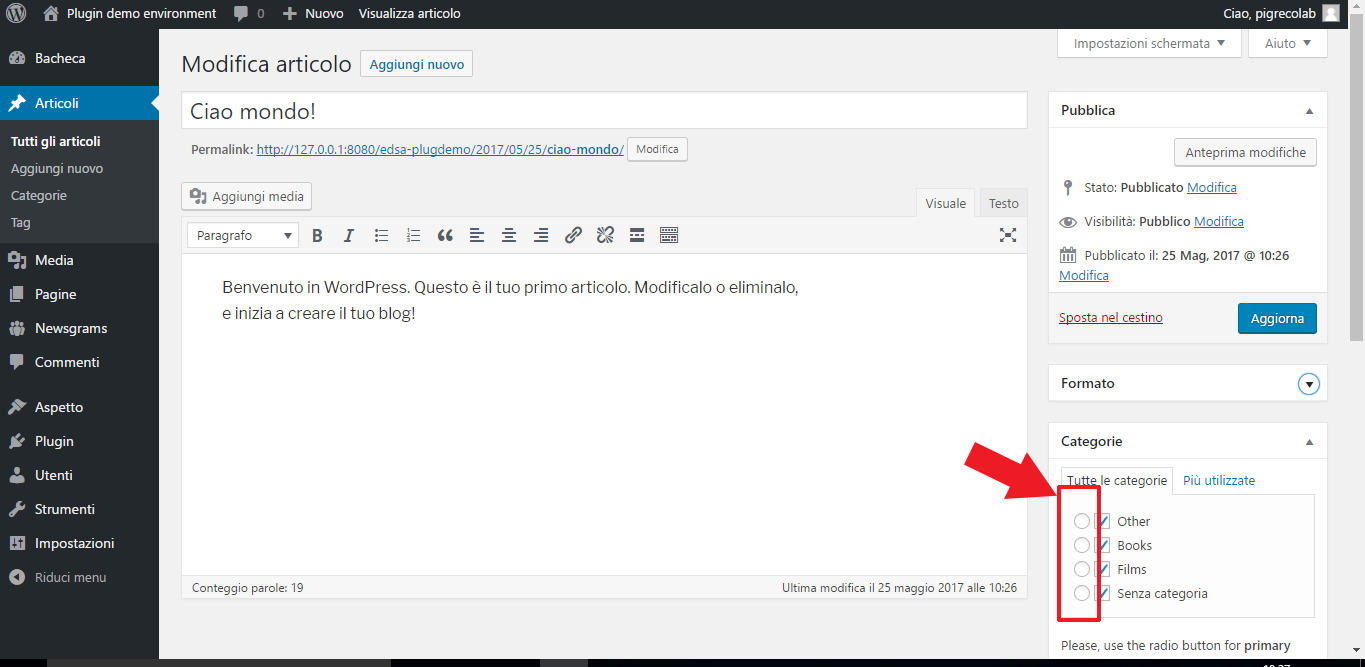Mô tả
This plugin adds radiobuttons near every category (even if you add a new category) so you can choose the primary category of your post **. Selecting a primary category and updating the post saves this data into a custom field with a meta key of “primary_category”.
To display a list of all posts with a particular primary category, use the shortcode [primary-category name=”CATEGORY NAME” post_type=”POST TYPE”] where CATEGORY NAME is the name of the primary category you wish to display and POST TYPE is the custom post type name. If a name is not specified, the shortcode will default to all posts with “uncategorized” set as the primary category. images or post.
Cài đặt
- Upload the plugin files to the
/wp-content/plugins/directory, or install the plugin through the WordPress plugins screen directly. - Activate the plugin through the
Pluginsscreen in WordPress - See the categories tab in your post or custom post edit page. Set the radiobutton near your preferred category.
Hỏi đáp
- Installation Instructions
-
- Upload the plugin files to the
/wp-content/plugins/directory, or install the plugin through the WordPress plugins screen directly. - Activate the plugin through the
Pluginsscreen in WordPress - See the categories tab in your post or custom post edit page. Set the radiobutton near your preferred category.
- Upload the plugin files to the
- How can I access the primary category data?
-
A post’s primary category is stored in the post meta under the key ‘primary_category’.
- What shortcode can I use to display posts with a particular primary category?
-
[primary-category name=”CATEGORY NAME” post_type=”POST TYPE”]
Đánh giá
There are no reviews for this plugin.
Người đóng góp & Lập trình viên
“Primary Category” là mã nguồn mở. Những người sau đã đóng góp vào plugin này.
Những người đóng gópDịch “Primary Category” sang ngôn ngữ của bạn.
Muốn tham gia phát triển?
Duyệt code, check out SVN repository, hoặc theo dõi nhật ký phát triển qua RSS.
Nhật ký thay đổi
1.0
- First version of the plugin