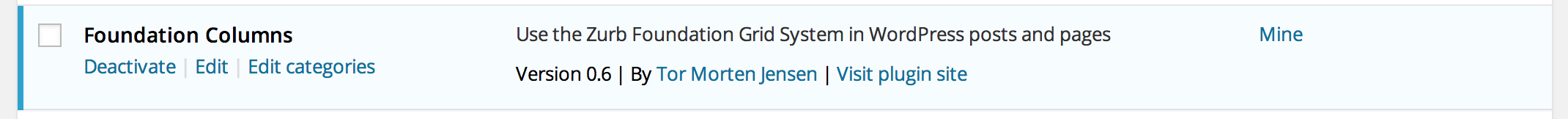Mô tả
Plugin Categories gives you the abillity to categorize all your WordPress Plugins in the same manner you would categorize posts.
It is a back end plugin that has no effect on anything in the front end of your website. It does not modify any plugin files for the categorization.
Cài đặt
- Upload the folder
plugin-categoriesto the/wp-content/plugins/directory - Activate the plugin through the ‘Plugins’ menu in WordPress
- Start categorizing your plugins.
Hỏi đáp
- How do I create categories?
-
Find the “Categories”-menu under the “Plugins”-tab in the wordpress admin menu. Create categories just as you would for posts.
- How do I add a category to a plugin?
-
Simply click the “Edit categories”-link below the plugin name in the Plugin-list and select the categories.
Đánh giá
There are no reviews for this plugin.
Người đóng góp & Lập trình viên
“Plugin Categories” là mã nguồn mở. Những người sau đã đóng góp vào plugin này.
Những người đóng gópDịch “Plugin Categories” sang ngôn ngữ của bạn.
Muốn tham gia phát triển?
Duyệt code, check out SVN repository, hoặc theo dõi nhật ký phát triển qua RSS.
Nhật ký thay đổi
0.2.1
- Fixes minor issue in the plugin table when you have deleted a category
0.2
- Fixes warning while loading the global class object
0.1
- Initial version of the plugin