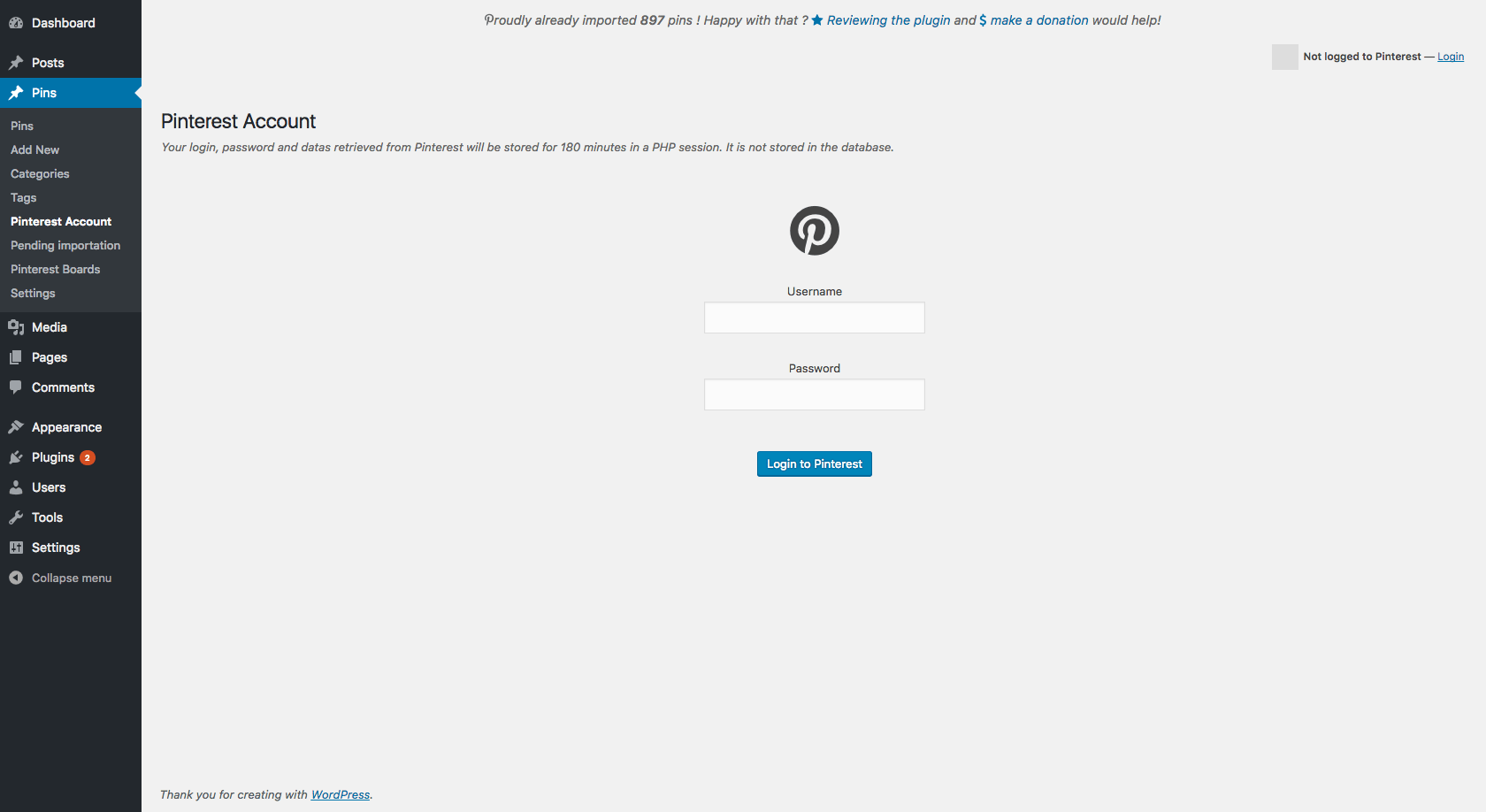Mô tả
Pinterest Importer allows you to connect to your Pinterest.com account; to grab all your pins (including from secret and optionnally followed boards); and to import them in WordPress.
The difference with other plugins is that it is not based on the (very limited) official Pinterest API; which also requires SSL.
This means that you can make a full backup (instead of getting only the last x pins); but it also means the plugin may broke one day or another.
Better use it quick !
- Nice GUI
- Uses a custom post type, which makes it easy to use specific theme templates or capabilities, etc.
- Get pins from regular boards, secret boards and followed boards (optional).
- Assign a WordPress category to each of your board (or let us handle it automatically)
- Supports both image & video pins; and sets automatically the corresponding post format
- Downloads original HD images from pins.
- Can be used on an ongoing basis : pins will not be imported several times
- Backup & display the pin metadatas in a metabox
- Set pin creation date as post date
- Handles hashtags, which are converted to post tags
- Cache pins in a JSON file for every board
Donate!
It truly took me a LOT of time to code this plugin.
If it saved you the time to backup manually a few hundred (or more!) pins, please consider converting this time into a donation.
This would be very appreciated — Thanks !
Instruction
- Go to Pins -> Pinterest Account
- Follow the steps
- Enjoy !
Những người đóng góp
- seregazhuk for the (nice!) php-pinterest-bot library
- Other contributors are listed here
Ghi chú
For feature request and bug reports, please use the forums.
If you are a plugin developer, we would like to hear from you. Any contribution would be very welcome.
TO DO
- use wp_update_term_count() ? seems posts count for categories is not updated.
- add source in post content should be optional
- a trashed pin should not be considered existing ?
- use some ajax functions (Pinterest queries, etc.)
- bug when creating ‘pinim_boards_settings’ : last board settings are not saved, so it is detected as new board when the page refreshes.
Localization
Ảnh màn hình
Cài đặt
This plugin requires at least php 5.3.6 with the exif extension enabled.
- Upload the plugin to your blog and Activate it.
Hỏi đáp
- How could I change how pins are saved ?
-
If you want to change how a pin is saved (for example to change its post type), you can hook actions on the filter ‘pinim_before_save_pin’.
For example :
<?php //change post content (have a look at the [codex](https://codex.wordpress.org/Class_Reference/WP_Post) for the list of available variables) add_filter('pinim_before_save_pin','pin_custom_content',10,3); function pin_custom_content($post,$pin,$is_update){ $post['post_content'] = 'MY CONTENT'; return $post; } ?>
Đánh giá
Người đóng góp & Lập trình viên
“Pinterest Importer” là mã nguồn mở. Những người sau đã đóng góp vào plugin này.
Những người đóng gópDịch “Pinterest Importer” sang ngôn ngữ của bạn.
Muốn tham gia phát triển?
Duyệt code, check out SVN repository, hoặc theo dõi nhật ký phát triển qua RSS.
Nhật ký thay đổi
0.7.1
- Updated php-pinterest-bot
- Minor fixes
0.7.0
- Lots of code cleanup
- Clearer interface
- Much faster than before
- Store raw pins in a cached JSON file for every board, and updates it only when the board’s ‘pin_count’ exceed the total of cached pins.
- Option to enable followed boards
0.6.0
- Finally resurrected !
- Now uses php-pinterest-bot library by seregazhuk
- Settings for boards followed
0.5.3
- fixed plugin broken due to Pinterest website’s changes
- Removed support for likes as it as been removed from Pinterest
0.5.2
- fixed plugin broken due to Pinterest website’s changes
- removed unused function get_board_id
0.5.1
- Fixed logout
0.5.0
- Now able to get private boards again
- Improved HTTP requests
- Fixed submenu capabilities
- A lot of code cleanup
- And more, and more !
0.4.8
- Now uses a ‘pin’ post type instead of the ‘post’ default post types. This makes it easier to handle pins, use specific theme templates or capabilities, etc. + Upgrade routine for previous versions.
- New ‘Pins’ menu in the backend with a ‘Pinterest Account’, ‘Pinterest Boards’, ‘Pending Importation’ and ‘Settings’ pages; which replaces the page tabs from the previous versions.
- Code improved (a lot !)
0.4.7
- Less API calls
- !!! Secret boards are currently unsupported. TO FIX.
0.4.6
- Pinim_Bridge::get_user_datas() : return data from module>tree>data instead of resourceDataCache>0>data
- improved Pinim_Bridge::api_response()
- store AppVersion in session cache
- new function Pinim_Bridge::email_exists() – not used for the moment
0.4.5
- Improved errors & responses from pinim-class-bridge; plugin was crashing
- Removed the ‘me’ stuff, so force user to login with username (so we got it) instead of username or email.
0.4.3
- new function Pinim_Pin_Item::get_post_content()
- renamed Pinim_Pin_Item::build_post_content() to Pinim_Pin_Item::append_medias()
- ignore pin source if does not exists (pin uploaded by user on Pinterest)
0.4.2
- two new options about post stati when importing pins.
- removed functions get_blank_post() and get_post_status(), which have been merged with Pinim_Pin_Item::save()
- renamed the filter ‘pinim_before_pin_insert’ to ‘pinim_before_save_pin’.
0.4.1
- New filter ‘pinim_attachment_before_insert’
- Added the pin instance as argument to the ‘pinim_post_before_insert’ filter
- Some fixes
0.4.0
- Major release !
- Supports importing boards from other users
- Store plugin’s db version with each pin
- Improved storing/getting datas
- New function Pinim_Bridge::get_board_id()
- Option to delete board preferences
- Lots of fixes
0.3.1
- Fixed bad code which was slowing down the plugin when displaying the processed pins
- better handling of the pins caching stuff
- new auto-cache option
- New ‘pinim_post_before_insert’ filter
- new boards views + last choice stored in session
- ‘queue pins’ checkbox for boards (stored in the session)
- progress bar improvements
- autoselect bulk checkbox when settings of a board are changed (jQuery)
0.3.0
- Major release !
- Improved GUI
- Lots of bug fixes
- Options page
0.2.8
- Fixed “Error getting App Version”
0.2.7
- Fixed “Error getting App Version”, thanks to markamp.
0.2.6
- Fixed “Error getting App Version”
0.2.5
- fixed anonymous functions (closures) that were broken with old php versions : inherit variables from the parent scope with ‘use’ (http://www.php.net/manual/en/functions.anonymous.php)
0.2.4
- Improved remote image download + merged pinim_fetch_remote_image() and pinim_process_post_image() into pinim_attach_remote_image()
- Added “updated” sortable column for pins (when have been processed)
- Fixed boards / pins sortable columns
0.2.3
- Added support for likes
- Warning for users who don’t have sessions enabled
0.2.2
- Small bugs fixes
0.2.1
- Small bugs fixes
0.2.0
- Fully rewritten ! No more needs to save / upload an HTML file. SO COOL !
0.1.2
- Updated plugin’s readme.txt
- quoted_printable_decode() to decode MHTML
- Uploaded file needs to be MHTML to allow parsing
- Improved feedback
- Updated “a.creditItem” selector to “.creditItem a” in get_pin_board() and get_pin_source()
0.1.1
- Improved code (splitted into classes)
- Hashtags are now saved as post tags
0.1
=
* First release