Mô tả
NewsPlugin is the ultimate FREE news plugin for WordPress. Create custom newsfeeds and watch the fresh relevant news headlines appear on your website. Choose keywords, number of articles and other settings, put the feed wherever you want using widgets or shortcodes. You can always shape the news right from your website, remove unwanted articles or star the good ones.
Maximize your readership
Watch fresh relevant news headlines from the most reputable sources appear automatically on your website or select and publish them manually. You’ll gain an instant audience with targeted interest! Grow readership and watch your content take off!
Want news for your website?
Our news is aggregated from thousands of news sources and reviewed by our experienced editorial team. Our leading real-time news index uses state-of-the-art technology, online publishing industry standards and a great personal touch.
How it works
Watch the video to better understand how you can benefit from using the NewsPlugin. Visit NewsPlugin.com.
Current features
You can tap into more than 250 million articles with 100,000 added each day and display newsfeeds customized by you on your website using WordPress widgets or shortcodes.
- Set keywords
- Set the number of articles
- Show abstracts
- Show dates
- Show sources
- Simple click to remove articles
- Simple click to star/unstar articles
- Sort by date vs. relevance
- Search in headlines vs. full articles
- Show only headlines from last 24 hours, last 7 days etc.
- Feed headlines automatically or use manual publishing mode
More features coming soon
We’re always innovating and improving and we’ve got lots of plans for the NewsPlugin. Check out some of the upcoming features we’re working on right now.
- Syndicate your posts using the SyndicateME
- Get advanced stats about your syndicated content using the SyndicationTRACKER
New features
We’re always improving the NewsPlugin based on your feedback and WordPress development. Visit NewsPlugin.com to get notified of new developments.
Ảnh màn hình
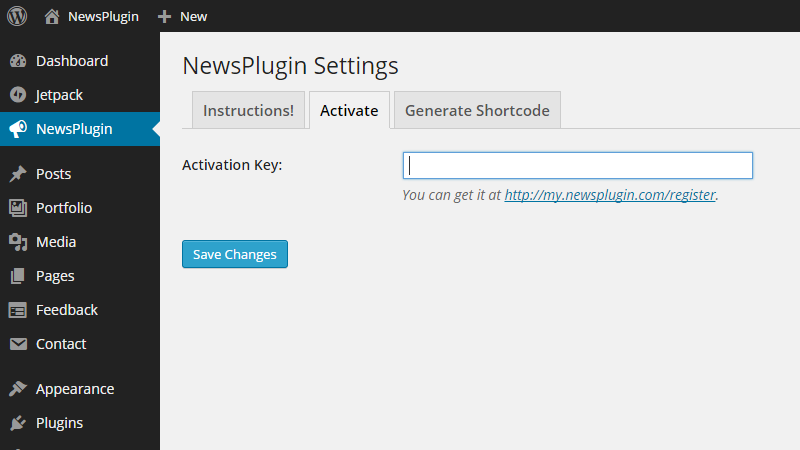
First of all, activate the NewsPlugin. 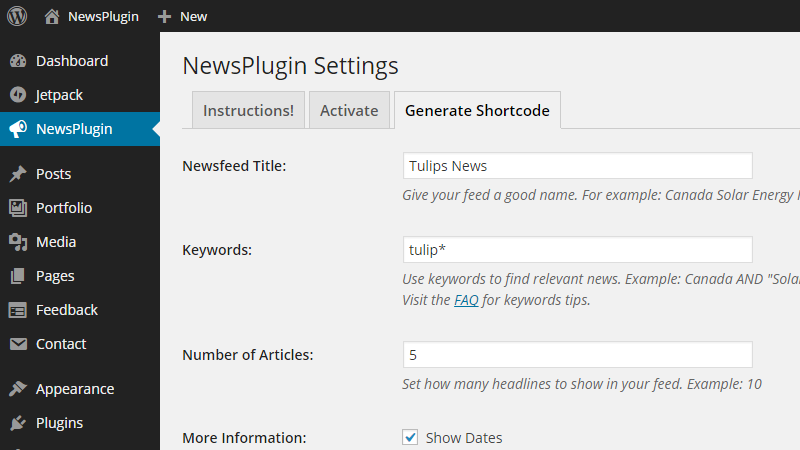
Then you can create your newsfeed by generating shortcode. Choose the name, number of headlines, keywords and other settings. 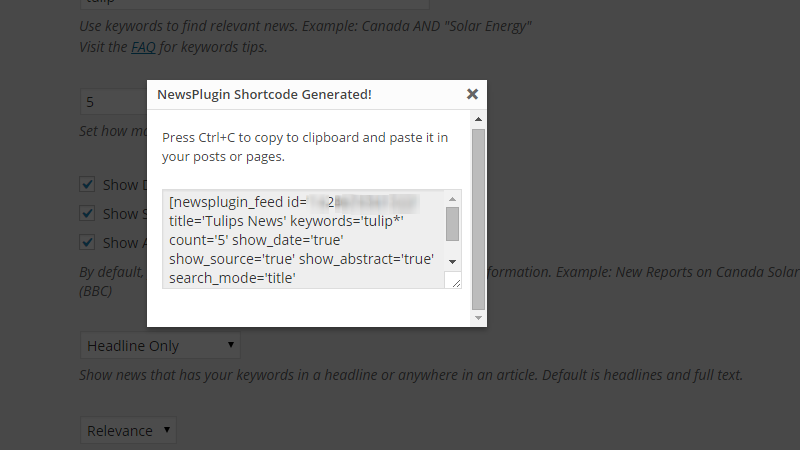
Copy your shortcode... 
...and paste it into a page or a post. 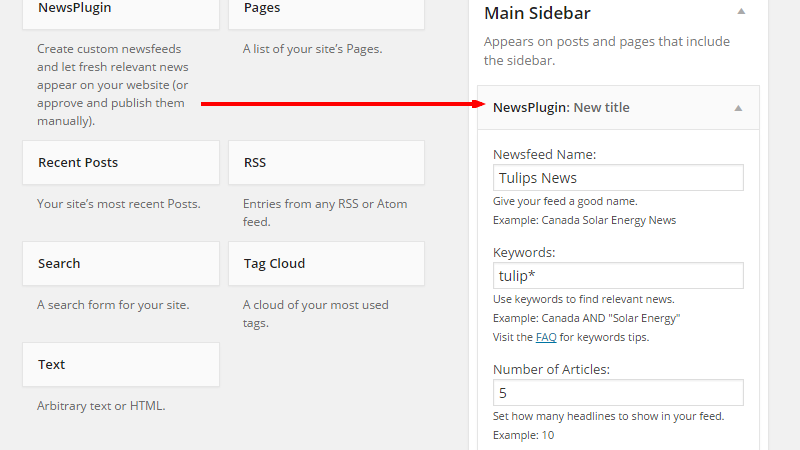
If you want your newsfeed to appear in sidebar, it's easier to use the NewsPlugin widget. 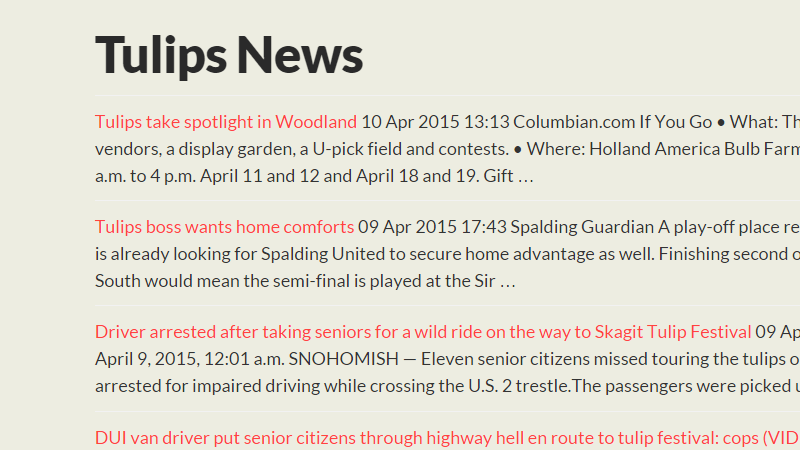
An example of a newsfeed on a page. 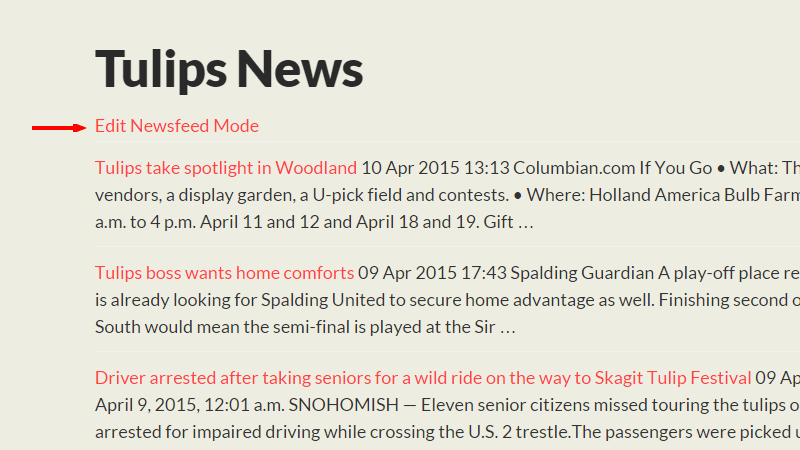
If you are logged in as admin, you see the "Edit Newsfeed Mode" link. 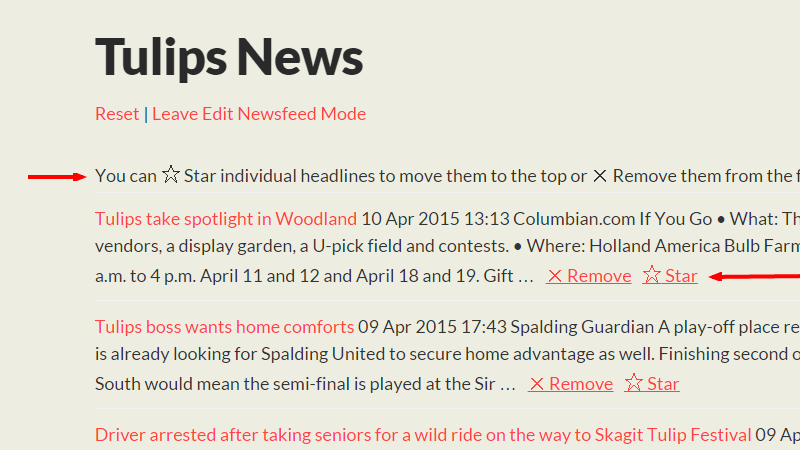
You can remove unwanted headlines or star the good ones right from your site.
Cài đặt
- Install: Install the NewsPlugin either via the WordPress.org plugin directory, or by uploading the files to your server.
- Enter Activation Key: First of all, enter your Activation Key in the Activate tab.
- Create Newsfeeds: Create your newsfeed by generating a shortcode from the Generate Shortcode tab. Put that shortcode in posts or pages where you want to display your newsfeed OR create your newsfeed from Appearance > Widgets. From the widgets panel drag the \”NewsPlugin\” widget to the desired sidebar or widget area where you want to show your newsfeed. Edit the widget features to create/edit your newsfeed. Choose the name, number of headlines, keywords and other settings.
- Edit headlines (if you want to): You can remove unwanted headlines or star the good ones right from your site. Note that you must be logged in to WordPress as an administrator or an editor to see the Edit Newsfeed Mode link on your page (next to your newsfeed).
- That’s it. You’re ready to go!
If you need additional help visit the FAQ, including a video walkthrough.
Hỏi đáp
If you need additional help visit the FAQ, including a video walkthrough.
Đánh giá
Người đóng góp & Lập trình viên
“NewsPlugin” là mã nguồn mở. Những người sau đã đóng góp vào plugin này.
Những người đóng gópDịch “NewsPlugin” sang ngôn ngữ của bạn.
Muốn tham gia phát triển?
Duyệt code, check out SVN repository, hoặc theo dõi nhật ký phát triển qua RSS.
Nhật ký thay đổi
1.1.0
- Vulnerability fixes:
- All output should be run through an escaping function
- Sanitize content
- Strictly check types
- Process forms with nonces
- Use WP Alternative Functions
- Replace cURL functions with
wp_remote_get() - Use service’s API for debugging
- Replace cURL functions with
- Improvement: Enable plugin localization & make at least some strings localizable
1.0.18 (September 18, 2020)
- Improvement: Format date & time according to WP settings
- Improvement: Add a link to missing key notice
- Fix: PHP notices & deprecation notices
1.0.17 (February 16, 2018)
- Reduce duplicities in code.
1.0.16 (February 16, 2018)
- Added explicit option of no font
1.0.15 (November 30, 2017)
- Minor improvements related to WordPress version 4.9.1
- Add the link follow parameter
1.0.14 (September 14, 2017)
- Fix storing user in shortcode
1.0.13 (August 17, 2017)
- Admit that the style settings is per user
- Store user into widget
1.0.12 (June 15, 2017)
- Minor improvements related to WordPress version 4.8
1.0.11 (February 16, 2017)
- Support MySQL (necessary for PHP 7.0)
- Regenerate server info on API key change
- Force-wrap titles
1.0.10 (November 8, 2016)
- Do not produce warnings for people who didn’t set styles yet – not even when setting them.
1.0.9 (October 12, 2016)
- Do not produce warnings for people who didn’t set styles yet.
1.0.8 (October 6, 2016)
- Minor improvements of server information section.
1.0.7 (October 5, 2016)
- Minor improvements related to WordPress version 4.6
1.0.6 (October 5, 2016)
- Feedback form
- Customize styles
- Server information tab
1.0.5 (March 11, 2016)
- Another try making wordpress notice it.
1.0.4 (March 11, 2016)
- Fix link open mode.
1.0.3 (February 16, 2016)
- Minor improvements.
1.0.2 (September 17, 2015)
- Minor improvements.
1.0.1 (April 13, 2015)
- Minor improvements.
1.0 (April 9, 2015)
- Initial release.