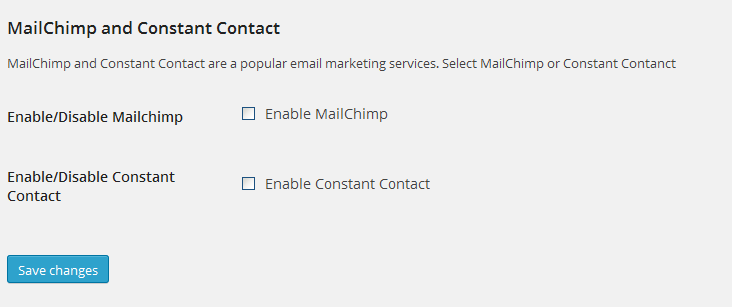Mô tả
This plugin provides simple MailChimp and Constant Contact integration for WooCommerce. It allows you to subscribe customers to a Mailchimp or Constant Contact list.
Ảnh màn hình
Cài đặt
- Upload or extract the
mailchimp and constant contact integrationfolder to your site’s/wp-content/plugins/directory. You can also use the Add new option found in the Plugins menu in WordPress. - Enable the plugin from the Plugins menu in WordPress.
Usage
- Go to WooCommerce > Settings > Integration.
- Select the service you want to use.
- If you chose Mailchimp:
- Set your MailChimp API Key and hit save. Select your MailChimp list;
- input text which will be displayed in the checkbox on the checkout page and hit save.
- If you chose Constant Contact:
- Set your Constant Contact API Key, Access token and hit save. Select your Constant Contact list;
- Input text which will be displayed in the checkbox on the checkout page and hit save.
- Now customers who select checkbox will be subscribed to the selected list in MailChimp/Constant Contact.
Đánh giá
There are no reviews for this plugin.
Người đóng góp & Lập trình viên
“Mailchimp and Constant Contact Integration” là mã nguồn mở. Những người sau đã đóng góp vào plugin này.
Những người đóng gópDịch “Mailchimp and Constant Contact Integration” sang ngôn ngữ của bạn.
Muốn tham gia phát triển?
Duyệt code, check out SVN repository, hoặc theo dõi nhật ký phát triển qua RSS.