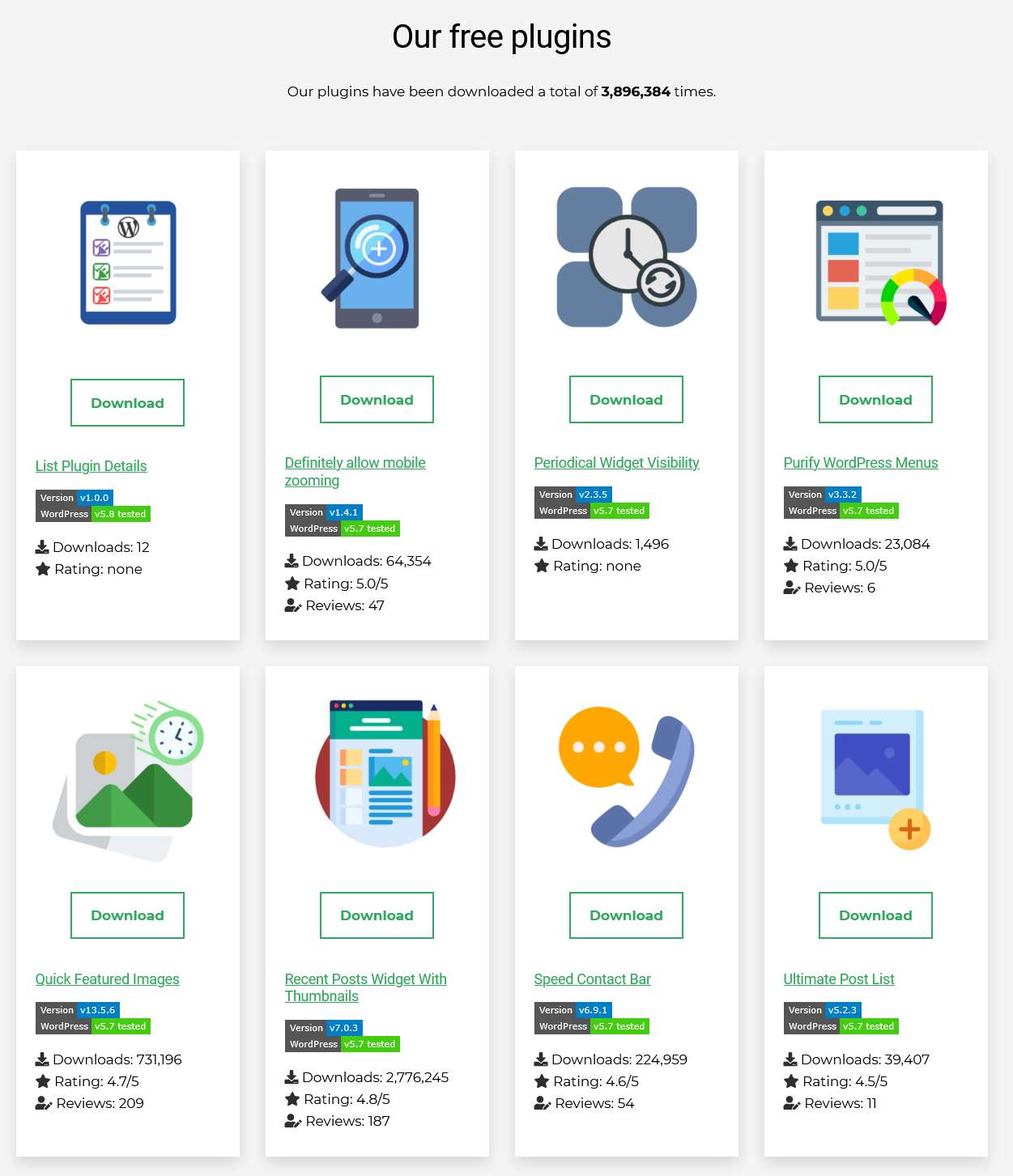Mô tả
Whether you are a plugin developer or you want to show a list of several plugins. List Plugin Details retrieves details from wordpress.org like downloads, rating and number of reviews and shows them in cards. You will find a huge number of settings to transform the list into your list.
Just add a shortcode on the page you want and enjoy the plugin list.
IMPORTANT NOTE: List Plugin Details is just providing the technical structure to show the retrieved details on your website. This plugin does not come with any style. So, it is important for you to add your own classes and/or to write some CSS to show your individual list. You have also the possibility to modify the showcase template and transform it to your needs.
Demo
If you want to see first how List Plugin Details works, please check out our own demo page.
Or, try it out on your free dummy site and click here.
Known issues
- Depending on the number of plugins you want to get the details from, it takes a second to retrieve and show the results. Not sure if this is an issue, but it can definitely be improved in the future.
Cài đặt
Upload the files to your server and put it in your folder /plugins/.
Activate the plugin, enter the API key and check the settings page.
Hỏi đáp
-
How can I add the list to my page?
-
Just add the shortcode [wpo_plugin_showcase] to your page or post.
-
Is the showcase ready for Gutenberg?
-
Yes, you can use the shortcode [wpo_plugin_showcase] with Gutenberg blocks.
-
No. List Plugin Details grabs the public details of the plugin from wordpress.org.
-
No. List Plugin Details lists the public details of any plugin which is available on wordpress.org. Create a showcase of your own, or your preferred plugins.
-
Does List Plugin Details provides several layouts?
-
No. List Plugin Details is just providing the technical structure for the list. It doesn’t come with a style. But you have the option to add your own classes to the tags to make the list to your list.
-
Why do you call dependencies from shields.io?
-
List Plugin Details allows you to show badges from shields.io on your plugin page. This needs to get the badge directly from img.shields.io. You do not need to open an account. But make sure this is noted in your GDPR related information.
By default, this option is not enabled. You need to actively decide to display the badge on your page. If you keep this option disabled there is not remote call from shields.io.
Đánh giá
There are no reviews for this plugin.
Người đóng góp & Lập trình viên
“List Plugin Details” là mã nguồn mở. Những người sau đã đóng góp vào plugin này.
Những người đóng góp“List Plugin Details” đã được dịch qua 1 ngôn ngữ. Cảm ơn những người tham gia dịch vì đóng góp của họ.
Dịch “List Plugin Details” sang ngôn ngữ của bạn.
Muốn tham gia phát triển?
Duyệt code, check out SVN repository, hoặc theo dõi nhật ký phát triển qua RSS.
Nhật ký thay đổi
1.0.2
- Fixed deprecated message
- Tested up to WordPress 6.3
1.0.1
- Small improvements
1.0.0
- Very first version with very cool features