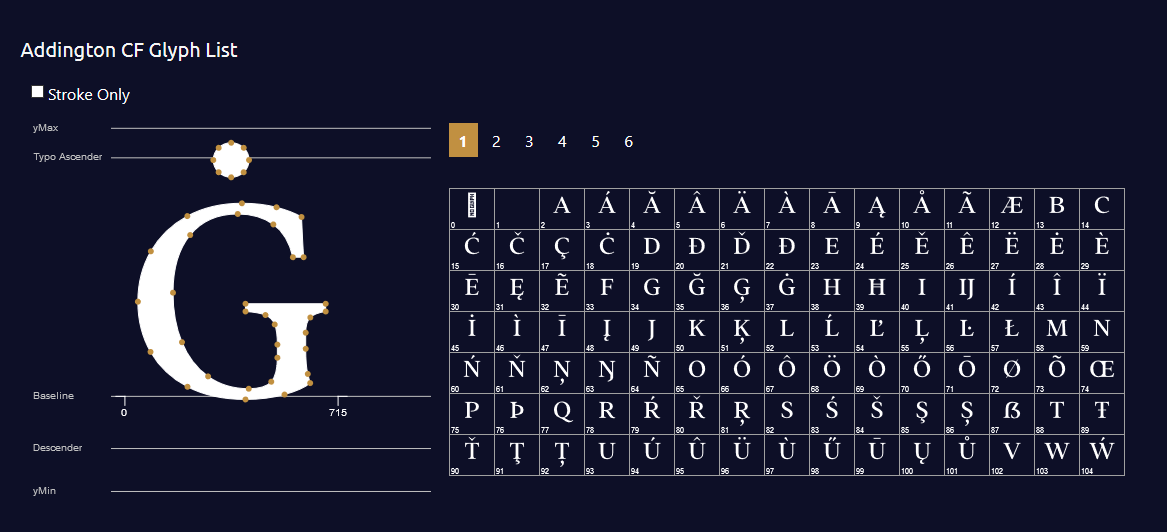Mô tả
Generate your font glyph in your page with simple shortcode. Showcase your font to your client with hidden glyph
Cài đặt
- Upload
glyph-generator.zipto the/wp-content/plugins/directory - Activate the plugin through the ‘Plugins’ menu in WordPress
- Use [draglyph] shortcode in your page / post / product page.
- Include Options into your shortcode. eg. [draglpyh url=’your-font-url’ glyph=’#000′ stroke=’#red’]
Hỏi đáp
-
What Attributes that I can use ?
-
- fonturl => Your font url (default : use Roboto-Black)
- fill => Color for glyph and glyph items (default: #000)
- stroke => Color of glyph’s stroke (default: #fff)
- numpage => How many glyph items do you want to show in a page (default : 100)
- upfont => Enable visitor to check their own font (default:1) ~ value: 1 = allow – 0 = false
-
Is it support Woocommerce
-
Just put the shortcode in product description or additional tabs, and it’s ready to action
-
Do you have Demo
-
You can see the plugin in action at https://indras3hat.com/glyph-generator
-
Can I contact you for support ?
-
Yes! you can send your questions to ask@indras3hat.com
Đánh giá
There are no reviews for this plugin.
Người đóng góp & Lập trình viên
“Glyph Generator” là mã nguồn mở. Những người sau đã đóng góp vào plugin này.
Những người đóng gópDịch “Glyph Generator” sang ngôn ngữ của bạn.
Muốn tham gia phát triển?
Duyệt code, check out SVN repository, hoặc theo dõi nhật ký phát triển qua RSS.