Mô tả
LIVE DEMO SITE
Employee Spotlight Starter Demo Site
Powerful | Easy to use | Beautiful
Employee Spotlight offers very EASY to use yet POWERFUL employee profile management system with enterprise level features. Using Employee Spotlight you can display your employees, team members, staff, founders, partners and more.
Displaying team members, staff, founder or partner photos on your website and providing bios help you get personal with customers and make it easy for them to connect with your team. Employee Spotlight offers 5 great ways to display your team members or staff profiles:
- Employee Circle Grid : Team members or staff name and photo.
- Employee Circle Panel Grid : Team members or staff name, photo, social and contact links on hover and brief bio.
- Stacked view: Team members or staff name, photo, email and location. Used for team member, staff, founder or partner archives or employee tags and employee locations.
- Profile view: Team members or staff name, photo, social and contact links and employee tags and employee locations.
- Recent and Featured Team members, staff sidebar widgets display photo and name; all linking to team member profile
There are many customization options available in the plugin settings to make it match to your needs. Once you install and activate the plugin you will see many resources in the getting started section. Pro edition offers enterprise level, best in class features every modern organization needs.
CHECK OUT LIVE DEMO SITE
Powerful | Easy to use | Beautiful
Introduction Video to get you started
Employee Spotlight YouTube Playlist
Shortcodes Examples
- Display 15 team members(employees) in one page, with no pagination.
[employee_circle_grid filter=”misc::posts_per_page::is::15;misc::has_pages::is::false;”] - Display 5 team members(employees) per page. If you have more than 5 team members(employees), it will display a page navigation bar:
[employee_circle_grid filter=”misc::posts_per_page::is::5;”] - Display team members(employees) with locations in “Miami”.
[employee_circle_grid filter=”tax::office_locations::is::miami;”] - Display team members(employees) with groups “sales”.
[employee_circle_grid filter=”tax::groups::is::sales;”]
Employee Spotlight Community Edition Documentation
RELATED PLUGINS YOU MAY LIKE
- Employee Directory Starter The most complete employee directory software to power up your business.
- Campus Directory Starter The Best Campus Directory for Higher Education Institutions.
- WP Easy Contact Starter Complete contact management solution to start, develop and grow your customer relationships.
Enterprise Employee Profile Management System with Powerful Features
- Powerful and easy to use customization tools.
- Organize employee information for faster searches.
- Let everyone see your team’s talend from any device.
- Beautiful employee profile pages.
- Create custom fields and display them easily.
- One central location from all employee information.
- Create advanced shortcodes with a few clicks. – Premium feature (included both Pro and Ent)
- 99 different ways to display team members. – Premium feature (included both Pro and Ent)
- Show employee and office locations on Google Maps – Premium feature (included both Pro and Ent)
- Alphabetical search on name, department or job title of an employee. – Premium feature (included both Pro and Ent)
- Control who can see, create and update existing employee field values from plugin settings. – Premium feature (Included in Ent only)
- Frontend editing of all available employee profile fields including employee photos – perfect for non-technical user adoption of your system. – Premium feature (Included in Ent only)
- Assign more responsibilities to your staff by powerful permissions engine. – Premium feature (included both Pro and Ent)
- Let team members find each other by powerful tag cloud search. – Premium feature (included both Pro and Ent)
- Celebrate employee with milestone widgets. – Premium feature (included both Pro and Ent)
- Let team members update their own info. – Premium feature (included both Pro and Ent)
- Display team members exactly how you want by drag and drop. – Premium feature (included both Pro and Ent)
- Offer a seamless look for your brand across your website – Premium feature (included both Pro and Ent)
- Decide who has access to what with custom user roles. – Premium feature (included both Pro and Ent)
- Keep everyone posted on new hires. – Premium feature (included both Pro and Ent)
- Search and organize employee information. – Add-on (Included in Ent only)
- Import/export employee records from/to CSV easily. – Add-on (included both Pro and Ent)
- Sync employee records with Microsoft Active Directory/LDAP. – Add-on (Included in Ent only)
- Save employee information as vcard. – Add-on (Included in Ent only)
PLUGIN LINKS
* Employee Spotlight Starter Demo Site
* Employee Spotlight Starter Documentation
* Employee Spotlight Professional Demo Site
* Employee Spotlight Professional Documentation
* Employee Spotlight Professional Changes
* Employee Spotlight Enterprise Demo Site
* Employee Spotlight Enterprise Documentation
* Employee Spotlight Enterprise Changes
This plugin’s code was generated by WP App Studio Professional WordPress Design and Development Platform based on the plugin’s design. You can develop a plugin like Employee Spotlight using WP App Studio plugin and sell its designs by becoming a SellDev author
Ảnh màn hình

Displays responsive employee circle panel grid in 4 column large screen layout with page navigation. Column size changes on smaller screen sizes. Featured and recent employee sidebar widgets. 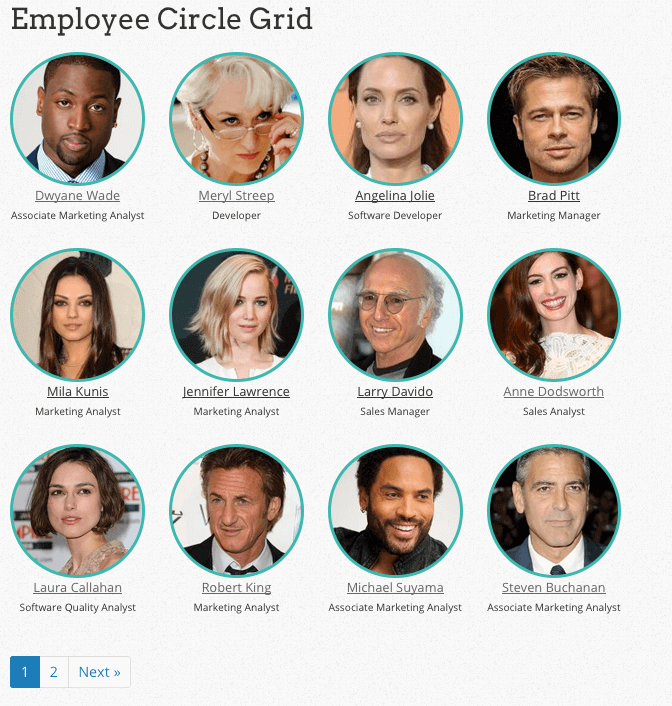
Employee circle grid view with page navigation. Border can be changed or disabled from Plugin Settings page. When border color changes, it changes in every view. 
Each employee profile resides in its own page with full information. Edit in one place, display it everywhere. Comes with a setup assistant which creates all available pages when used. 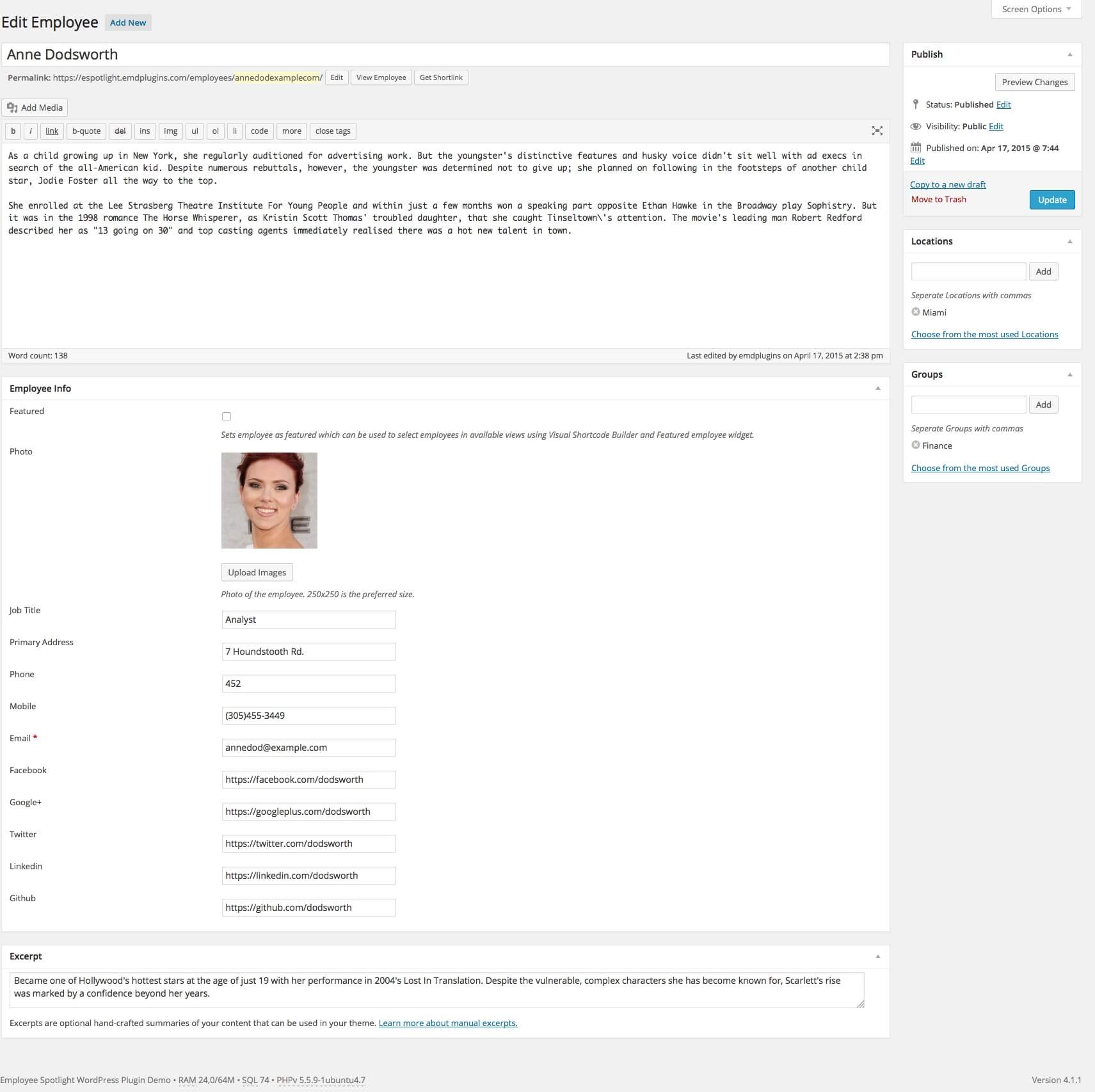
Edit each employee profile with a simple interface. PRO version allows to set order of the profile displayed and shows the order in all view layouts 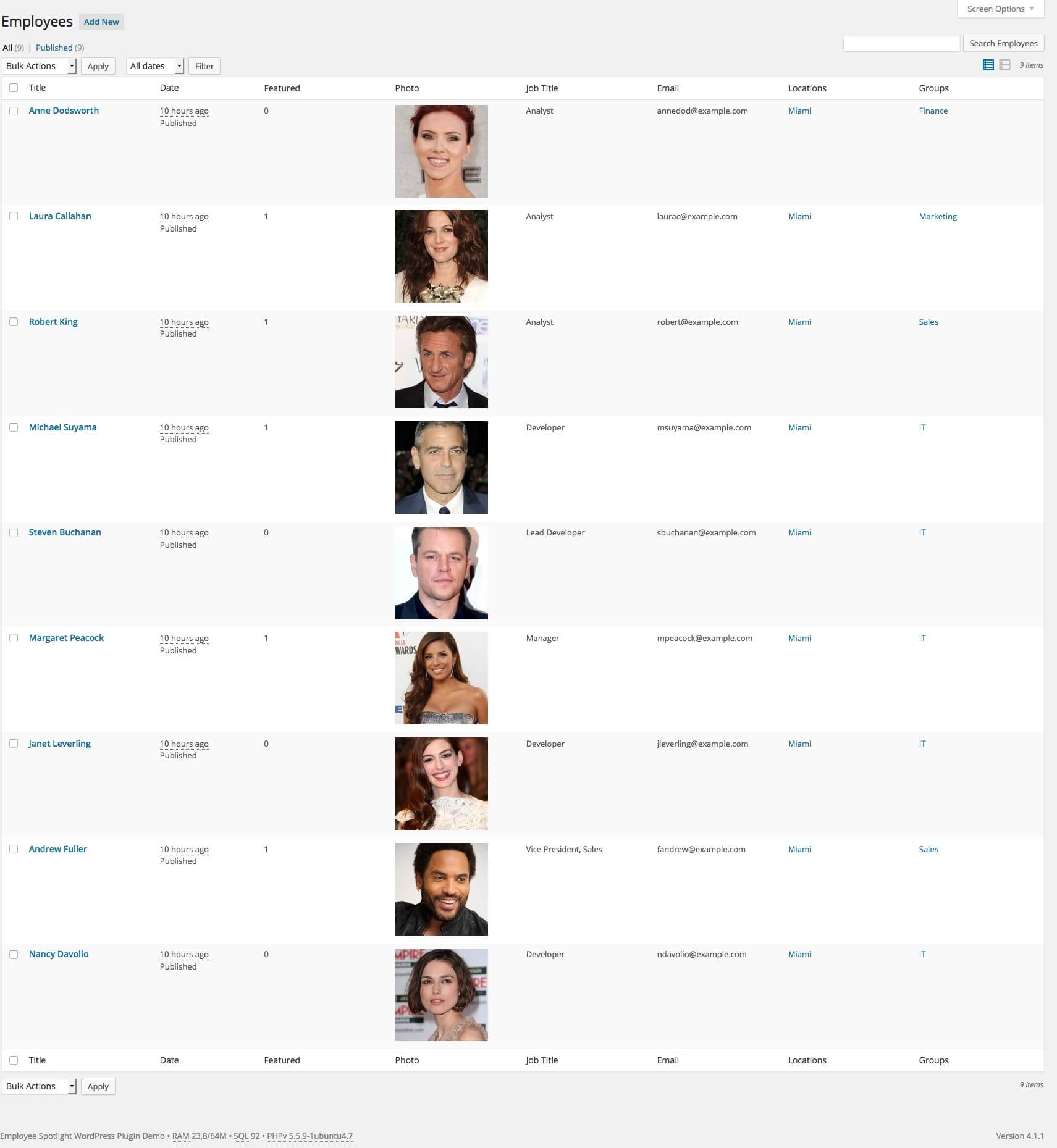
Admin list layout only displays the relevant 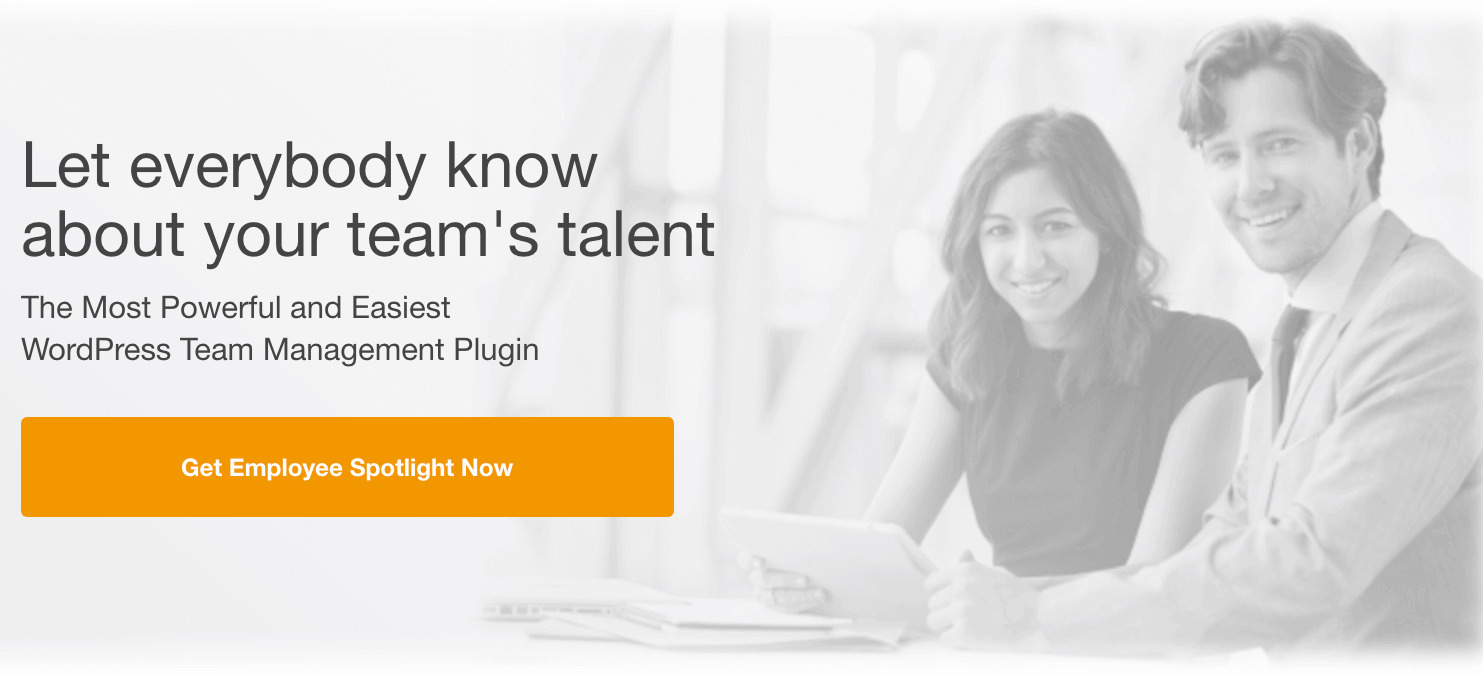
Employee Spotlight Pro Edition - offers best in class features to showcase your most valuable asset 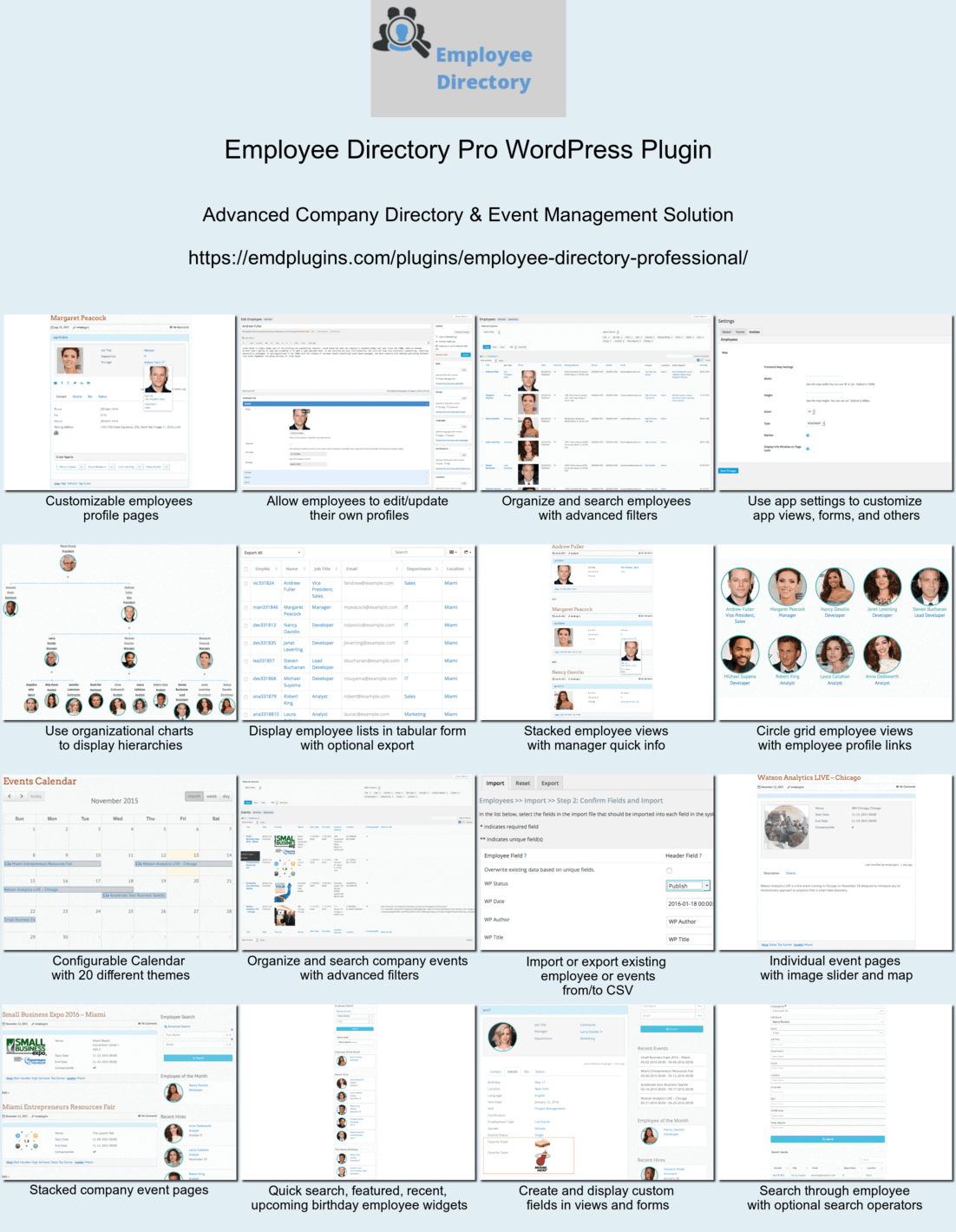
Employee Directory Pro Edition is the most advanced company directory and event management solution ever built for WordPress - designed and developed without writing single line of PHP code 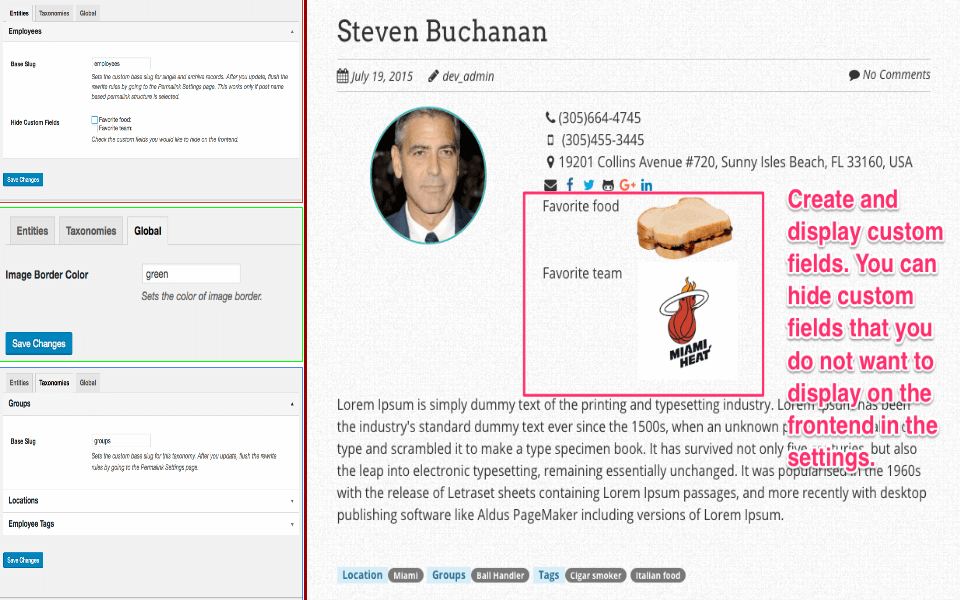
Create and selectively display custom fields easily, set slugs for employees, locations, tags and groups 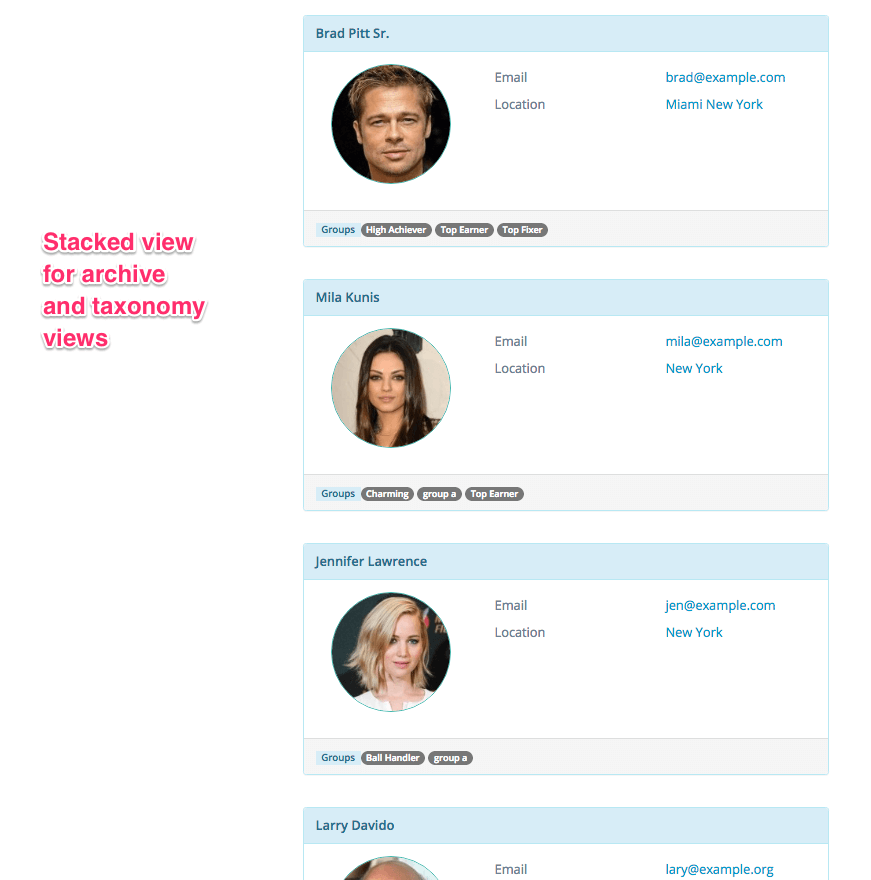
Stacked views for archives, groups, employee tags and locations 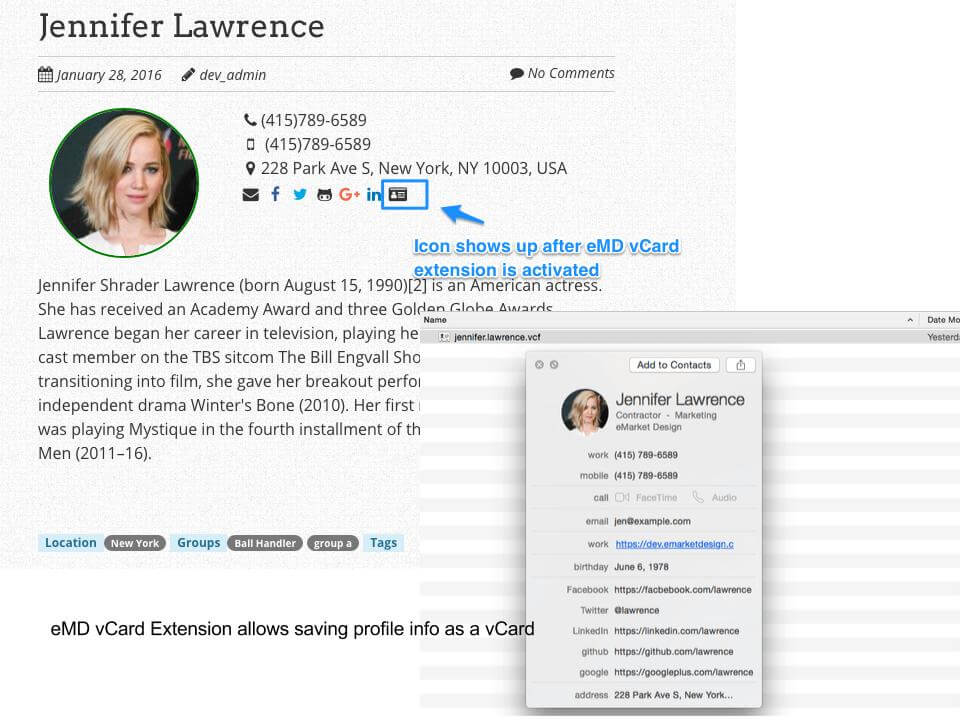
eMD vCard Extension to allow generation of vCards based on employee profiles 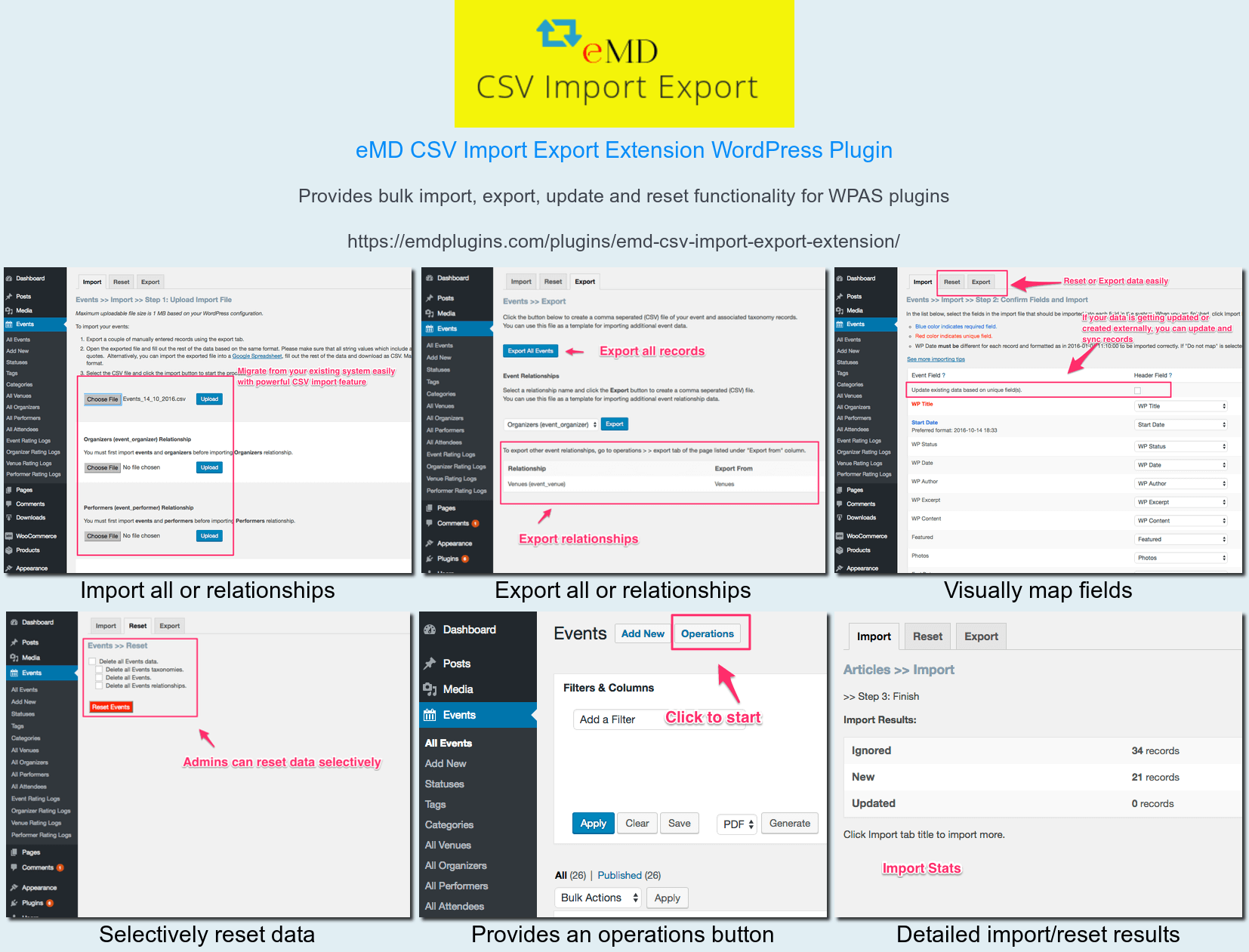
eMD CSV Import Export Extension for bulk import/export from/to CSV files 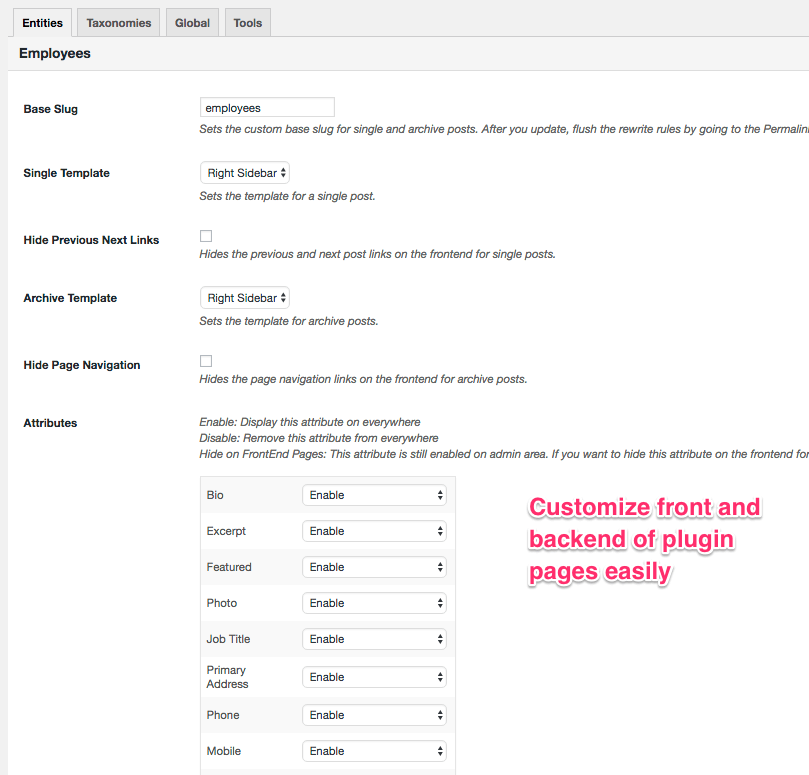
Customize front and backend plugin pages easily
Cài đặt
The simplest way to install is to click on ‘Plugins’ then ‘Add’ and type ‘Employee Spotlight’ in the search field.
Manual Installation Type 1
- Login to your website and go to the Plugins section of your admin panel.
- Click the Add New button.
- Under Install Plugins, click the Upload link.
- Select the plugin zip file from your computer then click the Install Now button.
- You should see a message stating that the plugin was installed successfully.
- Click the Activate Plugin link.
Manual Installation Type 2
- You should have access to the server where WordPress is installed. If you don’t, see your system administrator.
- Copy the plugin zip file up to your server and unzip it somewhere on the file system.
- Copy the “employee-spotlight” folder into the /wp-content/plugins directory of your WordPress installation.
- Login to your website and go to the Plugins section of your admin panel.
- Look for “Employee Spotlight” and click Activate.
Đánh giá
Người đóng góp & Lập trình viên
“Team Member Showcase Staff List Plugin – Employee Spotlight” là mã nguồn mở. Những người sau đã đóng góp vào plugin này.
Những người đóng gópDịch “Team Member Showcase Staff List Plugin – Employee Spotlight” sang ngôn ngữ của bạn.
Muốn tham gia phát triển?
Duyệt code, check out SVN repository, hoặc theo dõi nhật ký phát triển qua RSS.
Nhật ký thay đổi
4.9.8
- TWEAK tested with WP 6.2
4.9.7
- TWEAK tested with WP 6.0
4.9.6
- NEW Added reddit on employee profile
- TWEAK tested with WP 5.9.1 and PHP 8
4.9.5
- TWEAK tested with WP 5.8.1
- TWEAK Added ability to set the maximum number of employees to show in multiple sidebar widgets.
- TWEAK Added ability to set pagination support with customization options for multiple sidebar widgets.
4.9.4
- TWEAK updates and improvements to libraries
4.9.3
- TWEAK tested with WP 5.6.1
4.9.2
- TWEAK fixes and improvements for better performance and compatibility
4.9.1
- TWEAK updates to translation strings and libraries
- NEW Added version numbers to js and css files for caching purposes
- TWEAK tested with WP 5.5.1
4.9.0
- NEW Added previous and next buttons for the edit screens of employees
- TWEAK updates and improvements to libraries
4.8.0
- NEW Added support for Emd Custom Field Builder when upgraded to premium editions
- TWEAK Emd templates
4.7.0
- TWEAK Cleaned up unnecessary code and optimized the library file content.
- FIXED Session cleanup workflow by creating a custom table to process records.
4.6.1
- TWEAK Misc updates for better compatibility and stability
4.6.0
- NEW Created a new shortcode page which displays all available shortcodes. You can access this page under the plugin settings.
- TWEAK Emd templating system to match modern web standards
4.5.4
- TWEAK Updated how pages are displayed with or without sidebars
4.5.3
- TWEAK Misc updates for better compatibility and stability
4.5.2
- TWEAK library updates
4.5.1
- NEW LIVE DEMO SITE available – https://espotlight-com.emdplugins.com
- FIXED HTML code editor in WordPress dashboard compressing output after switching from visual mode
4.5.0
- TWEAK library updates
4.4.0
- NEW Added ability to limit the size, type and number of allowed file uploads for photos
4.3.2
- NEW Added getting started section in the backend
- TWEAK library updates and misc. minor fixes
4.3.1
- NEW Added custom JavaScript option in plugin settings under Tools tab
- FIXED PHP 7 compatibility
- TWEAK Updated codemirror libraries for custom CSS and JS options in plugin settings page
4.3.0
- NEW Added support for EMD Active Directory/LDAP extension
- FIX Fixed misc issues
4.2.0
- NEW Email is not required anymore for employee entries
- NEW Added ability to set the page templates for single, archive and every taxonomy related to Employees (left sidebar, right sidebar and full width) without modifying the theme files through plugin settings page
- NEW Added ability to hide the previous and next post links and page navigation on the frontend for single, archive and taxonomy pages
- NEW Added ability to enable, disable or simple hide every available visible field, taxonomy from frontend
- NEW Added Tools tab in settings page with options to install missing shortcodes (pages), deleting data and settings and adding custom css rules
- Fixed misc issues
4.0.1
- NEW Configured to work with EMD CSV Import Export Extension for bulk import/export
- NEW Configured to work with EMD VCard extension
4.0.0
- Added entity and taxonomy base slugs
- Fixed employee images not showing in larger screen size when number of employees displayed are less than 5
- Fixed WooCommerce search results issue
- Added Employee tags taxonomy
- Added ability to display custom fields selectively a.k.a mitigating issues related to junk themes or plugins adding data blindly to everywhere messing up employee profiles
- Added views for employee archives and taxonomies
- Optimized images to load only thumbnail size improving page load performance
3.0.0
- Added ability to create and display custom fields on employee pages
2.0.1
- Compatibility with WordPress 4.5 and misc. bug fixes
- Fixed posts not getting displayed when the plugin is activated
2.0.0
- Added border to person images
- Added ability to set the color of person image border from settings
- Added link to person images in the grid and widgets
- Added three dots when excerpt and person tags exceed their limits
- Changed the grid column to 6 columns for medium to large screens
- Added a circle grid panel view
1.3.1
- Made it compatible for WordPress 4.4
1.3.0
- Added page navigation and update employee count to 12 per page for circle grid view
- Fixed misc bugs
1.2.0
- Fixed issues related to WordPress 4.3 upgrade
- Enabled Office location taxonomy in the backend
1.1.0
- Fixed the issue related to photos not getting changed in the editor
- NEW Changed featured data display to checked icon
1.0.0
*Initial release