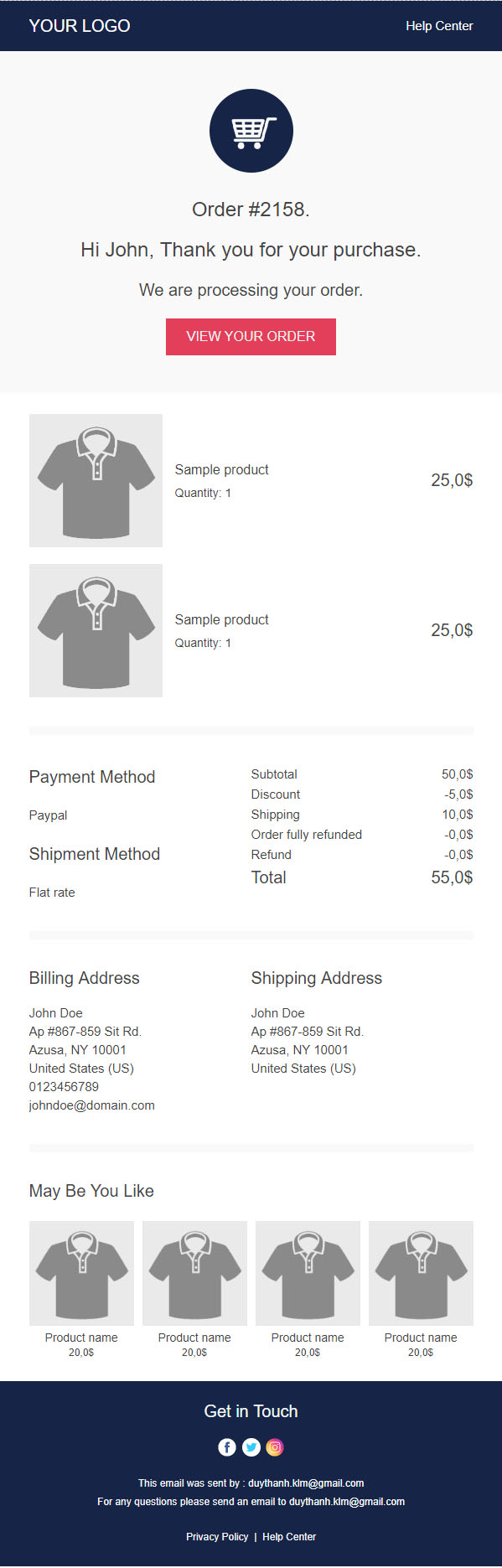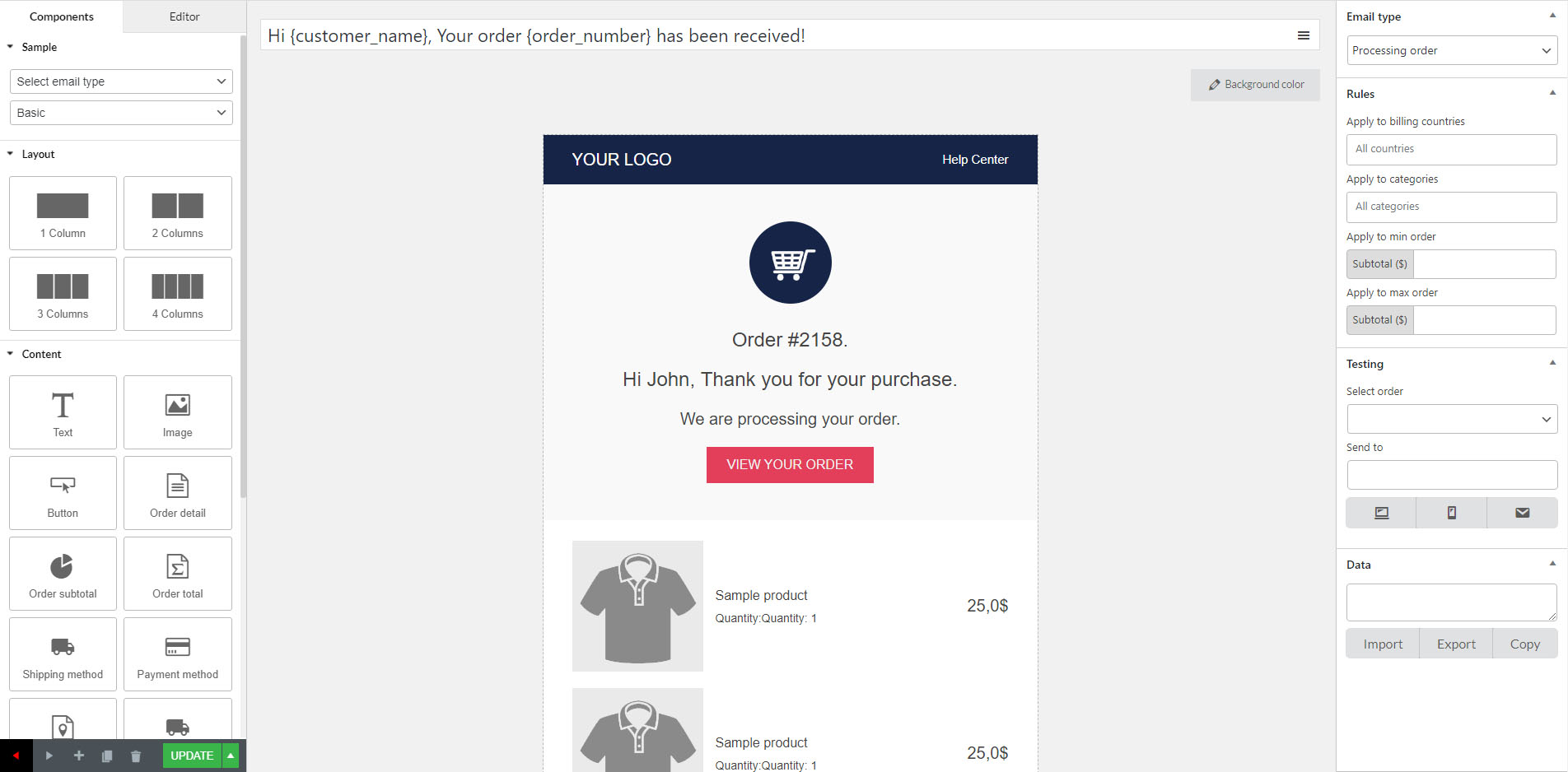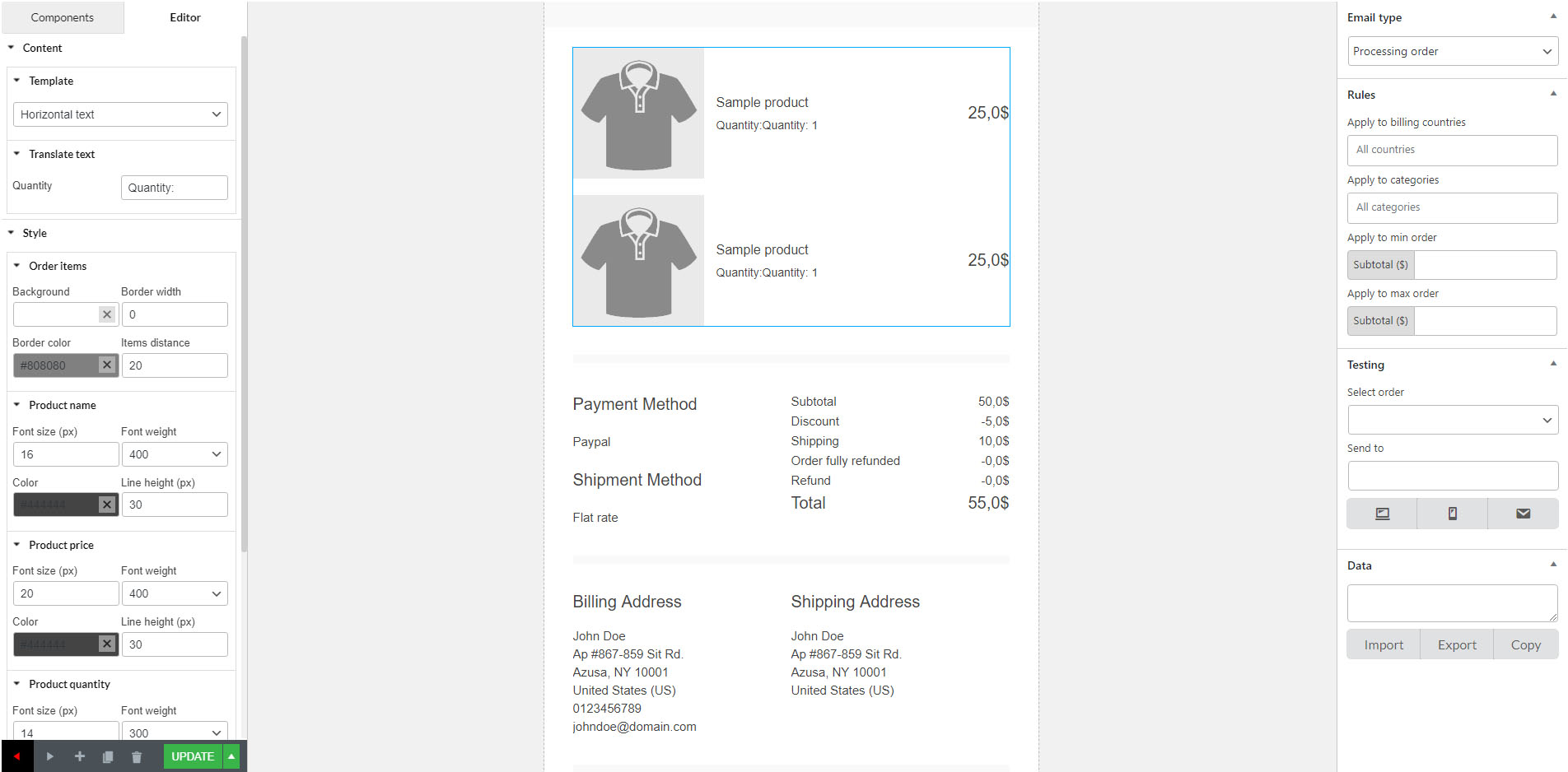Mô tả
Nếu mẫu email mặc định của WooCommerce không quá bắt mắt và bạn đang tìm cách tùy chỉnh email của WooCommerce, đây là những gì bạn cần. Email Template Customizer for WooCommerce là một công cụ hữu ích giúp bạn xây dựng và
tùy chỉnh email WooCommerce. Plugin cung cấp đầy đủ các thành phần cơ bản và các yếu tố WooCommerce cũng như các công cụ phát triển để người dùng xây dựng một email hoàn chỉnh. Bạn có thể dễ dàng kéo và thả, chỉnh sửa và tùy chỉnh bố cục/nội dung bên trong các mẫu email mà không cần kiến thức về mã hóa. Hãy thử Email Template Customizer for WooCommerce và khiến thư gửi đi từ website trông thân thiện và phù hợp với thiết kế cửa hàng của bạn.
Chú ý quan trọng:
► Plugin works based on WooCommerce plugin.
► Plugin được phát hành trên WordPress.org và bạn có thể sử dụng plugin miễn phí để xây dựng các chủ đề để bán.
Với Email Template Customizer for WooCommerce, bạn có thể:
-
Tạo và tùy chỉnh không giới hạn số lượng mẫu email.
-
Kéo thả các thành phần trên mẫu email để thay đổi vị trí
-
Đặt các quy tắc để áp dụng cho từng mẫu email. Bạn có 2 mẫu để đơn hàng Đang xử lý, hãy gửi một trong số đó khi khách hàng đặt hàng các sản phẩm thuộc một danh mục nhất định và mẫu còn lại sẽ được gửi khi giá trị tạm tính của khách hàng đạt đến giá trị tối đa hoặc tối thiểu mà bạn đã đặt.
-
Gửi email đính kèm tệp
-
Gửi email thử nghiệm trước khi sử dụng.
-
Xem trước email trên giả lập màn hình máy tính và điện thoại trước khi gửi đi
-
Chọn hướng. Tính năng này rất hữu ích khi bạn chuyển đổi giữa các ngôn ngữ có chỉ đường từ trái qua phải hoặc phải qua trái
-
Điểm responsive giúp hiển thị mẫu email cân xứng và phù hợp trên mọi thiết bị
-
Nhập và xuất mẫu sang một trang web khác, plugin cần được cài đặt và kích hoạt trên trang web được nhập sang đó.
► Tùy chỉnh email của WooCommerce với các thành phần cơ bản
Plugin cung cấp các thành phần cơ bản trong email để tùy chỉnh và thiết kế email của WooCommerce:
-
Văn bản: Thêm nội dung có phần tử văn bản vào mẫu và tùy chỉnh nội dung với: màu văn bản, cỡ chữ, căn chỉnh, độ rộng đường viền, liên kết chèn / chỉnh sửa, chèn / chỉnh sửa hình ảnh, mã ngắn, biểu tượng thông tin, biểu tượng xã hội, kiểu đường viền, màu đường viền, màu nền, phần đệm văn bản và lề văn bản.
-
Dải phân cách: Thêm một dải phân cách vào email và chọn kiểu cho dải phân cách.
-
Mạng xã hội: Thêm biểu tượng mạng xã hội vào email WooCommerce, nhập liên kết URL để đưa người xem đến địa chỉ mạng xã hội sau khi họ ấn vào biểu tượng trên email.
-
Hình ảnh: Thêm hình ảnh vào mẫu email và điều chỉnh kích thước và căn chỉnh, kiểu đường viền, màu đường viền, màu nền, phần đệm văn bản và lề văn bản.
-
Nút: Thêm và tùy chỉnh nút: Tên, liên kết cho nút, tạo kiểu cho đường viền, căn chỉnh, nền và đệm.
-
Thanh menu: Thêm và tùy chỉnh thanh menu hoặc đặt tên cho thanh điều hướng bao gồm các liên kết đến các phần quan trọng nhất của trang web, chẳng hạn như Trang chủ, Cửa hàng, Liên hệ…
-
Liên hệ: Hiển thị thông tin liên hệ bằng các biểu tượng trong mẫu email.
-
Khoảng cách: Thêm khoảng cách giữa các phần tử và tùy chỉnh chiều cao, đường viền bằng kiểu và màu sắc cũng như màu nền của phần tử đó.
► Tùy chỉnh email của WooCommerce với các thành phần của WooCommerce
-
Chi tiết đơn hàng: Hiển thị chi tiết đầy đủ của đơn đặt hàng với các tùy chọn để chỉnh sửa cách hiển thị.
-
Tổng đơn hàng: Hiển thị tổng giá trị đơn hàng. Quản trị viên có thể tùy chỉnh màu sắc, kích thước và căn chỉnh của tiêu đề và chi tiết một cách riêng biệt cũng như các đường viền, màu nền, phần đệm, lề.
-
Đơn hàng tạm tính: Hiển thị các thành phần cụ thể của đơn đặt hàng: bao gồm Giá trị tạm tính, chiết khấu, giao hàng, phương thức thanh toán, đơn đặt hàng đã được hoàn tiền đầy đủ,… sau đó, bạn có thể tùy chỉnh màu sắc, kích thước và căn chỉnh của tiêu đề và các chi tiết riêng biệt. Ngoài ra, tùy chỉnh các đường viền, màu nền, đệm, lề.
-
Phương thức giao hàng: Hiển thị phương thức vận chuyển của đơn hàng.
-
Phương thức thanh toán: Hiển thị phương thức thanh toán của đơn hàng, bạn có thể tùy chỉnh các đường viền, màu nền, phần đệm, lề.
-
Địa chỉ thanh toán: Hiển thị chi tiết thanh toán trong email với tùy chỉnh màu sắc, kích thước và căn chỉnh của tiêu đề và chi tiết một cách riêng biệt. Hơn nữa, tùy chỉnh các đường viền, màu nền, đệm, lề.
-
Địa chỉ giao hàng: Hiển thị chi tiết giao hàng trong email và tùy chỉnh màu sắc, kích thước và căn chỉnh của tiêu đề và chi tiết một cách riêng biệt cũng như đường viền, màu nền, phần đệm, lề.
Với tùy chọn Nâng cao, quản trị viên không những có thể đặt quy tắc mà còn có thể chọn loại email, thay đổi hướng (tùy chọn này hữu ích khi bạn sử dụng ngôn ngữ từ phải qua trái), xem trước trên các thiết bị khác nhau và gửi email thử, cũng như thêm ghi chú cho mẫu.
Bản trả phí
-
Tất cả các tính năng của bản miễn phí
-
Tạo các khối có thể tùy chỉnh và thêm vào mẫu email
-
Hiện báo cáo số lần khách hàng ấn vào và đặt hàng sản phẩm được gợi ý
► Thành phần nâng cao
-
Sản phẩm: Giới thiệu một số sản phẩm và chuyển hướng khách hàng đến trang sản phẩm trong cửa hàng của bạn khi họ nhấp vào một sản phẩm được đề xuất cụ thể
-
Phiếu giảm giá: Hiển thị phiếu giảm giá mà khách hàng nhận được. Sau đó, khách hàng có thể sao chép mã phiếu giảm giá và áp dụng cho đơn hàng của mình.
-
Bài đăng: Thêm các bài đăng vào email WooCommerce, có thể đưa người xem đến trang bài đăng trên website khi họ ấn vào bài đăng trên email.
Tùy chỉnh email WooCommerce với WC Hook có thể kéo và thả để thay đổi vị trí
Tùy chỉnh email WooCommerce với WC Hook cho phép bạn chèn nội dung từ plugin thứ 3 tại các điểm bất kỳ nơi có hook khả dụng.
►Tùy chỉnh email WooCommerce với các tùy chọn Nâng cao
Ngoài ra, Email Template Customizer for WooCommerce được tích hợp với một số tùy chọn nâng cao cho phép bạn thiết lập các quy tắc và gửi email nếu đơn đặt hàng phù hợp với các quy tắc. Ví dụ: bạn muốn gửi một mẫu email hiện tại cho một khách hàng ở Hoa Kỳ – Danh mục giày nếu đơn đặt hàng đạt một mức tiêu dùng cụ thể. Bằng cách đặt các quy tắc, bạn có thể quản lý các email sẽ được gửi đến từng nhóm khách hàng như bạn muốn.
-
Quốc gia thanh toán: Chọn các quốc gia mà mẫu email được áp dụng.
-
Danh mục: Chọn danh mục mà mẫu email được áp dụng.
-
Chi tiêu tối thiểu: Gửi mẫu email này tới đơn hàng chạm mức tiêu dùng này.
-
Chi tiêu tối đa: Gửi mẫu email này tới những đơn hơn đạt giá trị chi tiêu bằng hoặc nhỏ hơn giá trị này.
CÓ THỂ BẠN CẦN
SUBRE – Product Subscription for WooCommerce: Convert WooCommerce simple products(physical or downloadable/virtual) to subscription products and allow recurring payments
Clear Autoptimize Cache Automatically: Clear Autoptimize cache automatically by cache amount or by time interval
FEWC – WooCommerce Extra Checkout Fields: Manage checkout fields using WordPress Customizer
EPOW – Custom Product Options for WooCommerce: Add extra options for products using frontend form builder
ChinaDS – Taobao Dropshipping for WooCommerce: Another Taobao dropshipping solution for WooCommerce stores
9MAIL – WordPress Email Templates Designer: Thay thế các email WordPress mặc định chỉ với văn bản bằng các mẫu đẹp và chuyên nghiệp hơn
EPOI – WP Points and Rewards: Xây dựng hệ thống Điểm và Phần thưởng cho một trang web WordPress
WebPOS – Point of Sale for WooCommerce: Giải pháp điểm bán hàng hỗ trợ cho cửa hàng WooCommerce
Jagif – WooCommerce Free Gift: Cách thức tặng quà cho khách hàng của bạn chưa bao giờ dễ dàng hơn thế
COREEM – Coupon Reminder for WooCommerce: Gửi email cho khách hàng để nhắc về coupon của họ, đặc biệt là những coupon sắp hết hạn
COMPE – WooCommerce Compare Products: Hỗ trợ khách hàng so sánh 2 hay nhiều sản phẩm để tìm ra sản phẩm phù hợp nhất mà khách hàng cần
W2S – Migrate WooCommerce to Shopify: Dễ dàng đưa các sản phẩm WooCommerce sang Shopify thông qua Shopify REST Admin API chính thức
REDIS – WooCommerce Dynamic Pricing and Discounts: Tạo quy tắc định giá linh hoạt cho sản phẩm
EXMAGE – WordPress Image Links: Tiết kiệm dung lượng bộ nhớ nhờ sử dụng đường dẫn ảnh ngoài
Pofily – WooCommerce Product Filters: Bộ lọc nâng cao cho sản phẩm của WooCommerce
Bopo – Woo Product Bundle Builder: Plugin gợi ý cho khách hàng mua theo gói sản phẩm một cách linh hoạt và tiện lợi
WPBulky – WordPress Bulk Edit Post Types: Rút ngắn thời gian chỉnh sửa bài đăng/trang/tệp đính kèm … và các loại bài đăng tùy chỉnh khác ngoại trừ trường hợp do WooCommerce tạo (product, shop_order và shop_coupon)
Bulky – Bulk Edit Products for WooCommerce: Nhanh chóng, dễ dàng và giúp bạn rút ngắn rất nhiều thời gian chỉnh sửa sản phẩm với số lượng lớn.
Catna – Woo Name Your Price and Offers: Gợi ý đặt giá và ưu đãi
Product Size Chart For WooCommerce: Tạo và tùy chỉnh linh hoạt bảng kích thước cho sản phẩm một cách đơn giản nhưng hiệu quả
Product Pre-Orders for WooCommerce: Khách hàng có thể đặt hàng và thanh toán trước ngày dự kiến phát hành.
Checkout Upsell Funnel for WooCommerce: Đưa ra những gợi ý sản phẩm và phiễu bán hàng thông minh trên trang thanh toán
Cart All In One For WooCommerce: Tất cả các tính năng về giỏ hàng bạn cần trong một plugin đơn giản
Email Template Customizer for WooCommerce: Tùy chỉnh email của WooCommerce – đẹp và chuyên nghiệp hơn chỉ sau vài bước tùy chỉnh đơn giản
Dropshipping and Fulfillment for AliExpress and WooCommerce: Giải pháp dropshipping miễn phí – Dễ dàng nhập dữ liệu sản phẩm từ AliExpress sang WooCommerce và tự động hoàn thiện đơn hàng AliExpress
Product Variations Swatches for WooCommerce: Hiển thị thuộc tính sản phẩm của WooCommerce bằng màu sắc, nút, hình ảnh, ảnh biến thể và biến thể radio một cách chuyên nghiệp và đẹp mắt
Orders Tracking for WooCommerce: Nhập mã theo dõi vận đơn và gửi thông tin tra cứu vận đơn tới khách hàng
Abandoned Cart Recovery For WooCommerce: Ghi lại giỏ hàng bị bỏ rơi & và gửi email nhắc nhở khách hàng khôi phục giỏ hàng của mình.
Import Shopify to WooCommerce: Import Shopify to WooCommerce plugin giúp bạn nhập dữ liệu từ cửa hàng Shopify sang WooCommerce
Customer Coupons for WooCommerce: Hiển thị mã giảm giá trên trang web của bạn
Virtual Reviews for WooCommerce: Virtual Reviews for WooCommerce tạo các bình luận ảo cho sản phẩm, hiển thị các bình luận được gợi ý giúp khách hàng để lại bình luận nhanh hơn. Hữu ích với nhất với những cửa hàng mới chưa có nhiều tương tác
Thank You Page Customizer for WooCommerce: Tùy chỉnh trang “Cảm ơn” (Thank You) của trang web và tặng mã giảm giá cho khách hàng sau khi đặt hàng thành công
Sales Countdown Timer: Tạo tâm lý khẩn cấp với đồng hồ đếm ngược để bắt đầu hoặc kết thúc sự kiện giảm giá, ra mắt cửa hàng hoặc các sự kiện khác
Suggestion Engine for WooCommerce: Cách dễ dàng nhất giúp bạn bán thêm nhiều sản phẩm bằng công cụ tìm kiếm và gợi ý sản phẩm trên cửa hàng Woo của bạn.
EU Cookies Bar: Một Plugin đơn giản giúp trang web của bạn tuân thủ luật Cookie
Lucky Wheel for WooCommerce: Thu hút khách hàng với trò chơi may mắn, thúc đẩy mua bán với những phần thưởng là mã giảm giá, thu thập email của khách hàng…
WordPress Lucky Wheel: WordPress Lucky Wheel cung cấp tới người dùng giải pháp tốt nhất để lấy địa chỉ email từ khách truy cập trang web WordPress, đồng thời tạo trò chơi may mắn để kích thích khách hàng mua hàng
Advanced Product Information for WooCommerce: Hiển thị thông tin trực quan về sản phẩm như đếm ngược giảm giá, huy hiệu giảm giá, ai mới mua sản phẩm gần đây, xếp hạng sản phẩm trong danh mục, những phương thức thanh toán hiện có…
LookBook for WooCommerce: Tạo Lookbook bắt mắt, mua sắm qua thẻ sản phẩm
Photo Reviews for WooCommerce: Cho phép khách hàng đăng bài đánh giá kèm ảnh, gửi email nhắc nhở đánh giá, tặng phiếu giảm giá cho bài đánh giá.
Product Builder for WooCommerce: Cho phép khách hàng xây dựng một bộ sản phẩm từ những thành phần nhỏ nhất từng bước một. Plugin hoạt động dựa trên WooCommerce với những tính năng hữu ích như: Tương thích, gửi email hoàn tất sản phẩm, bộ lọc thuộc tính.
Boost Sales for WooCommerce: Tăng lợi nhuận trên mỗi đơn hàng sử dụng kỹ thuật Bán thêm và Bán chéo
Free Shipping Bar for WooCommerce: Sử dụng Giao hàng miễn phí như một công cụ marketing, khuyến khích khách hàng mua thêm để nhận miễn phí giao hàng.
Notification for WooCommerce: Thúc đẩy mua bán bằng cách hiển thị những thống báo trực tiếp về việc mua hàng. Khách hàng sẽ nhìn thấy những đơn hàng gần đây khi họ ghé thăm trang web của bạn.
Multi Currency for WooCommerce: Cung cấp các công cụ để dễ dàng chuyển đổi sang các loại tiền tệ khác nhau và chấp nhận thanh toán chỉ bằng một loại tiền tệ hoặc tất cả các loại tiền tệ.
Coupon Box for WooCommerce: Đăng ký email nhận mã giảm giá
Tài liệu
► Bắt đầu
Liên kết plugin
Cài đặt
- Giải nén tệp tải xuống
- Tải
email-template-customizer-for-woolên thư mục/wp-content/plugins/ - Kích hoạt plugin từ menu ‘Plugin’ trong WordPress
Đánh giá
Người đóng góp & Lập trình viên
“Email Template Customizer for WooCommerce” là mã nguồn mở. Những người sau đã đóng góp vào plugin này.
Những người đóng góp“Email Template Customizer for WooCommerce” đã được dịch qua 2 ngôn ngữ. Cảm ơn những người tham gia dịch vì đóng góp của họ.
Dịch “Email Template Customizer for WooCommerce” sang ngôn ngữ của bạn.
Muốn tham gia phát triển?
Duyệt code, check out SVN repository, hoặc theo dõi nhật ký phát triển qua RSS.
Nhật ký thay đổi
/**1.2.3 – 2024.04.13***/
– Updated: Compatible with WC 8.7 and WP 6.5
– Updated: Support file
/**1.2.2 – 2024.02.22***/
– Updated: Compatible with WC 8.6
– Updated: Support file
– Fixed: Fixed email type invoice unpaid
/1.2.1 – 2023.27.11/
– Fixed: Fixed verification link Dokan
– Updated: Compatible with WC 8.3 and WP 6.4
/1.2.0 – 2023.07.15/
– Updated: Compatible with HPOS – WC 7.8
– Fixed: Fixed enable/disable loading bug in WooCommerce email settings.
/1.1.22 – 2023.06.02/
– Updated: Compatible with ‘Onea’ theme by Elated Themes
– Updated: Compatible with ‘Adorn’ theme By Edge-Theme
– Updated: Compatible with WC 7.7.1
– Updated: Compatible with php 8.2
/1.1.21 – 2023.03.23/
– Updated: Compatible with ‘TrackShip for WooCommerce’ plugin by TrackShip
– Updated: Compatible with WC 7.5 and WP 6.2
/1.1.20 – 2023.02.23/
– Updated: Compatible with WC 7.4
– Fixed: Exclude link in image when url empty
/1.1.19 – 2023.01.06/
– Fixed: Fixed ‘ID’ of non-object
– Updated: Compatible with WC 7.20
/1.1.18 – 2022.11.14/
– Fixed: Fixed social icon of Tiktok and Telegram not working
/1.1.17 – 2022.11.14/
– Updated: Compatible with WC 7.0 and WP 6.1
– Updated: Language file
/1.1.16 – 2022.09.27/
-Fixed: Transaction emails displayed in default template of 9MAIL plugin by Villatheme
/1.1.15 – 2022.09.17/
– Fixed: Fixed custom css component not working with photo review
– Fixed: Fixed default template applied to all 3rd plugin emails
– Updated: Email subject can run shortcode
– Updated: Compatible with WC 6.9.2
/1.1.14 – 2022.08.25/
– Update: Compatible with Dokan pro verification email
– Fixed: Fixed email template disable setting working not correct
– Updated: Compatible with WC 6.8.0
/1.1.13 – 2022.07.25/
– Fix: Fatal Errors notifications
– Fix: Exclude email template from front end search results.
– Updated: Compatible with WC 6.7.0
– Updated: Support file
/1.1.12 – 2022.07.12/
– Updated: Add class name for each element
/1.1.10 – 2022.07.06/
– Updated: Deactive survey
– Updated: Override custom css for row
/1.1.9 – 2022.06.06/
– Updated: Check with WordPress 6.0
– Fix: Email invoice subject
/1.1.8 – 2022.04.06/
– Fix: Fix minify content on Outlook
/1.1.7 – 2022.03.29/
– Updated: VillaTheme_Support
/1.1.6 – 2022.03.28/
– Fix: Select type control
/1.1.5 – 2022.03.21/
– Updated: VillaTheme_Support
/1.1.4 – 2022.02.16/
– Fix: Image width on Outlook
/1.1.3 – 2022.02.07/
– Fix: Change capability_type
– Updated: Add shortcode {set_password_url} to new account email
/1.1.2 – 2022.01.12/
– Fix: Show product thumbnail at version 1.1.1
/**1.1.1 – 2022.01.11 **/
– Updated: Add filter to show image for order item detail with style 2, 3
/**1.1.0 – 2021.11.08 **/
– Updated: Add filter to show image for order item detail
/**1.0.12 – 2021.10.26 **/
– Updated: Add shortcode {current_year}
/**1.0.11 – 2021.10.04 **/
– Fixed: RTL for template default of order detail
/**1.0.10 – 2021.09.23 **/
– Updated: Note to customer on single line
/**1.0.9 – 2021.09.20 **/
– Fixed: Link color in hook
/**1.0.8 – 2021.09.16 **/
– Updated: Image size for order items detail
– Fixed: Style of default template for outlook
– Updated: Get email send test error result
/**1.0.5 – 2021.09.13 **/
– Fixed: Send email with wc_mailer
/**1.0.4.6 – 2021.09.10 **/
– Updated: Add shortcode {from_email}
– Fixed: Fix css with WooCommerce Photo Reviews plugin
/**1.0.4.5 – 2021.08.20 **/
– Updated: Font-family for text element
/**1.0.4.4 – 2021.08.03 **/
– Fixed: Translate ‘Refunded’
/**1.0.4.3 – 2021.07.22 **/
– Updated: Order detail template overridable
/**1.0.4.2 – 2021.07.13 **/
– Fixed: Line break in customer note
/**1.0.4.1 – 2021.06.18 **/
– Updated: Update support file
/**1.0.4 – 2021.06.14 **/
– Updated: Remove product link from order detail item option
/**1.0.3.9 – 2021.06.01 **/
– Updated: Enable display product SKU
– Updated: Image src & alt
– Updated: Dashboard notices
/**1.0.3.8 – 2021.04.27 **/
– Updated: RTL support
– Updated: Disable from WC email list
/**1.0.3.7 – 2021.04.15 **/
– Fixed: Shortcode {user_email}
– Fixed: Localize must be an array – WP 5.7
/**1.0.3.6 – 2021.03.08 **/
– Fixed: Custom CSS
/**1.0.3.4 – 2021.02.01 **/
– Fixed: Clear html tag in subject
/**1.0.3.2 – 2021.01.01 **/
– Fixed: Add empty file
/**1.0.3.2 – 2021.01.01 **/
– Fixed: Default template image style
/**1.0.3.1 – 2020.12.26 **/
– Fixed: Clear Woo Style
/**1.0.3 – 2020.11.27 **/
– Updated: Design for default template
– Updated: Copy, paste element, row feature
/**1.0.2.4 – 2020.11.27 **/
– Fixed: Get style attribute on FireFox
– Updated: Add more social icons & social icon width
/**1.0.2.3 – 2020.11.18 **/
– Updated: survey link
/**1.0.2.1 – 2020.11.17 **/
– Updated: Add hook, class for 3rd plugin compatible
– Updated: Deactivate survey
/**1.0.2 – 2020.10.26 **/
– Updated: Add woocommerce_email_order_meta hook
/**1.0.1.9 – 2020.10.24 **/
– Updated: Add file compatible.php
/**1.0.1.8 – 2020.10.23 **/
– Updated: Compatible with Claudio Sanches – Correios for WooCommerce
/**1.0.1.7 – 2020.10.23 **/
– Updated: Default template
– Updated: Admin note
– Fixed: replace some shortcodes
/**1.0.1.6 – 2020.10.19 **/
– Fixed: Add sample via URL params
/**1.0.1.5 – 2020.10.18 **/
– Fixed: Activate samples
/**1.0.1.4 – 2020.10.17 **/
– Updated: Hooks for 3rd party plugin make compatible
/**1.0.1.3 – 2020.10.12 **/
– Fixed: customer note
– Updated: WooCommerce hooks
/**1.0.1.2 – 2020.10.05 **/
– Fixed: shortcode {user_login}
– VillaThemePlugins:[{“title”:”9MAIL – WordPress Email Templates Designer”,”link”:”https:\/\/1.envato.market\/kj3VaN”,”thumb”:”https:\/\/s3.envato.com\/files\/398495606\/icon-80×80.jpg”,”image”:”https:\/\/s3.envato.com\/files\/398495607\/01_preview.jpg”,”description”:””,”free_url”:”https:\/\/bit.ly\/9mail-wp-email-templates-designer”,”slug”:”9mail-wordpress-email-templates-designer”,”demo_url”:”https:\/\/new2new.com\/?item=9mail”},{“title”:”ALD – Aliexpress Dropshipping and Fulfillment for WooCommerce”,”link”:”https:\/\/1.envato.market\/PeXrM”,”thumb”:”https:\/\/s3.envato.com\/files\/313200023\/logo.png”,”image”:”https:\/\/s3.envato.com\/files\/313200024\/01_preview.jpg”,”description”:””,”free_url”:”http:\/\/bit.ly\/aliexpress-dropshipping-and-fulfillment-for-woocommerce”,”slug”:”aliexpress-dropshipping-and-fulfillment-for-woocommerce”,”demo_url”:”https:\/\/alidropship.new2new.com\/my-account\/”},{“title”:”Bopo – WooCommerce Product Bundle Builder – Build Your Own Box”,”link”:”https:\/\/1.envato.market\/4eLB0L”,”thumb”:”https:\/\/s3.envato.com\/files\/373911199\/logo.jpg”,”image”:”https:\/\/s3.envato.com\/files\/373911201\/01_preview.jpg”,”description”:””,”free_url”:”https:\/\/bit.ly\/bopo-woo-product-bundle-builder”,”slug”:”bopo-woo-product-bundle-builder”,”demo_url”:”https:\/\/new2new.com\/?item=bopo”},{“title”:”Bulky – WooCommerce Bulk Edit Products, Orders, Coupons”,”link”:”https:\/\/1.envato.market\/vn4ZEA”,”thumb”:”https:\/\/s3.envato.com\/files\/350081094\/bulky-logo.png”,”image”:”https:\/\/s3.envato.com\/files\/350081095\/01_preview.jpg”,”description”:””,”free_url”:”https:\/\/bit.ly\/bulk-edit-products-for-woo”,”slug”:”bulky-woocommerce-bulk-edit-products”,”demo_url”:”https:\/\/new2new.com\/?item=bulky-woocommerce-bulk-edit-products”},{“title”:”Catna – WooCommerce Name Your Price and Offers”,”link”:”https:\/\/1.envato.market\/kjamOx”,”thumb”:”https:\/\/s3.envato.com\/files\/351503884\/catna-logo.jpg”,”image”:”https:\/\/s3.envato.com\/files\/351503885\/01_preview.jpg”,”description”:””,”free_url”:”https:\/\/bit.ly\/catna-woo-name-your-price-and-offers”,”slug”:”catna-woocommerce-name-your-price-and-offers”,”demo_url”:”https:\/\/new2new.com\/?item=catna-woocommerce-name-your-price-and-offers”},{“title”:”ChinaDS \u2013 WooCommerce Taobao Dropshipping”,”link”:”https:\/\/1.envato.market\/PyAWE6″,”thumb”:”https:\/\/s3.envato.com\/files\/468186550\/icon-80×80.jpg”,”image”:”https:\/\/s3.envato.com\/files\/468186551\/01_preview.jpg”,”description”:””,”free_url”:”https:\/\/bit.ly\/chinads”,”slug”:”chinads-taobao-dropshipping-for-woocommerce”,”demo_url”:”https:\/\/new2new.com\/?item=chinads”},{“title”:”CURCY – WooCommerce Multi Currency – Currency Switcher”,”link”:”https:\/\/1.envato.market\/jABDP”,”thumb”:”https:\/\/s3.envato.com\/files\/253444721\/logo.png”,”image”:”https:\/\/s3.envato.com\/files\/253444722\/01_preview.jpg”,”description”:””,”free_url”:”http:\/\/bit.ly\/woo-multi-currency”,”slug”:”woocommerce-multi-currency”,”demo_url”:”http:\/\/new2new.com\/?item=woo-multi-currency”},{“title”:”eCommerce Notification – Live Feed Recent Sales”,”link”:”https:\/\/1.envato.market\/K3W9N”,”thumb”:”https:\/\/s3.envato.com\/files\/352150438\/logo.jpg”,”image”:”https:\/\/s3.envato.com\/files\/352150439\/01_preview.jpg”,”description”:””,”free_url”:””,”slug”:”ecommerce-notification”,”demo_url”:”http:\/new2new.com\/?item=wordpress-ecommerce-notification”},{“title”:”Jagif – WooCommerce Free Gift”,”link”:”https:\/\/1.envato.market\/15YMmg”,”thumb”:”https:\/\/s3.envato.com\/files\/402070491\/icon-80×80.jpg”,”image”:”https:\/\/s3.envato.com\/files\/402070492\/01_preview.jpg”,”description”:””,”free_url”:”https:\/\/bit.ly\/jagif”,”slug”:”jagif-woocommerce-free-gift”,”demo_url”:”https:\/\/new2new.com\/?item=jagif”},{“title”:”Pofily – WooCommerce Product Filters – SEO Product Filter”,”link”:”https:\/\/1.envato.market\/kj9ZJn”,”thumb”:”https:\/\/s3.envato.com\/files\/364625738\/logo.jpg”,”image”:”https:\/\/s3.envato.com\/files\/364625739\/01_preview.jpg”,”description”:””,”free_url”:”https:\/\/bit.ly\/pofily-woo-product-filters”,”slug”:”pofily-woocommerce-product-filters”,”demo_url”:”https:\/\/new2new.com\/?item=pofily”},{“title”:”S2W – Import Shopify to WooCommerce – Migrate from Shopify to WooCommerce”,”link”:”https:\/\/1.envato.market\/9arQ5″,”thumb”:”https:\/\/s3.envato.com\/files\/280988792\/logo.png”,”image”:”https:\/\/s3.envato.com\/files\/280988793\/01_preview.jpg”,”description”:””,”free_url”:”http:\/\/bit.ly\/import-shopify-to-woocommerce”,”slug”:”s2w-import-shopify-to-woocommerce”,”demo_url”:”https:\/\/new2new.com\/?item=s2w”},{“title”:”Sales Countdown Timer for WooCommerce and WordPress”,”link”:”https:\/\/1.envato.market\/962d3″,”thumb”:”https:\/\/s3.envato.com\/files\/353055370\/icon-80×80.jpg”,”image”:”https:\/\/s3.envato.com\/files\/353055371\/01_preview.jpg”,”description”:””,”free_url”:”http:\/\/bit.ly\/sales-countdown-timer”,”slug”:”sales-countdown-timer”,”demo_url”:”http:\/\/new2new.com\/?item=sales-countdown-timer”},{“title”:”W2S – Migrate WooCommerce to Shopify”,”link”:”https:\/\/1.envato.market\/vnr5Nj”,”thumb”:”https:\/\/s3.envato.com\/files\/397715848\/icon-80×80.jpg”,”image”:”https:\/\/s3.envato.com\/files\/397715849\/01_preview.jpg”,”description”:””,”free_url”:”https:\/\/bit.ly\/w2s-migrate-woo-to-shopify”,”slug”:”w2s-migrate-woocommerce-to-shopify”,”demo_url”:”https:\/\/new2new.com\/?item=w2s”},{“title”:”WebPOS – WooCommerce POS – Point of Sale – Restaurant – Grocery”,”link”:”https:\/\/1.envato.market\/7m7Jmd”,”thumb”:”https:\/\/s3.envato.com\/files\/396660249\/icon-80×80.jpg”,”image”:”https:\/\/s3.envato.com\/files\/396660250\/01_preview.jpeg”,”description”:””,”free_url”:”https:\/\/bit.ly\/webpos-point-of-sale-for-woocommerce”,”slug”:”webpos-point-of-sale-for-woocommerce”,”demo_url”:”https:\/\/new2new.com\/?item=webpos”},{“title”:”WooCommerce Abandoned Cart Recovery – Send Cart Recovery Email Plugin – SMS – Messenger”,”link”:”https:\/\/1.envato.market\/roBbv”,”thumb”:”https:\/\/s3.envato.com\/files\/280988198\/logo.png”,”image”:”https:\/\/s3.envato.com\/files\/280988199\/01_preview.jpg”,”description”:””,”free_url”:”http:\/\/bit.ly\/woo-abandoned-cart-recovery”,”slug”:”woocommerce-abandoned-cart-recovery”,”demo_url”:”http:\/\/new2new.com\/?item=woocommerce-abandoned-cart-recovery”},{“title”:”WooCommerce Boost Sales – WooCommerce Cross sell and Upsell”,”link”:”https:\/\/1.envato.market\/yQBL3″,”thumb”:”https:\/\/s3.envato.com\/files\/350622164\/logo.jpg”,”image”:”https:\/\/s3.envato.com\/files\/350622165\/01_preview.jpg”,”description”:””,”free_url”:”http:\/\/bit.ly\/woo-boost-sales”,”slug”:”woocommerce-boost-sales”,”demo_url”:”http:\/\/new2new.com\/?item=woocommerce-boost-sales”},{“title”:”WooCommerce Cart All In One – One Click Checkout – Sticky|Side Cart”,”link”:”https:\/\/1.envato.market\/bW20B”,”thumb”:”https:\/\/s3.envato.com\/files\/320018552\/logo.png”,”image”:”https:\/\/s3.envato.com\/files\/320018553\/01_preview.jpg”,”description”:””,”free_url”:”http:\/\/bit.ly\/woo-cart-all-in-one”,”slug”:”woo-cart-all-in-one”,”demo_url”:”https:\/\/new2new.com\/?item=woocommerce-cart-all-in-one”},{“title”:”WooCommerce Chatbot for Messenger – Sales Channel”,”link”:”https:\/\/1.envato.market\/eOOnj”,”thumb”:”https:\/\/s3.envato.com\/files\/322548192\/logo80x80.png”,”image”:”https:\/\/s3.envato.com\/files\/322548194\/01_preview.jpg”,”description”:””,”free_url”:””,”slug”:”woocommerce-facebook-chatbot”,”demo_url”:”https:\/\/new2new.com\/?item=woocommerce-facebook-chatbot”},{“title”:”WooCommerce Checkout Upsell Funnel – Order Bump”,”link”:”https:\/\/1.envato.market\/oeemke”,”thumb”:”https:\/\/s3.envato.com\/files\/351562730\/logo-funnel.jpg”,”image”:”https:\/\/s3.envato.com\/files\/351562731\/01_preview.jpg”,”description”:””,”free_url”:”http:\/\/bit.ly\/woo-checkout-upsell-funnel”,”slug”:”woocommerce-checkout-upsell-funnel”,”demo_url”:”https:\/\/new2new.com\/?item=woocommerce-checkout-upsell-funnel”},{“title”:”WooCommerce Coupon Box”,”link”:”https:\/\/1.envato.market\/DzJ12″,”thumb”:”https:\/\/s3.envato.com\/files\/280883533\/logo.png”,”image”:”https:\/\/s3.envato.com\/files\/280883534\/01_preview.jpg”,”description”:””,”free_url”:”http:\/\/bit.ly\/woo-coupon-box-free”,”slug”:”woocommerce-coupon-box”,”demo_url”:”http:\/\/new2new.com\/?item=woo-coupon-box”},{“title”:”WooCommerce Email Template Customizer”,”link”:”https:\/\/1.envato.market\/BZZv1″,”thumb”:”https:\/\/s3.envato.com\/files\/305875470\/logo.png”,”image”:”https:\/\/s3.envato.com\/files\/305875471\/01_preview.jpg”,”description”:””,”free_url”:”http:\/\/bit.ly\/woo-email-template-customizer”,”slug”:”woocommerce-email-template-customizer”,”demo_url”:”https:\/\/new2new.com\/?item=woocommerce-email-template-customizer”},{“title”:”WooCommerce Free Shipping Bar – Increase Average Order Value”,”link”:”https:\/\/1.envato.market\/N3mPV”,”thumb”:”https:\/\/s3.envato.com\/files\/353174709\/logo.jpg”,”image”:”https:\/\/s3.envato.com\/files\/353174710\/01_preview.jpg”,”description”:””,”free_url”:”http:\/\/bit.ly\/woo-free-shipping-bar”,”slug”:”woocommerce-free-shipping-bar”,”demo_url”:”http:\/\/new2new.com\/?item=woocommerce-free-shipping-bar”},{“title”:”WooCommerce Lookbook – Shop by Instagram – Shoppable with Product Tags”,”link”:”https:\/\/1.envato.market\/mV0bM”,”thumb”:”https:\/\/s3.envato.com\/files\/280871714\/logo.png”,”image”:”https:\/\/s3.envato.com\/files\/280871715\/01_preview.jpg”,”description”:””,”free_url”:”http:\/\/bit.ly\/woo-lookbook”,”slug”:”woocommerce-lookbook”,”demo_url”:”http:\/\/new2new.com\/?item=woocommerce-lookbook”},{“title”:”WooCommerce Lucky Wheel – Spin to win”,”link”:”https:\/\/1.envato.market\/qXBNY”,”thumb”:”https:\/\/s3.envato.com\/files\/280996372\/logo.png”,”image”:”https:\/\/s3.envato.com\/files\/280996374\/01_preview.jpg”,”description”:””,”free_url”:”http:\/\/bit.ly\/woo-lucky-wheel”,”slug”:”woocommerce-lucky-wheel”,”demo_url”:”http:\/\/new2new.com\/?item=woocommerce-lucky-wheel”},{“title”:”WooCommerce Notification – Boost Your Sales”,”link”:”https:\/\/1.envato.market\/djEZj”,”thumb”:”https:\/\/s3.envato.com\/files\/353057742\/icon-80×80.jpg”,”image”:”https:\/\/s3.envato.com\/files\/353057743\/01_preview.jpg”,”description”:””,”free_url”:”http:\/\/bit.ly\/woo-notification”,”slug”:”woocommerce-notification”,”demo_url”:”http:\/\/new2new.com\/?item=woocommerce-notification”},{“title”:”WooCommerce Orders Tracking – SMS – PayPal Tracking Autopilot”,”link”:”https:\/\/1.envato.market\/6ZPBE”,”thumb”:”https:\/\/s3.envato.com\/files\/352803924\/logo.jpg”,”image”:”https:\/\/s3.envato.com\/files\/352803926\/01_preview.jpg”,”description”:””,”free_url”:”http:\/\/bit.ly\/woo-orders-tracking”,”slug”:”woocommerce-orders-tracking”,”demo_url”:”http:\/\/new2new.com\/?item=woo-orders-tracking”},{“title”:”WooCommerce Photo Reviews – Review Reminders – Review for Discounts”,”link”:”https:\/\/1.envato.market\/L3WrM”,”thumb”:”https:\/\/s3.envato.com\/files\/352851954\/icon-80×80.jpg”,”image”:”https:\/\/s3.envato.com\/files\/352851955\/01_preview.jpg”,”description”:””,”free_url”:”http:\/\/bit.ly\/woo-photo-reviews”,”slug”:”woocommerce-photo-reviews”,”demo_url”:”http:\/\/new2new.com\/?item=woocommerce-photo-reviews”},{“title”:”WooCommerce Product Builder – Custom PC Builder – Product Configurator”,”link”:”https:\/\/1.envato.market\/M3Wjq”,”thumb”:”https:\/\/s3.envato.com\/files\/352612388\/icon-80×80.jpg”,”image”:”https:\/\/s3.envato.com\/files\/352610841\/01_preview.jpg”,”description”:””,”free_url”:”http:\/\/bit.ly\/woo-product-builder”,”slug”:”woocommerce-product-builder”,”demo_url”:”http:\/\/new2new.com\/?item=woocommerce-product-builder”},{“title”:”WooCommerce Product Variations Swatches”,”link”:”https:\/\/1.envato.market\/bd0ek”,”thumb”:”https:\/\/s3.envato.com\/files\/285353733\/logo-pre.png”,”image”:”https:\/\/s3.envato.com\/files\/285166362\/01_preview.jpg”,”description”:””,”free_url”:”http:\/\/bit.ly\/product-variations-swatches-for-woocommerce”,”slug”:”woocommerce-product-variations-swatches”,”demo_url”:”http:\/\/new2new.com\/?item=woo-product-variations-swatches”},{“title”:”WooCommerce Thank You Page Customizer – Increase Customer Retention Rate – Boost Sales”,”link”:”https:\/\/1.envato.market\/Q3Weo”,”thumb”:”https:\/\/s3.envato.com\/files\/281444301\/logo.png”,”image”:”https:\/\/s3.envato.com\/files\/281444302\/01_preview.jpg”,”description”:””,”free_url”:”http:\/\/bit.ly\/woo-thank-you-page-customizer”,”slug”:”woocommerce-thank-you-page-customizer”,”demo_url”:”http:\/\/new2new.com\/?item=woo-thank-you-page-customizer”},{“title”:”WordPress Lucky Wheel – Lucky Wheel Spin and Win”,”link”:”https:\/\/1.envato.market\/xDRb1″,”thumb”:”https:\/\/s3.envato.com\/files\/281013744\/logo.png”,”image”:”https:\/\/s3.envato.com\/files\/281013745\/01_preview.jpg”,”description”:””,”free_url”:”http:\/\/bit.ly\/wp-lucky-wheel”,”slug”:”wordpress-lucky-wheel”,”demo_url”:”http:\/\/new2new.com\/?item=wordpress-lucky-wheel”},{“title”:”WPBulky – WordPress Bulk Edit Post Types”,”link”:”https:\/\/1.envato.market\/MXBDjK”,”thumb”:”https:\/\/s3.envato.com\/files\/357882803\/icon80x80.jpg”,”image”:”https:\/\/s3.envato.com\/files\/357882804\/01_preview.jpg”,”description”:””,”free_url”:”https:\/\/bit.ly\/wpbulky”,”slug”:”wpbulky-wordpress-bulk-edit-post-types”,”demo_url”:”https:\/\/new2new.com\/?item=wpbulky”}]
– VillaThemeCampaign:{“heading”:”Hurry! Sale Ends in Just a Few Days: Steals of the Week!”,”description”:”Grab plugins every week until March 31st with 30% off!”,”link”:”https:\/\/1.envato.market\/zN3DJM”,”id”:”march2024end”,”start”:”2024-03-18″,”end”:”2024-04-01″,”loop”:”2,4″}
~ The first released.