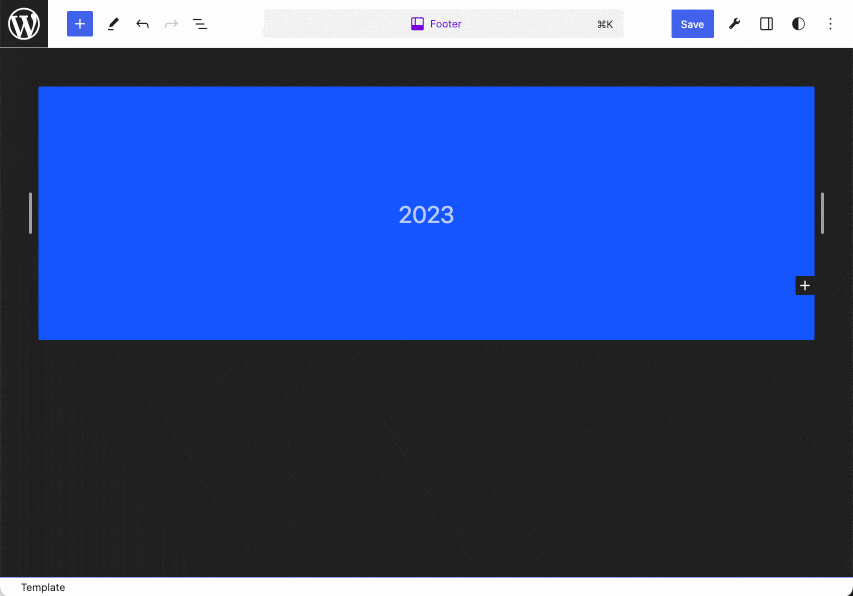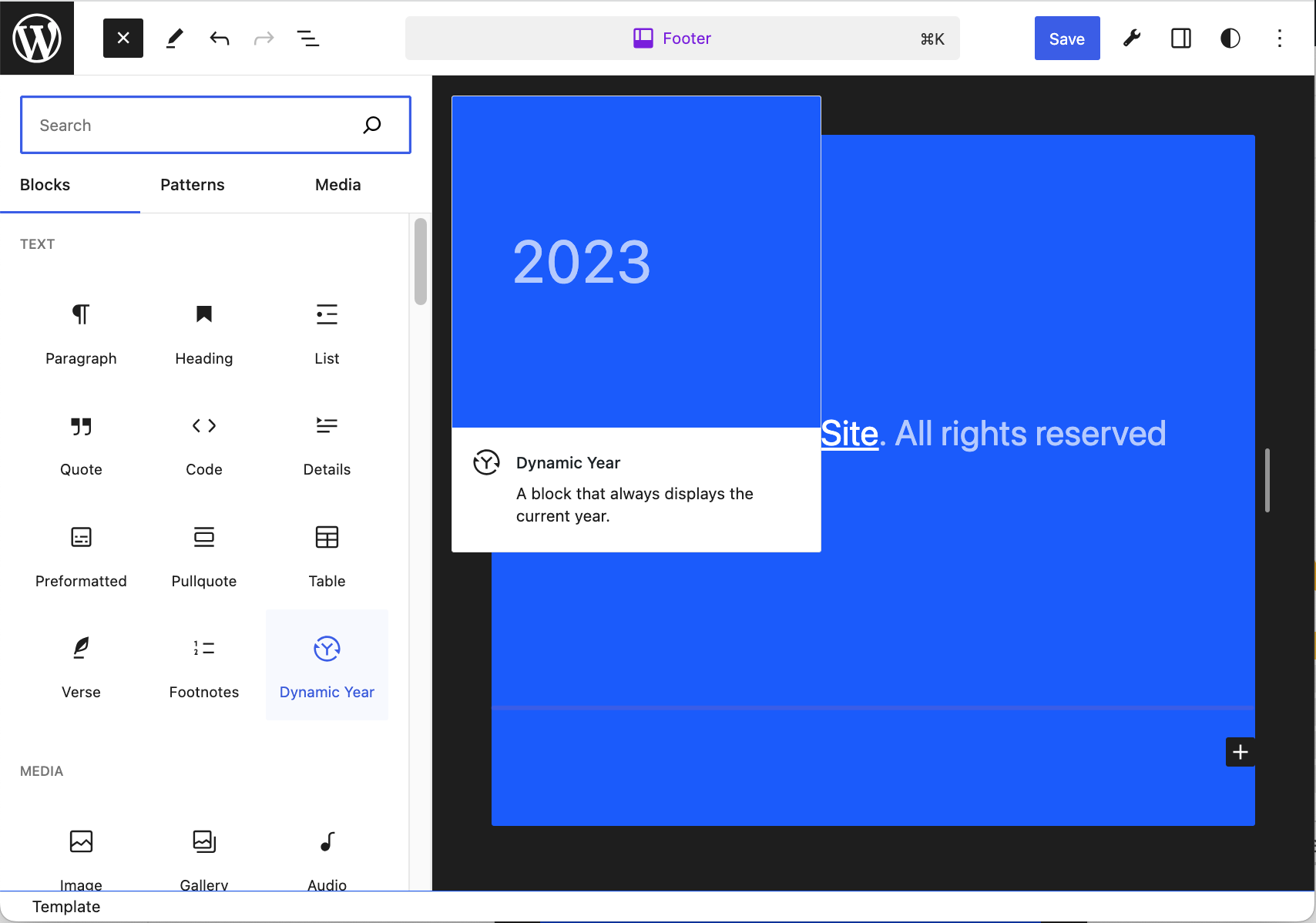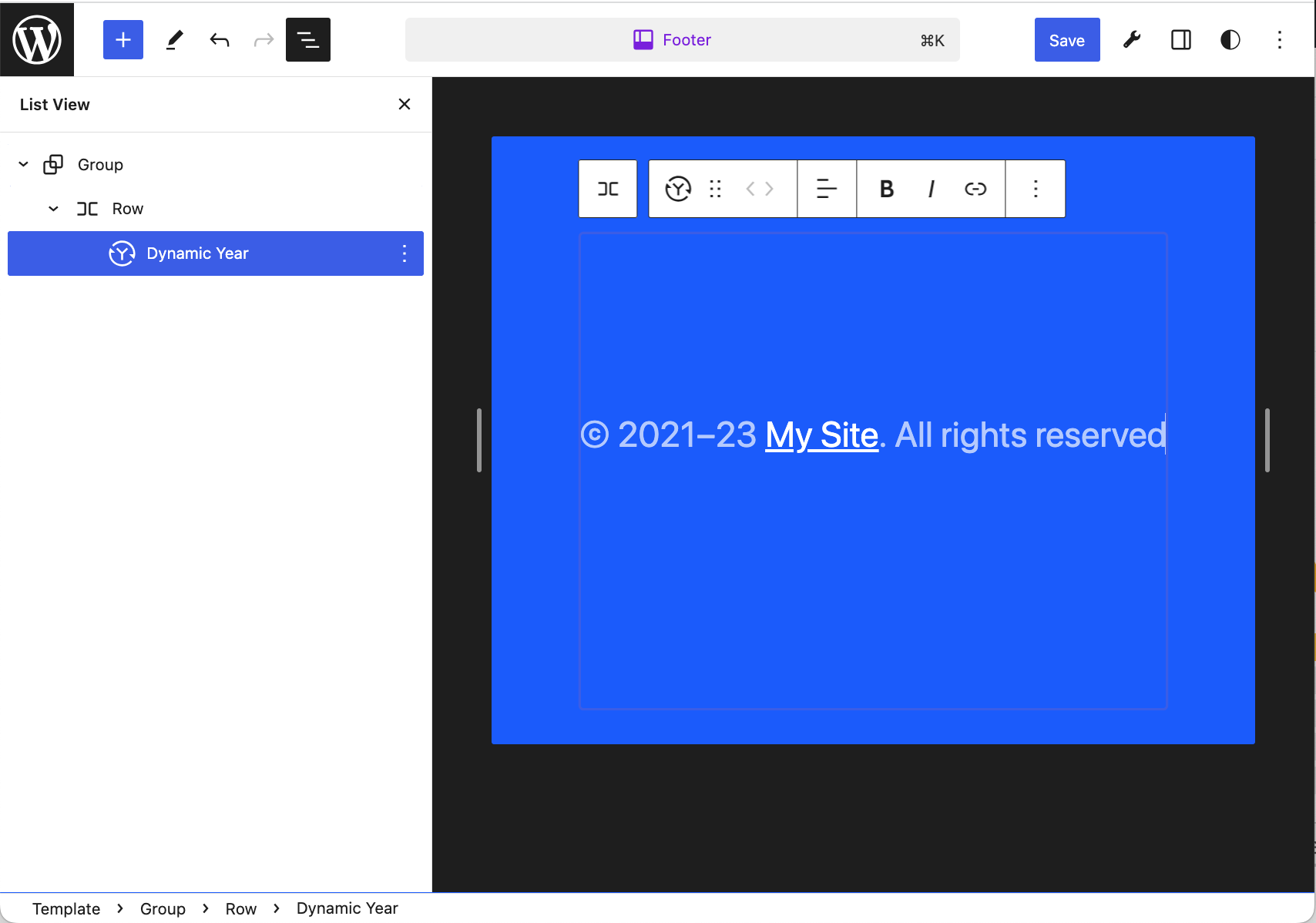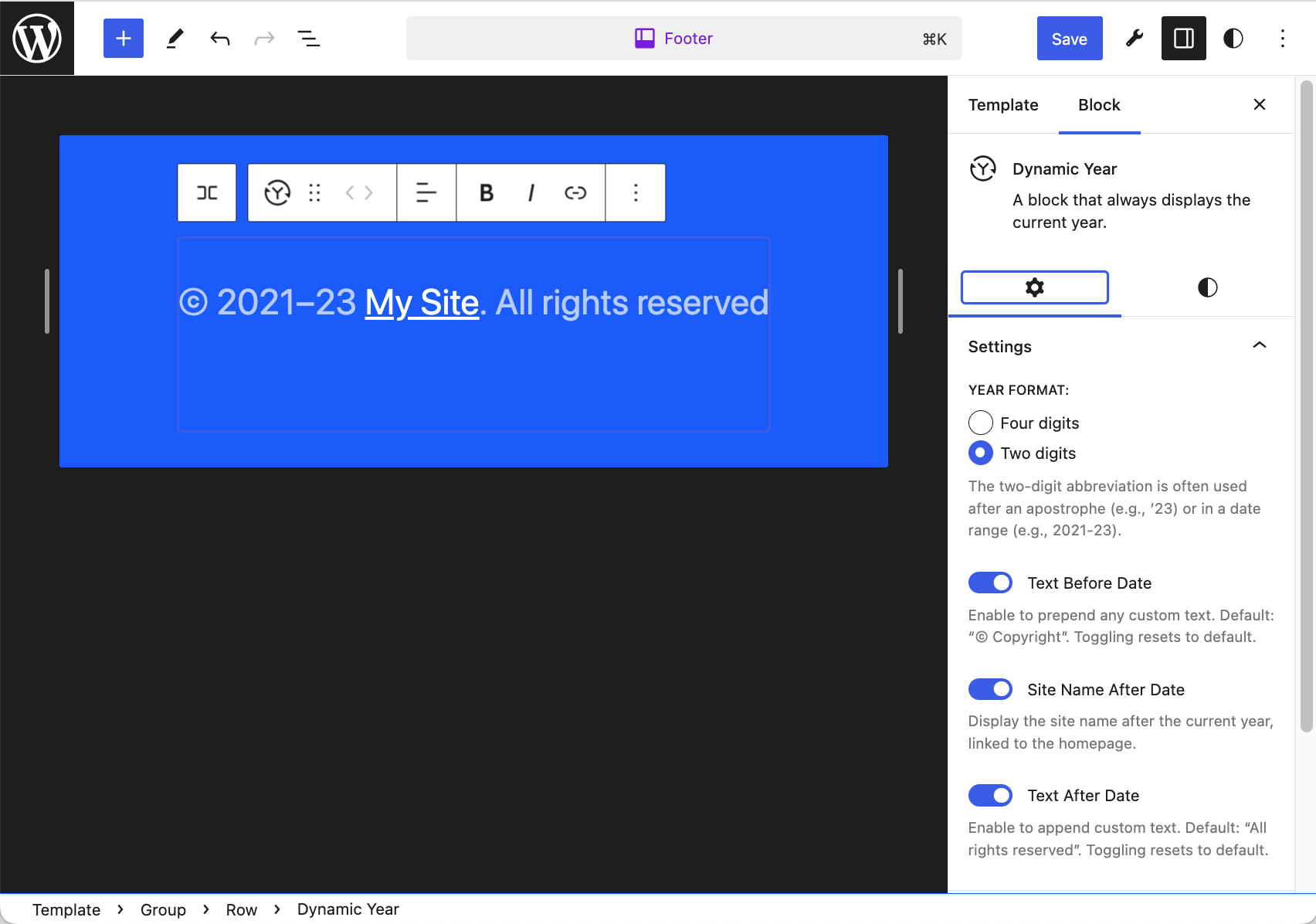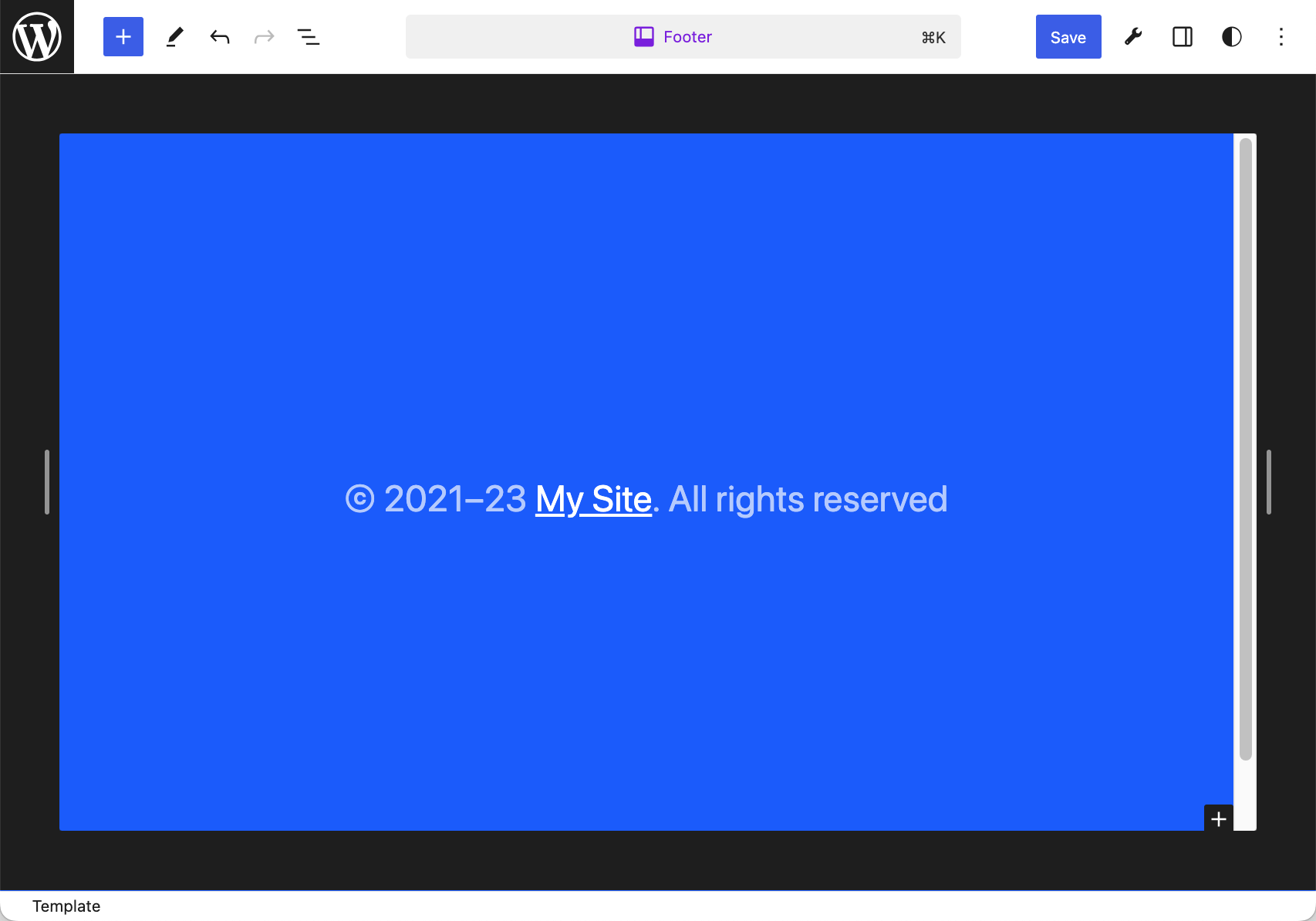Mô tả
🆕 New features: now you can add your homepage link, copyright symbol and additional text with a single click.
The Dynamic Year Block will automatically update the copyright year in your website footer. At the turn of each year, the number will automatically change to reflect the current year, freeing you from manually editing the year every new year’s eve.
The plugin works for both classic and block themes, but it is especially useful in the context of the Site Editor, where you can visually change the footer template part without messing with code. Just insert the Dynamic Year Block, enter your copyright notice and you’re done. 💪
You can open this WordPress Playground site in your browser to quickly test it.
⚠️ Important: please configure your timezone in “Settings → General → Timezone” in your WordPress dashboard, so that the year displayed by the block matches your server time and the timezone set in WordPress.
This is a community plugin that can always be downloaded for free without any paid subscription from the official WordPress repository.
Ảnh màn hình
Block
This plugin provides 1 block.
- Dynamic Year A block that always displays the current year.
Cài đặt
Automatic installation:
- Open any post or page in your WordPress.
- Click the main plus icon (+), located at the upper left corner of the editor, to add a new block.
- Type “Dynamic Year Block” in the search field.
- Look for the plugin with this name in the list of available block plugins and click to install.
- Wait for the installation process and the block will be available to use in your content. You can deactivate it in the “Plugins → All plugins” menu, in your WordPress admin dashboard.
Manual Installation:
- Upload the dynamic-year-block.zip file via the plugin page of WordPress by clicking “Add New” and selecting the zip from your local computer, or alternatively upload the decompressed
dynamic-year-blockfolder to your/wp-content/plugins/directory on your server, via SFTP/FTP. - Activate the plugin through the “Plugins” menu in WordPress.
- Search for the “Dynamic Year” block in any block inserter within the block editor.
- Optionally, customize the year format in the sidebar of the block editor. The plugin does not create menus or additional settings in the WordPress dashboard.
Hỏi đáp
-
Why would I need this?
-
This eliminates the need to manually edit the year of your website’s copyright statement, usually located at the bottom of each page.
-
What is the recommended way to use it?
-
It is recommended to insert it in the footer template part of your block theme, but it can be used anywhere in your content.
Also, you will probably want to use it within a Row block to make it appear horizontally with other text elements, as demonstrated in the fourth screenshot above.
-
Is it possible to insert text before and after the current year?
-
Yes, this has been possible since version 0.5.0. You can also align the text. If you do not see these options in the block inspector on your sidebar, update your plugin to the latest version.
-
Will this plugin hinder my website loading performance?
-
Not at all, the plugin is quite simple. It does not add any CSS or Javascript on its own. If you want to style the text in any way, you will use the Block Editor’s native features to do so.
-
Does this plugin collect any data from me or my users?
-
Absolutely not, the plugin respects your privacy. It’s completely add-free and the code only uses core WordPress functions.
-
Does this plugin work in the Classic Editor?
-
No, this plugin works exclusively in the Block Editor.
-
Does the plugin use the client time (via Javascript) or the server time (via PHP) to update the year?
-
The plugin uses a WordPress core function (
current_datetime) to get your server time, using the timezone specified in the “Settings → General → Timezone” on your WordPress dashboard. So it is important to set your timezone in order to display the year correctly, especially at the turn of the year. -
Is the included copyright notice enough to safeguard my website regarding legal issues?
-
Most probably not. While the plugin offers a basic copyright notice, it doesn’t automatically solve all legal issues your website may have, nor does it constitute legal advice in any way. The site owner is solely responsible for ensuring that the website respects the law.
-
Where can I send feedback or support questions?
-
Please reach out via the official plugin support forum.
Feel free to ask questions, request new features or report bugs.
You can also follow the development of the plugin in the official Épico Studio GitHub repository, where you can see the complete code.
-
How can I support the development of the Dynamic Year Block?
-
You can help with a donation, by visiting our website or publishing a positive review, if you find it useful.
Đánh giá
Người đóng góp & Lập trình viên
“Dynamic Year Block – display a copyright notice in your footer with the current year” là mã nguồn mở. Những người sau đã đóng góp vào plugin này.
Những người đóng góp“Dynamic Year Block – display a copyright notice in your footer with the current year” đã được dịch qua 4 ngôn ngữ. Cảm ơn những người tham gia dịch vì đóng góp của họ.
Muốn tham gia phát triển?
Duyệt code, check out SVN repository, hoặc theo dõi nhật ký phát triển qua RSS.
Nhật ký thay đổi
0.6.3
- Updated the code for WordPress version 6.5
0.6.2
- Added support for block hooks.
- Updated the code for WordPress version 6.4
0.6.1
- Bug fix: the linked site title appears on the front-end as expected.
- Bug fix: preventing the default link behaviour on the editor window.
- Accessibility improvement: added the aria-current attribute for the site title link.
0.6.0
- Refactored the option to insert text before and after the current year.
- Added the option to insert the linked site title after the year.
0.5.0
- Added the option to insert text before and after the current year.
- Added the option to align the text within the block.
0.4.0
- Added support for gradients and alignments.
- Updated the code for WordPress version 6.3
0.3.0
- Added missing translation strings.
- Updated the code for WordPress version 6.2
0.2.0
- Added missing translation strings.
- Updated the code for WordPress version 6.1
0.1.0
- Initial release