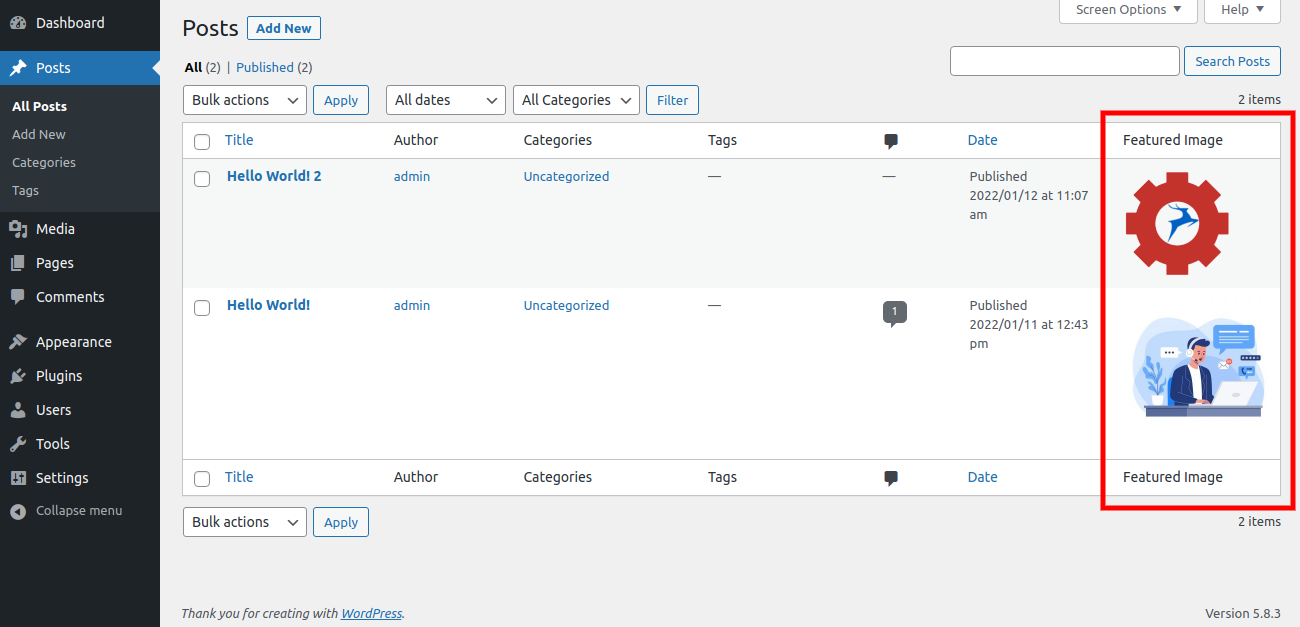Mô tả
Plugin that show featured image on post list in the admin panel. The Display Featured Image In Post List is a WordPress plugin which will create a new column called ‘Featured Image’ on your All Posts page that displays Featured Images/Post Thumbnails in your admin panel.
Cài đặt
-
Search and install the “Display Featured Image In Post List” from your Add Plugins page.
-
Or download and upload the plugin to the /wp-content/plugins/ folder.
-
Activate the plugin and done.
Hỏi đáp
-
Does it work with any theme?
-
Absolutely! It will Works With Any Theme
-
Where it will show the Featured Images?
-
It will show the Featured Image in the seperate column in posts list.
Đánh giá
Người đóng góp & Lập trình viên
“Display Featured Image In Post List” là mã nguồn mở. Những người sau đã đóng góp vào plugin này.
Những người đóng góp“Display Featured Image In Post List” đã được dịch qua 1 ngôn ngữ. Cảm ơn những người tham gia dịch vì đóng góp của họ.
Dịch “Display Featured Image In Post List” sang ngôn ngữ của bạn.
Muốn tham gia phát triển?
Duyệt code, check out SVN repository, hoặc theo dõi nhật ký phát triển qua RSS.