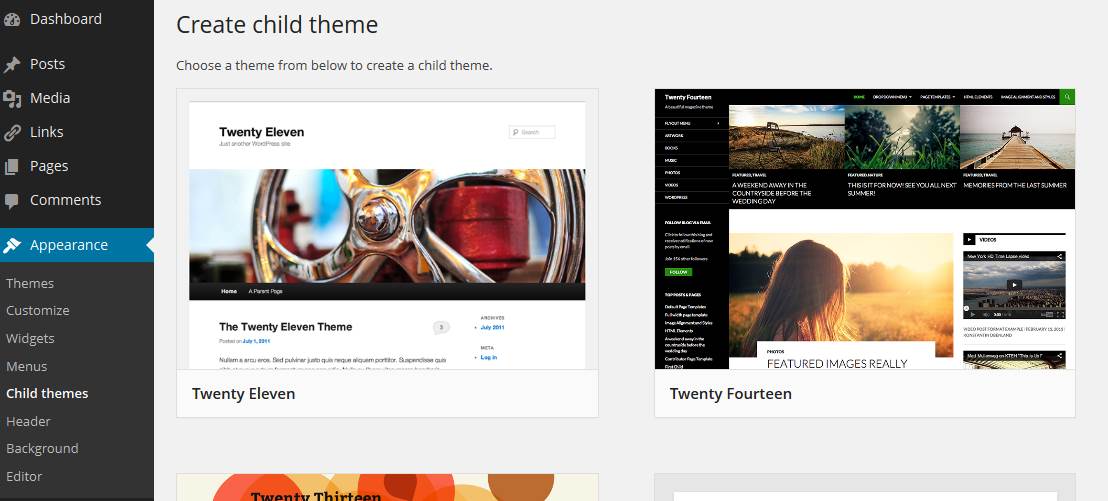Mô tả
If you’re a WordPress designer who wants to spend more time doing what you love – writing CSS and playing with pixels – and less time doing the tedious chore of creating child themes, this plugin is for you.
Just install, visit the “Child Themes” menu option under “Appearance” and create a child theme from any installed theme using a simple form. Your new child theme will be created immediately and you can activate it straight away.
How’d you like them apples?
Ảnh màn hình
Cài đặt
Just install in the normal way.
Hỏi đáp
Why did you write this plugin?
Simple; I thought it was a good idea.
- Installation Instructions
-
Just install in the normal way.
Đánh giá
Người đóng góp & Lập trình viên
“Child Themes” là mã nguồn mở. Những người sau đã đóng góp vào plugin này.
Những người đóng gópDịch “Child Themes” sang ngôn ngữ của bạn.
Muốn tham gia phát triển?
Duyệt code, check out SVN repository, hoặc theo dõi nhật ký phát triển qua RSS.
Nhật ký thay đổi
Version 1.0.1: Tested with 4.8.3
Version 1.0: Initial commit