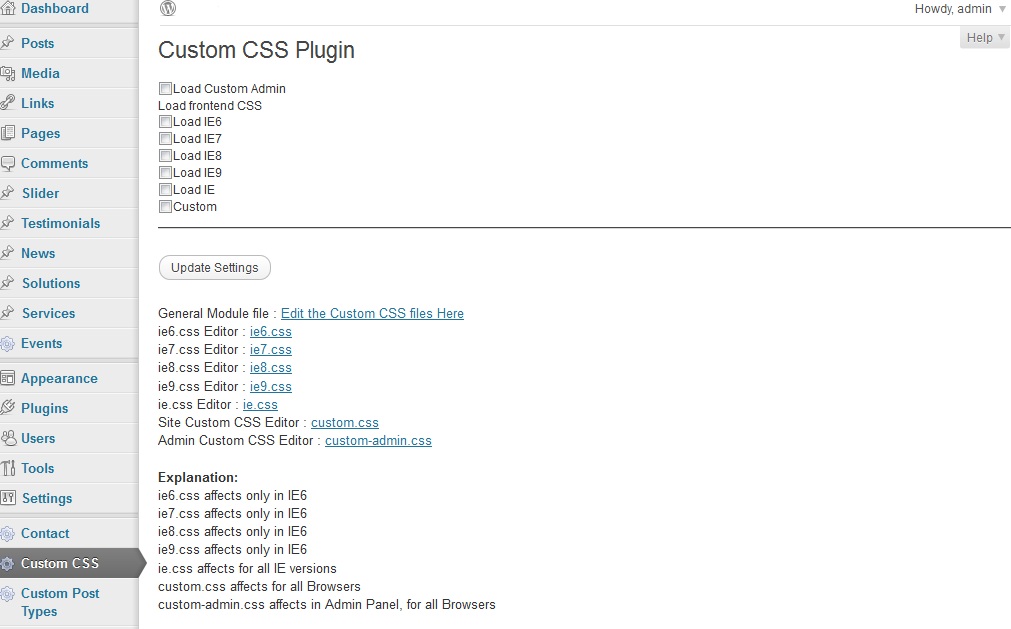Mô tả
Custom Css plugin help you to manage your css files quickly and efficiently, directly from your dashboard.
Overcoming the problems of IE is an everyday issue, which guzzles time and effort.
With this plugin the administration of css files in your site becomes fast and easy as you are able to write css code from the admin panel for IE in separated files, and for all the other browsers in a single customized file.
An option to edit your admin panel css file is also available, for customizing your own admin panel.
Ảnh màn hình
Cài đặt
- Download the plugin from the plugins page in the admin panel.
- Upload
customcssdirectory to the/wp-content/plugins/directory - Activate the plugin through the ‘Plugins’ menu in WordPress
or:
- Search for ‘best custom css’ in the plugins section of the admin panel.
- look for ‘Custom CSS’ in the title, download it.
- Activate the plugin.
- A new section named ‘Custom CSS’ was added to the admin panel.
Hỏi đáp
- I can’t see the ‘update file’ button in the Css editor page.
-
Go to
/wp-content/plugins/cutomcss/cssdirectory in your FTP client, look for the file that you can’t update.
Right click on “file permissions…”. Change the numeric value to 666.
Press ‘OK’.
Người đóng góp & Lập trình viên
“Best Custom CSS” là mã nguồn mở. Những người sau đã đóng góp vào plugin này.
Những người đóng gópDịch “Best Custom CSS” sang ngôn ngữ của bạn.
Muốn tham gia phát triển?
Duyệt code, check out SVN repository, hoặc theo dõi nhật ký phát triển qua RSS.
Nhật ký thay đổi
1.0
- Plugin is Released.