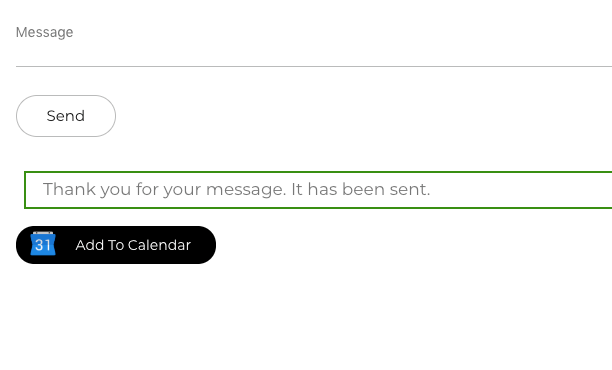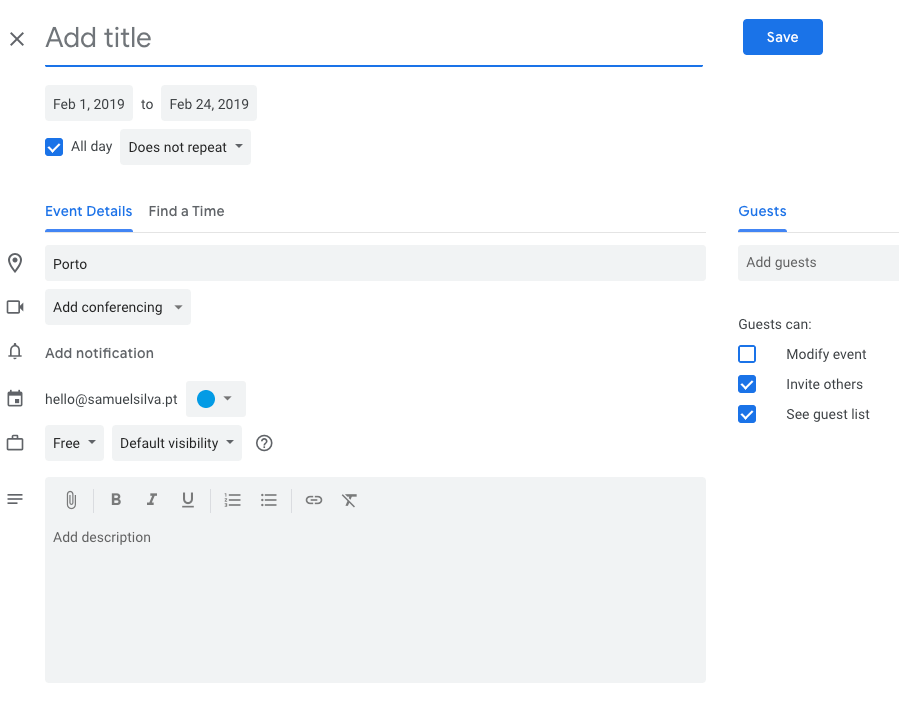Mô tả
- This plugin provides a “Add to Calendar” button when a form (CF7) is submitted.
- After sending a form with a date field (reservation, booking, event), you can add that date on your calendar (Google Calendar for now).
- Basically, you allow the user to sync the form with their Google Calendar.
Contact Form 7 (CF7) plugin is required.
Features
- Booking/Reservation purpose;
- Compatible with Google Calendar;
- Simple configuration is needed (Easy to use);
- A simple button is added when a form is submitted.
- You can choose the Title, Description and Location for the event
- You can customize your button with background and text color
Google Calendar icon by Icons8.
Ảnh màn hình
Cài đặt
Install from your Admin Panel -> Plugins -> Add New.
A new tab panel will appear in your Contact Form 7 Editor.
Hỏi đáp
Not yet.
Đánh giá
10 Tháng Chín, 2020
Hi, It is not showing the Add to Google calendar option on contact form 7. I have configured all the settings but it is not working..
1 Tháng Hai, 2019
1 reply
This plugin is a life saver!
Before this plugin I had to manually copy every thing to my google calendar when I wanted to, for example, setup a meeting or a event. Now I can do this with a simple click, every thing appears filled on google calendar.
Very easy to configure.
Brilliant solution to a very common problem.
27 Tháng Hai, 2019
Glad I found this, really useful to complement the pre-reservation form I built using Contact Form 7.
Người đóng góp & Lập trình viên
“Add to Google Calendar for Contact Form 7” là mã nguồn mở. Những người sau đã đóng góp vào plugin này.
Những người đóng gópDịch “Add to Google Calendar for Contact Form 7” sang ngôn ngữ của bạn.
Muốn tham gia phát triển?
Duyệt code, check out SVN repository, hoặc theo dõi nhật ký phát triển qua RSS.
Nhật ký thay đổi
1.4
- Added customization for calendar button
1.3
- Tested on WP 5.1.1
1.2
- Fix issue using specific date (all day Google Events)
1.1.1
- Tested on WP 5.1.0
1.1.0
- Add the feature that provides a specific date filled on BO
1.0.5
- Fix issue with one date only
1.0.4
- Possibility to use required fields too
1.0.3
- Possibility to use ‘date’ and ‘text’ input type fields
1.0
- I think we can start with 1.0 as a stable version
- Tested on WP 5.0.3